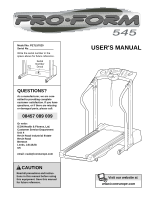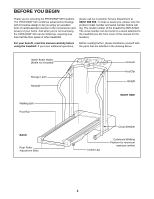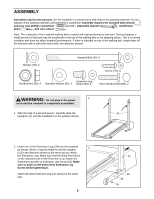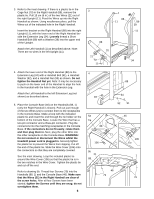ProForm 545 Uk Manual
ProForm 545 Manual
 |
View all ProForm 545 manuals
Add to My Manuals
Save this manual to your list of manuals |
ProForm 545 manual content summary:
- ProForm 545 | Uk Manual - Page 1
, Ltd. Customer Service Department Unit 4 Revie Road Industrial Estate Revie Road Beeston Leeds, LS118JG UK email: [email protected] CAUTION Read all precautions and instructions in this manual before using this equipment. Save this manual for future reference. USER'S MANUAL Visit our website - ProForm 545 | Uk Manual - Page 2
OPERATION AND ADJUSTMENT 7 HOW TO FOLD AND MOVE THE TREADMILL 10 TROUBLESHOOTING 12 CONDITIONING GUIDELINES 14 ORDERING REPLACEMENT PARTS Back Cover Note: An EXPLODED DRAWING and a PART LIST are attached in the centre of this manual. IMPORTANT PRECAUTIONS WARNING: To reduce the risk of burns - ProForm 545 | Uk Manual - Page 3
the use of this product. SAVE THESE INSTRUCTIONS The decal shown below has been placed on your treadmill. If the decal is missing or illegible, please call our Customer Service Department to order a free replacement decal (see ORDERING REPLACEMENT PARTS on the back cover of this manual). Apply - ProForm 545 | Uk Manual - Page 4
this manual carefully before using the treadmill. If you have additional questions, Before reading further, please familiarise yourself with the parts that are labelled in the drawing below. Water Bottle Holder (Bottle not included) Storage Latch Handrail Walking Belt Foot Rail Console Key/Clip - ProForm 545 | Uk Manual - Page 5
included allen wrench and your own phillips screwdriver , adjustable spanner , needlenose pliers , and wire cutters . Note: The underside of the treadmill walking belt is coated with high-performance lubricant. During shipping, a small amount of lubricant may be transferred to the top of the - ProForm 545 | Uk Manual - Page 6
Upright (11). Feed the Wires up into the Right Handrail as shown. Using needlenose pliers, pull the Wires out of the indicated hole in the Right into the other receptacle on the Console Base. WARNING: Do not connect or disconnect the Wires whilst the treadmill power cord is plugged in. Securely - ProForm 545 | Uk Manual - Page 7
(89). See step 4. Tighten the Handrail Nuts (93). 7. Make sure that all parts are properly tightened before you use the treadmill. Keep the included allen wrench in a secure place. (The allen wrench is used to adjust the walking belt [see page 13]). To protect the floor or carpet, place a mat under - ProForm 545 | Uk Manual - Page 8
turning on the power. • Always wear the clip (see the drawing at the lower right) whilst using the treadmill. When the key is removed from the console, Battery Cover Batteries Tab the walking belt will stop. • Adjust the speed in small increments. • To reduce the possibility of electric shock - ProForm 545 | Uk Manual - Page 9
by the arrows. This display will also show your heart rate when the pulse sensor is used (see step 5). To reset the displays at any time, press the ON/RESET button. 5 Measure your heart rate, if desired. To measure your heart rate, stand on Pulse Sensor the foot rails and place your thumb on - ProForm 545 | Uk Manual - Page 10
foot on the base as shown. 2. Tilt the treadmill back until it rolls freely on the front wheels. Carefully move the treadmill to the desired location. To reduce the risk of injury, use extreme caution whilst moving the treadmill. Do not move the treadmill over an uneven surface. 3. Place one foot on - ProForm 545 | Uk Manual - Page 11
TO LOWER THE TREADMILL FOR USE 1. Hold the upper end of the treadmill with your right hand as shown. Using your left thumb, press the storage latch and hold it. Pivot the treadmill until the frame is past the storage latch. 2. Hold the treadmill firmly with both hands, and lower the treadmill to the - ProForm 545 | Uk Manual - Page 12
and then plug it back in. c. Remove the key from the console. Reinsert the key fully into the console. d. If the treadmill still will not run, please call our Customer Service Department. PROBLEM: The displays of the console do not function properly SOLUTION: a. UNPLUG THE POWER CORD. Check the - ProForm 545 | Uk Manual - Page 13
insert the key and run the treadmill for a few minutes. Repeat until the walking belt is properly tightened. b 5-7 cm Rear Roller Adjustment Bolts c. If the walking belt still slows when walked on, please call our Customer Service Department. PROBLEM: The walking belt is off-centre or slips when - ProForm 545 | Uk Manual - Page 14
problems. The pulse sensor is not a medical device. Various factors, including the user be found by using your heart rate as a guide. The chart and incline of the treadmill until your heart rate is near the Each workout should include the following three parts: A Warm-up-Start each workout - ProForm 545 | Uk Manual - Page 15
SUGGESTED STRETCHES The correct form for several basic stretches is described below. Move slowly as you stretch-never bounce. 1. Toe Touch Stretch Stand with your knees bent slightly and slowly bend forward from your hips. Allow your back and shoulders to relax as you reach down toward your toes - ProForm 545 | Uk Manual - Page 16
PARTS To order replacement parts, contact the ICON Health & Fitness Ltd. office, or write: ICON Health & Fitness, Ltd. Customer Service PROFORM® 545 treadmill) • the SERIAL NUMBER of the product (see the front cover of this manual) • the KEY NUMBER and DESCRIPTION of the desired part(s) (see the PART - ProForm 545 | Uk Manual - Page 17
REMOVE THIS EXPLODED DRAWING AND PART LIST FROM THE MANUAL Save this EXPLODED DRAWING and PART LIST for future reference. Note: Specifications are subject to change without notice. For information about ordering replacement parts, see the back cover of the User's Manual. 34 - ProForm 545 | Uk Manual - Page 18
Guide Front Belly Pan Screw Walking Belt Walking Platform Belly Pan Cage Nut Incline Wire Harness Upright Grommet Isolator Screw Allen Wrench Frame Book Rack Incline Wheel Bolt Console Screw Endcap Screw/ Console Screw /Yellow Wire, F/Ring User's Manual * Includes all parts shown in the box # These - ProForm 545 | Uk Manual - Page 19
1 91 92 3 94 32 6 84 39 83 83 2 25 25 89 39 12 79 46 76 70 13 13 4 13 61 13 71 49 42 73 5 62 75 17 7 74 77 3 52 17 38 17 15 39 81 9 10* 11 8 13 78 106 80 96 14 85* 34 79 36 37 48 47 38 90 45 44 25 65 95 73 48 33 93 40 25 99 58 66 79 57 43 50 90 48

USER'S MANUAL
QUESTIONS?
As a manufacturer, we are com-
mitted to providing complete
customer satisfaction. If you have
questions, or if there are missing
or damaged parts, please call:
Or write:
ICON Health & Fitness, Ltd.
Customer Service Department
Unit 4
Revie Road Industrial Estate
Revie Road
Beeston
Leeds, LS118JG
UK
email: [email protected]
Model No. PETL57020
Serial No.
Write the serial number in the
space above for future reference.
CAUTION
Read all precautions and instruc-
tions in this manual before using
this equipment. Save this manual
for future reference.
Serial
Number
Decal
www.iconeurope.com
Visit our website at
08457 089 009