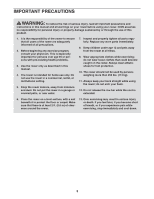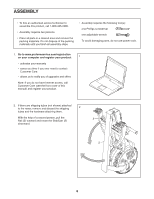ProForm 550r Rower English Manual
ProForm 550r Rower Manual
 |
View all ProForm 550r Rower manuals
Add to My Manuals
Save this manual to your list of manuals |
ProForm 550r Rower manual content summary:
- ProForm 550r Rower | English Manual - Page 1
.com/ registration. CUSTOMER CARE For service at any time, go to www.proformservice.com. Or call 1-888-533-1333 Mon.-Fri. 6 a.m.-6 p.m. MT Sat. 8 a.m.-12 p.m. MT Please do not contact the store. CAUTION Read all precautions and instructions in this manual before using this equipment. Keep this - ProForm 550r Rower | English Manual - Page 2
THE ROWER 9 HOW TO USE THE CONSOLE 12 EXERCISE GUIDELINES 13 PART LIST 14 EXPLODED DRAWING 15 ORDERING REPLACEMENT PARTS Back Cover of this manual and request a free replacement decal. Apply the decal in the location shown. Note: The decal(s) may not be shown at actual size. PROFORM is a - ProForm 550r Rower | English Manual - Page 3
all important precautions and instructions in this manual and all warnings on your rower before using your rower. ICON assumes no back straight while using the rower; do not arch your back. 12. Do not release the row bar while the cord is extended. 6. Place the rower on a level surface, with - ProForm 550r Rower | English Manual - Page 4
UTS STANDARD SERVICE PLANS all 4 - ProForm 550r Rower | English Manual - Page 5
the new PROFORM® 550 R rower. Rowing is an effective exercise for increasing cardiovascular fitness, building endurance, and toning the body. The 550 R rower is designed to let you enjoy this effective exercise in the convenience and privacy of your home. For your benefit, read this manual carefully - ProForm 550r Rower | English Manual - Page 6
hire an authorized service technician to assemble this product, call 1-800-445-2480. • Assembly requires two persons. • Place all parts in a the front cover of this manual) and register your product. 2. If there are shipping tubes (not shown) attached to the rower, remove and discard the shipping - ProForm 550r Rower | English Manual - Page 7
3. Have a second person hold the Rail (2) during this step. 3 Attach the Stabilizer (3) to the Frame (1) with two M10 x 20mm Screws (61). Then, hold the Rail Handle (34), pull the Rail (2) outward, and set the Rail on the floor. 2 34 1 3 61 4. Orient the Seat (23) as shown, and slide the Seat - ProForm 550r Rower | English Manual - Page 8
facing upward and that the contacts (E) on the batter holder (C) are facing downward when you insert the battery holder. 6 51 D BC A E D C E 7. Make sure that all parts are properly tightened before you use the rower. Extra parts may be included. Place a mat under the - ProForm 550r Rower | English Manual - Page 9
exercise, you can adjust the Handle resistance that you feel when you pull the row bar. To increase the resistance, move the resis- tance handle toward the front of the rower; to decrease the resistance, move the resistance handle toward the rear of the rower. HOW TO ADJUST THE FOOT PADS - ProForm 550r Rower | English Manual - Page 10
periods of time. Then, pull the Rail Handle (34) inward until the Folding Clamp (35) engages the bar on the Stabilizer (3). 52 To store the rower, first slide the Seat (23) to the rear of the Rail (2). 2 7, 8 34 52 23 2 34 43 3 41 35 3 41 Next, hold and lift the Frame - ProForm 550r Rower | English Manual - Page 11
row; never hold your breath. MAINTENANCE Inspect and tighten all parts of the rower regularly. Replace any worn parts immediately. To clean the rower CONSOLE TROUBLESHOOTING Most console problems are the result of low batteries; for replacement instructions, authority to operate this equipment. 11 - ProForm 550r Rower | English Manual - Page 12
, remove the plastic. 1. Turn on the console. To turn on the console, press the On/Reset button on the console or simply begin rowing. 2. Begin rowing and follow your progress with the displays. Upper display-This display will show the watts mode and the strokes per minute mode. Center display - ProForm 550r Rower | English Manual - Page 13
to achieving results. You can use your heart rate as a guide to find the proper intensity level. The chart below shows recommended flexibility of your muscles and helps to prevent post-exercise problems. EXERCISE FREQUENCY To maintain or improve your condition, complete part of your everyday life. 13 - ProForm 550r Rower | English Manual - Page 14
Left Shield 9 1 Resistance Handle 10 1 Grommet 11 1 Bungee Cord 12 1 Strap 13 1 Row Bar 14 2 Grip 15 2 Row Bar Cap 16 2 73 4 8mm Washer 74 1 M10 Washer * - User's Manual * - Assembly Tool Note: Specifications are subject to change without notice. For - ProForm 550r Rower | English Manual - Page 15
EXPLODED DRAWING 6 13 8 15 14 12 54 70 9 66 74 24 16 69 15 4 69 54 68 54 68 68 54 47 26 69 50 25 27 63 46 57 62 56 44 45 57 56 48 54 1 49 29 54 68 54 68 10 68 64 54 7 68 70 6 68 52 51 20 57 55 44 62 63 28 27 30 25 21 60 69 72 68 32 69 59 58 22 53 57 44 56 - ProForm 550r Rower | English Manual - Page 16
authorized service centers. All repairs for which warranty claims are made must be preauthorized by ICON. If the product is shipped to a service center, freight charges to and from the service center will be the customer's responsibility. If replacement parts if all instructions in this manual are
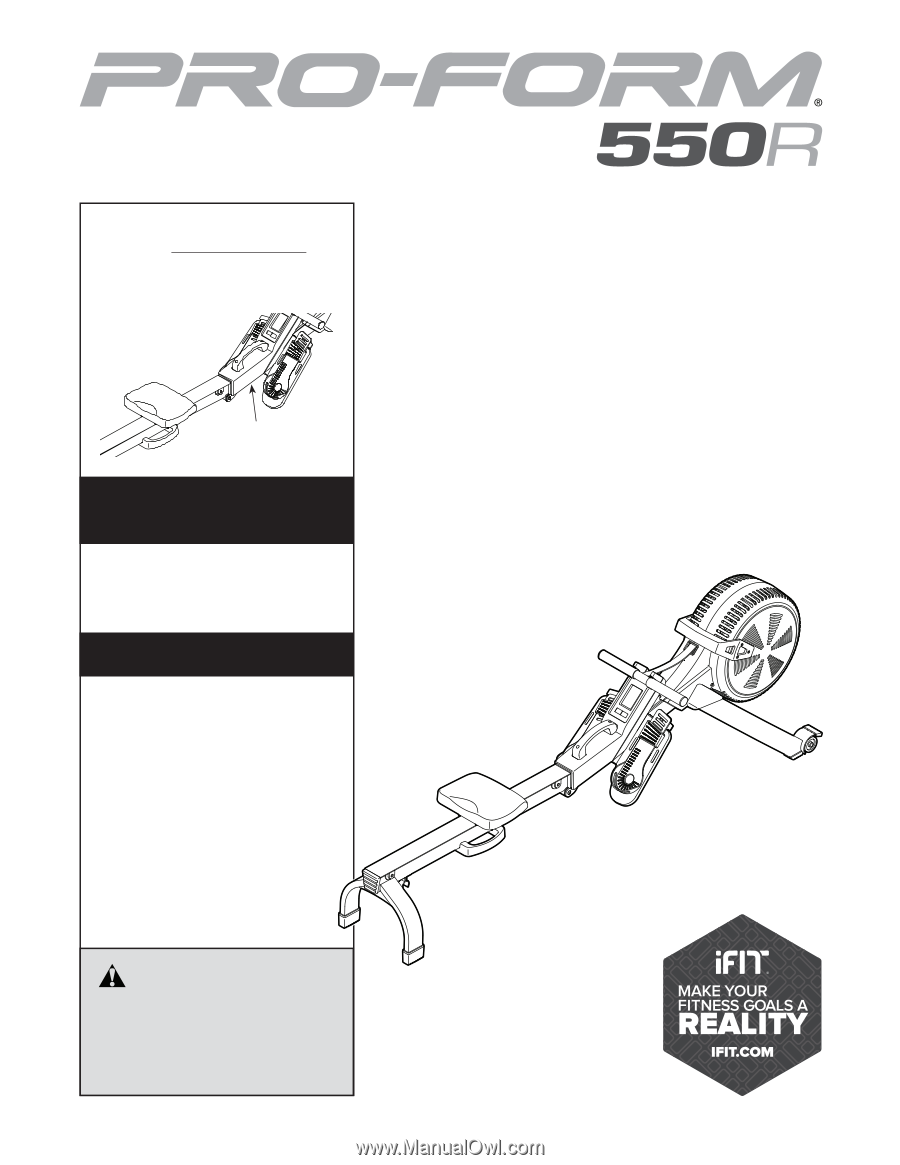
Serial Number
Decal (under rail)
USER’S MANUAL
Model No. PFRW3814.0
Serial No.
Write the serial number in the space
above for reference.
www.proform.com
CAUTION
Read all precautions and instruc-
tions in this manual before using
this equipment. Keep this manual
for future reference.
To activate your warranty today,
go to www.proformservice.com/
registration.
For service at any time, go to
www.proformservice.com.
Or call 1-888-533-1333
Mon.–Fri. 6 a.m.–6 p.m. MT
Sat. 8 a.m.–12 p.m. MT
Please do not contact the store.
ACTIVATE YOUR
WARRANTY
CUSTOMER CARE