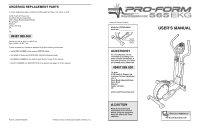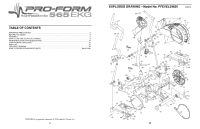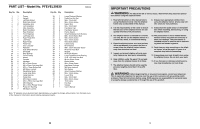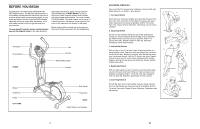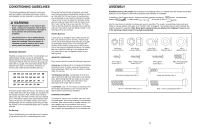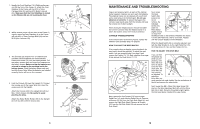ProForm 565 Ekg Instruction Manual
ProForm 565 Ekg Manual
 |
View all ProForm 565 Ekg manuals
Add to My Manuals
Save this manual to your list of manuals |
ProForm 565 Ekg manual content summary:
- ProForm 565 Ekg | Instruction Manual - Page 1
be prepared to give the following information: • the MODEL NUMBER of the product (PFEVEL39830) • the NAME of the product (PROFORM® 565 EKG elliptical trainer) • the SERIAL NUMBER of the product (see the front cover of this manual) • the KEY NUMBER and DESCRIPTION of the part(s) (see page 14 of this - ProForm 565 Ekg | Instruction Manual - Page 2
3 BEFORE YOU BEGIN 4 ASSEMBLY 5 HOW TO USE THE ELLIPTICAL TRAINER 9 MAINTENANCE AND TROUBLESHOOTING 19 CONDITIONING GUIDELINES 20 PART LIST 22 EXPLODED DRAWING 23 HOW TO ORDER REPLACEMENT PARTS Back Cover PROFORM is a registered trademark of ICON Health & Fitness, Inc. 2 EXPLODED - ProForm 565 Ekg | Instruction Manual - Page 3
without notice. See the back cover of this manual for information about ordering replacement parts. IMPORTANT PRECAUTIONS WARNING: To reduce the risk of serious injury, read the following important precau- tions before using the elliptical trainer. 1. Read all instructions in this manual before - ProForm 565 Ekg | Instruction Manual - Page 4
565 EKG features adjustable resistance, upper-body handlebars, and a multi-mode console to help you get the most from your exercise. For your benefit, read this manual carefully before you use the elliptical trainer. If you have questions after reading this manual, please call our Customer Service - ProForm 565 Ekg | Instruction Manual - Page 5
of 35 or persons with pre-existing health problems. During the first few minutes of exercise, by using your heart rate as a guide. The chart below shows recommended heart rates for fat burning, two people. Place all parts of the elliptical trainer in a cleared area and remove the packing materials - ProForm 565 Ekg | Instruction Manual - Page 6
AND TROUBLESHOOTING Inspect and properly tighten all parts of the elliptical trainer regularly. Replace any worn parts immediately. The elliptical trainer adjust the Drive Belt, you must remove both side shields. See the instructions at the left and remove the side shields. Next, loosen the M8 - ProForm 565 Ekg | Instruction Manual - Page 7
internet connection and an internet service provider. A list of is turned on, the manual mode will be selected. instructions to start the program. When you start the program, an on-screen countdown will begin. 7 Return to the elliptical trainer 11. 9 Measure your heart rate if desired. See step 5 - ProForm 565 Ekg | Instruction Manual - Page 8
Each time the console is turned on, the manual mode will be selected. To select the iFIT. trainer will begin guiding you through your workout. Simply follow your personal trainer's instructions. display. See step 4 on page 11. 6 Measure your heart rate if desired. See step 5 on page 12. 7 Turn - ProForm 565 Ekg | Instruction Manual - Page 9
OUT jack, see instruction A below. If the AUDIO OUT jack is being used, see instruction B. If you have a TV with a built-in VCR, see instruction B. If your VCR Disk Pedal Wheel HOW TO EXERCISE ON THE ELLIPTICAL TRAINER To mount the elliptical trainer, firmly hold the pulse sensor and carefully step - ProForm 565 Ekg | Instruction Manual - Page 10
more enjoyable and effective. When the manual mode of the console is selected, the resistance of the pedals can be changed with the touch of a button. As you pedal, the console will provide continuous exercise feedback. You can even measure your heart rate using the built-in handgrip pulse sensor - ProForm 565 Ekg | Instruction Manual - Page 11
instructions. To use iFIT.com videocassettes, the elliptical trainer must be connected to your VCR. See page 16 for connecting instructions Headphones Headphones 14 HOW TO USE THE MANUAL MODE 1 Turn on the console. Note sensor, the display will also show your heart rate (see step 5 on page 12). - ProForm 565 Ekg | Instruction Manual - Page 12
desired system of measurement. 5 Measure your heart rate if desired. If there are thin sheets or decrease your pace as it guides you through an effective workout. Programs the Smart programs. Each time the console is turned on, the manual mode will be selected. To select a Smart program, press

USER’S MANUAL
CAUTION
Read all precautions and
instructions in this manual
before using this equipment.
Keep this manual for future
reference.
Model No. PFEVEL39830
Serial No.
Serial
Number
Decal
Part No. 200707 R0803A
Printed in China © 2003 ICON Health & Fitness, Inc.
www.iconeurope.com
Visit our website at
QUESTIONS?
As a manufacturer, we are
committed to providing com-
plete customer satisfaction. If
you have questions, or if there
are missing parts, please call:
Or write:
ICON Health & Fitness, Ltd.
Customer Service Department
Unit 4
Revie Road Industrial Estate
Revie Road
Beeston
Leeds, LS118JG
UK
email: [email protected]
08457 089 009
ORDERING REPLACEMENT PARTS
To order replacement parts, contact the ICON Health & Fitness, Ltd. office, or write:
ICON Health & Fitness, Ltd.
Customer Service Department
Unit 4, Revie Road Industrial Estate
Revie Road
Beeston
Leeds, LS118JG
UK
Tel:
Outside the UK: 0 (044) 113 387 7133
Fax: 0 (044) 113 387 7125
To help us assist you, please be prepared to give the following information:
•
the MODEL NUMBER of the product (PFEVEL39830)
•
the NAME of the product (PROFORM
®
565 EKG elliptical trainer)
•
the SERIAL NUMBER of the product (see the front cover of this manual)
•
the KEY NUMBER and DESCRIPTION of the part(s) (see page 14 of this manual)
08457 089 009
Class HC Fitness Product