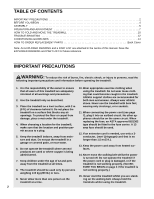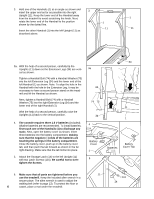ProForm 575 Uk Manual
ProForm 575 Manual
 |
View all ProForm 575 manuals
Add to My Manuals
Save this manual to your list of manuals |
ProForm 575 manual content summary:
- ProForm 575 | Uk Manual - Page 1
Lifestyle Ltd. Unit 4, Revie Road Industrial Estate Revie Road Beeston Leeds, LS11 8JG UK CAUTION Read all precautions and instructions in this manual before using this equipment. Save this manual for future reference. USER'S MANUAL Class HC Fitness Product Visit our website at www.proform.com - ProForm 575 | Uk Manual - Page 2
HOW TO FOLD AND MOVE THE TREADMILL 10 TROUBLE-SHOOTING 12 CONDITIONING GUIDELINES 14 HOW TO ORDER REPLACEMENT PARTS Back Cover Note: An EXPLODED DRAWING and a PART LIST are attached in the centre of this manual. Save the EXPLODED DRAWING and PART LIST for future reference. IMPORTANT PRECAUTIONS - ProForm 575 | Uk Manual - Page 3
use of this product. SAVE THESE INSTRUCTIONS The decal shown below has been placed on your treadmill. If the decal is missing, or if it is not legible, please call our Customer Service Department to order a free replacement decal (see the back cover of this manual). Apply the decal in the location - ProForm 575 | Uk Manual - Page 4
you're not exercising, the unique PROFORM® 575 can be folded up, requiring less than half the floor space of other treadmills. For your benefit, read this manual carefully before using the treadmill. If you have additional questions, please call our Customer Service Department at 08457 089009. To - ProForm 575 | Uk Manual - Page 5
shipping carton. This is a normal condition and does not affect treadmill performance. If there is lubricant on top of the walking belt, cleaner. If further assistance is needed, please call our Customer Service Department at 0345-089009. Extension Leg Screw (53)-2 Latch replaced. 11 53 34 40 5 - ProForm 575 | Uk Manual - Page 6
Uprights (11) back to the vertical position. 4. The console requires three 1.5 V batteries (included). Alkaline batteries are recommended 11 1 Batteries Battery Cover Tab 6. Make sure that all parts are tightened before you use the treadmill. Keep the included allen wrench in a secure place. The - ProForm 575 | Uk Manual - Page 7
current to reduce the risk of electric shock. This product is equipped with a cord having an equipment-earthing conductor and an earthing plug. Socket on treadmill Two power cords are included. Select the one that will fit your outlet. Refer to drawing 1. Plug the indicated end of the power cord - ProForm 575 | Uk Manual - Page 8
liquids on it and use only a sealable water bottle. STEP-BY-STEP CONSOLE OPERATION Before operating the console, make sure that the power cord is properly plugged in. (See page 7.) Next, step onto the foot rails of the treadmill. Find the clip attached to the key, and slide the clip onto the - ProForm 575 | Uk Manual - Page 9
the incline of the treadmill, press the top - This display shows the distance that you have walked or run. Cals/Fat Cals/Pulse display-This display Arrow shows the foot rails, stop the walking belt, and remove the key from the console. The displays will turn off about five minutes after the key is - ProForm 575 | Uk Manual - Page 10
the power cord. CAUTION: You must be able to safely lift 20 kg (45 lbs.) in order to raise, lower, or move the treadmill. 1. Hold the treadmill with your hands in the locations shown at the right. To decrease the possibility of injury, bend your legs and keep your back straight. As - ProForm 575 | Uk Manual - Page 11
as shown. Using your left thumb, press the storage latch and hold it. Pivot the treadmill until the frame and foot rail are past the storage latch. 2. Hold the treadmill firmly with both hands, and lower the treadmill to the floor. To decrease the possibility of injury, bend your legs and keep your - ProForm 575 | Uk Manual - Page 12
the key fully into the console. d. If the treadmill still will not run, please call our Customer Service Department. 3. SYMPTOM: THE DISPLAYS OF THE CONSOLE DO NOT FUNCTION PROPERLY a. Check the batteries in the console (see assembly step 4 on page 6). Most problems are the result of drained - ProForm 575 | Uk Manual - Page 13
treadmill for a few minutes. Repeat until the walking belt is properly tightened. b 5-7 cm Rear Roller Adjustment Bolts c. If the walking belt still slows when walked on, please call our Customer Service in the power cord, insert the key and run the treadmill for a few minutes. Repeat until the - ProForm 575 | Uk Manual - Page 14
your heart rate as a guide. The chart below shows recommended adjust the speed and incline of the treadmill until your heart rate is near the workout should include the following three parts: A warm-up-Start each workout and will help prevent postexercise problems. EXERCISE FREQUENCY To maintain or - ProForm 575 | Uk Manual - Page 15
SUGGESTED STRETCHES The correct form for several basic stretches is shown in the drawings at the right. Move slowly as you stretch-never bounce. 1. Toe Touch Stretch Stand with your knees bent slightly and slowly bend forward from your hips. Allow your back and shoulders to relax as you reach - ProForm 575 | Uk Manual - Page 16
the UK: 0 (044) 113 387 7133 Fax: 0 (044) 113 387 7125 When ordering parts, please be prepared to give the following information: • The MODEL NUMBER OF THE PRODUCT (PETL57510) • The NAME OF THE PRODUCT (PROFORM® 575 treadmill) • The SERIAL NUMBER OF THE PRODUCT (see the front cover of this manual - ProForm 575 | Uk Manual - Page 17
REMOVE THIS EXPLODED DRAWING AND PART LIST FROM THE MANUAL Save this exploded drawing and part list for future reference. Note: Specifications are subject to change without notice. For information about ordering replacement parts, see the back cover of the User's Manual. 34 - ProForm 575 | Uk Manual - Page 18
Power Cord Set Console Screw/ Endcap Screw Guide Belt Screw Latch Screw Base Leg Assembly 8" Green Wire F/Ring 4" Black Wire, 2 F 4" White Wire, 2F 4" Green Wire, F/ring 4" Black Wire, M/F 8" White Wire, Pigtail User's Manual * Includes all parts shown in the box. # These parts are not illustrated - ProForm 575 | Uk Manual - Page 19
1 41 31 6 81 32 38 84 39 83 83 46 99 99 4 99 66 13 5 48 49 54 72 62 25 87 38 86 42 73 7 77 52 79 35 79 70 79 39 80 2 9 10* 75 97 88 12 33 3 8 99 75 99 75 74 11 102* 14 101 34 17 93 15 21 96 75 18 19 20* 3 88 23 24 76 39 27 70 36 37 48 47 38 99 40 78 25

USER'S MANUAL
Model No. PETL57510
Serial No.
The serial number is found in the lo-
cation shown below. Write the serial
number in the space above.
CAUTION
Read all precautions and in-
structions in this manual before
using this equipment. Save this
manual for future reference.
Serial
Number
Decal
www.proform.com
Visit our website at
QUESTIONS?
As a manufacturer, we are commit-
ted to providing complete
customer satisfaction. If you have
questions, or if there are missing
parts, please call:
Or write:
ICON Fitness Lifestyle Ltd.
Unit 4, Revie Road Industrial Estate
Revie Road
Beeston
Leeds, LS11 8JG
UK
08457 089009
Class HC Fitness Product