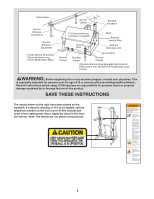ProForm 585 Perspective Treadmill Uk Manual
ProForm 585 Perspective Treadmill Manual
 |
View all ProForm 585 Perspective Treadmill manuals
Add to My Manuals
Save this manual to your list of manuals |
ProForm 585 Perspective Treadmill manual content summary:
- ProForm 585 Perspective Treadmill | Uk Manual - Page 1
missing or damaged parts, please call: 08457 089 009 or write: ICON Health & Fitness, Ltd. Customer Service Department Unit 4 Revie Road Industrial Estate Revie Road Beeston Leeds, LS118JG UK email: [email protected] CAUTION Read all precautions and instructions in this manual before using this - ProForm 585 Perspective Treadmill | Uk Manual - Page 2
6 ASSEMBLY 7 HOW TO USE THE CHEST PULSE SENSOR 12 OPERATION AND ADJUSTMENT 13 HOW TO FOLD AND MOVE THE TREADMILL 26 TROUBLESHOOTING 27 CONDITIONING GUIDELINES 30 PART LIST 31 EXPLODED DRAWING 32 ORDERING REPLACEMENT PARTS Back Cover PROFORM is a registered trademark of ICON IP, Inc. 2 - ProForm 585 Perspective Treadmill | Uk Manual - Page 3
move the walking belt while the power is turned off. Do not operate the treadmill if the power cord or plug is damaged, or if the treadmill is not working properly. (See TROUBLESHOOTING on page 27 if the treadmill is not working properly.) 14. Read, understand, and test the emergency stop procedure - ProForm 585 Perspective Treadmill | Uk Manual - Page 4
the cover or the back of the television. There are no user serviceable parts inside. Refer servicing to qualified service personnel. 28. Upon completion of any service or repairs to the treadmill or the television, ask the service technician to perform safety checks to confirm that the unit is in - ProForm 585 Perspective Treadmill | Uk Manual - Page 5
with pre-existing health problems. Read all instructions before using. ICON product. SAVE THESE INSTRUCTIONS The decals shown at the right have been placed on the treadmill. If a decal is missing, or if it is not legible, call the telephone number on the front cover of this manual - ProForm 585 Perspective Treadmill | Uk Manual - Page 6
you for selecting the revolutionary PROFORM® 585 PERSPECTIVE treadmill. The 585 PERSPECTIVE treadmill offers an impressive array of features designed to make your workouts at home more enjoyable and effective. And when you're not exercising, the unique 585 PERSPECTIVE treadmill can be folded up - ProForm 585 Perspective Treadmill | Uk Manual - Page 7
avoid damaging plastic parts, do not use power tools for assembly. Extension Leg Nut (67)-4 Star Washer (8)-8 1" Tek Screw (22)-4 Console Bolt (64)-4 Extension Leg Bolt (65)-4 1. Make sure that the power cord is unplugged. With the help of a second person, carefully tip the treadmill onto its - ProForm 585 Perspective Treadmill | Uk Manual - Page 8
2. With the help of a second person, carefully raise the Uprights (84) to a vertical position. 2 Have the second person hold the console assembly near the Uprights (84) as shown. Look under the console assembly and locate the Console Wire Harness (78). Remove the tie securing the Upright Wire - ProForm 585 Perspective Treadmill | Uk Manual - Page 9
(92). Then, rotate the Shock Pin until it clips onto the Shock. Note: Extra Shock Pins are included. Press the Incline decrease button until the treadmill is at the lowest incline level. Then, unplug the power cord. 7 58 Bracket 25 92 7a Holes 25 92 9 - ProForm 585 Perspective Treadmill | Uk Manual - Page 10
connected to the 75 ohm antenna terminal (see page 11). 75 Ohm Antenna Terminal 9. Make sure that all parts are properly tightened before you use the treadmill. If there are sheets of clear plastic on the treadmill decals, remove the plastic. To protect the floor or carpet, place a mat under the - ProForm 585 Perspective Treadmill | Uk Manual - Page 11
2. Plug in the power cord of your VCR. See your VCR user's manual for proper grounding instructions. Combination VHF/UHF Antennas 300 Ohm Flat Wire 3. Connect the 75 ohm CATV cable to the 75 ohm antenna terminal on the treadmill frame near the power cord. Note: To operate the television with your - ProForm 585 Perspective Treadmill | Uk Manual - Page 12
CHEST PULSE SENSOR TROUBLESHOOTING Sensor Unit Sensor Unit Buckle The instructions on the following the treadmill, position yourself near the centre of the walking belt. For the console to display heart rate readings have normal heart rhythms. Heart rate reading problems may be caused by medical - ProForm 585 Perspective Treadmill | Uk Manual - Page 13
cord into an appropriate outlet that is properly installed and earthed in accordance with all local codes and 3 ordinances. Important: The treadmill is not compatible with GFCI-equipped outlets. Outlet DANGER: Improper connection of the equipment-earthing conductor can result in an in- IT - ProForm 585 Perspective Treadmill | Uk Manual - Page 14
treadmill as it guides you through an effective workout. You can even create custom workout programs and store them in memory for future use. Four heart rate on the front cover of this manual. iFIT Cards are also available at select stores. Whether you select the manual mode or a program, you can - ProForm 585 Perspective Treadmill | Uk Manual - Page 15
Position Next, stand on the foot rails of the treadmill. Find the clip attached to the key (see the When a program is selected (except for heart rate program 21 or a custom program), this display will program instead of the elapsed time. When the manual mode is selected, the left display will also - ProForm 585 Perspective Treadmill | Uk Manual - Page 16
walking belt, the incline level of the treadmill, your pace (in minutes per kilometer), and INFORMATION MODE on page 24. For simplicity, all instructions in this section refer to kilometers. To reset , the console will not display your heart rate accurately. Before using the handgrip pulse sensor, - ProForm 585 Perspective Treadmill | Uk Manual - Page 17
One speed setting and one incline setting are pro- grammed for each segment. (Note: The same the flashing Current Segment column, and the treadmill will automatically adjust to the speed and incline at any time during the program, you can manually override the setting by pressing the Speed or - ProForm 585 Perspective Treadmill | Uk Manual - Page 18
and 16. 5 Measure your heart rate if desired. See step 6 on page 16. 6 Turn on the fan if desired. See step 7 on page 16. 7 When you are finished exercising, remove the key from the console. When the program ends, make sure that the incline of the treadmill is at the lowest setting - ProForm 585 Perspective Treadmill | Uk Manual - Page 19
the Start button to start the program. A moment after the button is pressed, the treadmill will automatically adjust to the first speed and incline settings of the program. Hold the handrails and begin walking. Heart rate program 21 is divided into several one-minute segments. The same target heart - ProForm 585 Perspective Treadmill | Uk Manual - Page 20
belt will begin to move at 2 Km/H. When the console compares your heart rate to the target heart rate setting, the speed of the treadmill may automatically change to bring your heart rate closer to the target heart rate setting. 6 Follow your progress with the displays. See step 5 on pages 15 and - ProForm 585 Perspective Treadmill | Uk Manual - Page 21
setting for the first segment, simply adjust the speed and incline of the treadmill as desired by pressing the Speed and Incline buttons. Every few times a can have up to forty segments. When you are finished with your workout, press the Stop button twice. The speed and incline settings that you - ProForm 585 Perspective Treadmill | Uk Manual - Page 22
speed setting and one in- cline setting are pro- grammed for each segment. The speed setting the flashing Current Segment column and the treadmill will automatically adjust to the second . See step 5 on pages 15 and 16. 5 Measure your heart rate if desired. See step 6 on page 16. 6 Turn on the - ProForm 585 Perspective Treadmill | Uk Manual - Page 23
treadmill will automatically adjust to the first speed and incline settings of the program. Hold the handrails and begin walking. During the program, a personal trainer will guide you through the workout step 5 on pages 15 and 16. 5 Measure your heart rate if desired. See step 6 on page 16. 6 Turn - ProForm 585 Perspective Treadmill | Uk Manual - Page 24
display will show the total number of hours that the treadmill has been used. The upper part of the right display will show the total number of you use an iFIT Card, a personal trainer will guide you through your workouts and give detailed instructions if "P" is selected as the audio setting. If - ProForm 585 Perspective Treadmill | Uk Manual - Page 25
2 Press the On/Off button and adjust the brightness, contrast, color, sharpness, and/or hue of the television. A few seconds after the On/Off button is pressed, the brightness level indicator will appear on the television screen. Press the Volume buttons repeatedly to adjust the brightness setting - ProForm 585 Perspective Treadmill | Uk Manual - Page 26
able to safely lift 20 kg (45 lbs.) to raise, lower, or move the treadmill. 1. Hold the metal frame firmly in the location shown by the arrow at the legs. Frame 2. Move your right hand to the position shown and hold the treadmill firmly. Using your left hand, pull the latch knob to the left and - ProForm 585 Perspective Treadmill | Uk Manual - Page 27
TROUBLESHOOTING Most treadmill problems can be solved by following the steps below. Find the symptom that applies, and follow the steps listed. If further assistance is needed, please see the front cover of this manual. PROBLEM: The power does not turn on SOLUTION: a. Make sure that the power - ProForm 585 Perspective Treadmill | Uk Manual - Page 28
in the power cord, insert the key, and run the treadmill for a few minutes. Repeat until the walking belt is properly tightened. b 2"-3 " Rear Roller Bolts c. If the walking belt still slows when walked on, see the front cover of this manual. PROBLEM: The walking belt is off-center or slips when - ProForm 585 Perspective Treadmill | Uk Manual - Page 29
for the problems listed below and follow the applicable instructions. • treadmill or other electric appliances to correct the problem. PROBLEM: The chest pulse sensor does not function properly SOLUTION: a. If the chest pulse sensor does not function properly, see CHEST PULSE SENSOR TROUBLESHOOTING - ProForm 585 Perspective Treadmill | Uk Manual - Page 30
. For aerobic exercise, adjust the speed and incline of the treadmill until your heart rate is near the highest number in your training zone. WORKOUT GUIDELINES Each workout should include the following three parts: A Warm-up-Start each workout with 5 to 10 minutes of stretching and light exercise - ProForm 585 Perspective Treadmill | Uk Manual - Page 31
Guide 13 1 Left Handrail 14 1 Right Handrail 15 2 Frame Pivot Bolt 16 1 Left Foot Rail 17 1 Right Foot Rail 18 5 U-nut 19 1 Static Decal 20 1 Console Frame Support Upright Wire # 1 User's Manual Harness 78 1 Console Wire "#" indicates a non-illustrated part. Harness Specifications are subject - ProForm 585 Perspective Treadmill | Uk Manual - Page 32
EXPLODED DRAWING A-Model No. PETL41306.0 R0806A 32 1 5 5 15 5 16 3 10 6 91 93 12 5 4 69 3 9 2 70 40 53 7 94 49 11 5 48 17 5 90 7 52 55 83 33 57 9 2 51 7 53 40 58 90 70 54 83 46 1 47 5 10 5 15 3 11 12 6 91 93 7 94 - ProForm 585 Perspective Treadmill | Uk Manual - Page 33
EXPLODED DRAWING B-Model No. PETL41306.0 26 27 96 97 98 33 38 33 33 66 39 95 102 101 100 106 33 110 24 33 107 99 28 66 33 109 32 42 18 66 108 R0806A 50 30 63 2 33 83 61 60 2 3 59 36 45 105 40 104 43 62 28 32 41 103 3 103 103 83 103 83 103 83 2 2 3 2 33 - ProForm 585 Perspective Treadmill | Uk Manual - Page 34
EXPLODED DRAWING C-Model No. PETL41306.0 R0806A 18 8 20 8 64 64 104 3 73 21 84 89 81 67 82 80 32 22 65 68 18 77 8 64 8 44 3 64 32 31 8 82 22 82 22 56 87 86 77 33 65 8 32 31 3 44 88 72 25 92 89 87 32 80 67 81 82 22 82 22 68 82 22 34 - ProForm 585 Perspective Treadmill | Uk Manual - Page 35
EXPLODED DRAWING D-Model No. PETL41306.0 R0806A 79 34 13 3 78 3 3 3 112 111 3 19 3 29 113 76 3 3 3 3 71 75 33 74 35 35 37 35 33 23 3 85 3 3 14 - ProForm 585 Perspective Treadmill | Uk Manual - Page 36
MODEL NUMBER of the product (PETL41306.0) • the NAME of the product (PROFORM 585 PERSPECTIVE treadmill) • the SERIAL NUMBER of the product (see the front cover of this manual) • the KEY NUMBER and DESCRIPTION of the desired part(s) (see the PART LIST and the EXPLODED DRAWING on pages 31 through 35

Serial Number
Decal
Model No. PETL41306.0
Serial No.
CAUTION
Read all precautions and instruc-
tions in this manual before using
this equipment. Save this manual
for future reference.
USER'S MANUAL
QUESTIONS?
As a manufacturer, we are com-
mitted to providing complete
customer satisfaction. If you
have questions, or if there are
missing or damaged parts,
please call:
or write:
ICON Health & Fitness, Ltd.
Customer Service Department
Unit 4
Revie Road Industrial Estate
Revie Road
Beeston
Leeds, LS118JG
UK
email: [email protected]
08457 089 009