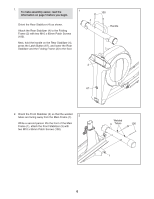ProForm 600 Zne Elliptical English Manual
ProForm 600 Zne Elliptical Manual
 |
View all ProForm 600 Zne Elliptical manuals
Add to My Manuals
Save this manual to your list of manuals |
ProForm 600 Zne Elliptical manual content summary:
- ProForm 600 Zne Elliptical | English Manual - Page 1
www.proform.com Model No. PFEL05619.1 Serial No. Write the serial number in the space above for reference. Serial Number Decal (under frame) QUESTIONS? If you have questions, or if parts are damaged or missing, DO NOT CONTACT THE STORE; please contact Customer Care. IMPORTANT: Please register this - ProForm 600 Zne Elliptical | English Manual - Page 2
DECAL PLACEMENT 2 IMPORTANT PRECAUTIONS 3 BEFORE YOU BEGIN 4 ASSEMBLY 5 HOW TO USE THE ELLIPTICAL 14 FCC INFORMATION 22 MAINTENANCE AND TROUBLESHOOTING 23 EXERCISE GUIDELINES 25 PART LIST 27 EXPLODED DRAWING 29 ORDERING REPLACEMENT PARTS Back Cover LIMITED WARRANTY Back Cover WARNING - ProForm 600 Zne Elliptical | English Manual - Page 3
all important precautions and instructions in this manual and all warnings on your elliptical before using your elliptical. ICON assumes no 35 or persons with pre-existing health problems. 2. Use the elliptical only as described in this manual. 9. The elliptical should not be used by persons - ProForm 600 Zne Elliptical | English Manual - Page 4
you for selecting the revolutionary PROFORM® 600 ZNE elliptical. The 600 ZNE elliptical provides an impressive selection of features designed to make your workouts at home more effective and enjoyable. For your benefit, read this manual carefully before you use the elliptical. If you have questions - ProForm 600 Zne Elliptical | English Manual - Page 5
a Phillips screwdriver mallet . and a rubber As you assemble the elliptical, use the drawings below to identify small parts. The number in parentheses below each drawing is the key number of the part, from the PART LIST near the end of this manual. The number following the parentheses is the - ProForm 600 Zne Elliptical | English Manual - Page 6
1. To make assembly easier, read the information on page 5 before you begin. Orient the Rear Stabilizer (4) as shown. 1 4 Attach the Rear Stabilizer (4) to the Folding Frame (2) with two - ProForm 600 Zne Elliptical | English Manual - Page 7
3. Identify and orient the Upright (5) and the Top Cover (27) as shown. 3 Slide the Top Cover (27) upward onto the Upright (5). Then, have a second person hold the Upright (5) and the Top Cover (27) near the Main Frame (1) until step 4. Locate the wire tie in the Upright (5). Tie the lower end - ProForm 600 Zne Elliptical | English Manual - Page 8
the Main Wire (60) 48 Grease 118 102 95 6 6. Identify the Right Pedal (14), the Right Pedal Pad (104), and the Right Pedal Arm (12) assembly, which are marked with "Right" stickers, and orient them as shown. Set the Right Pedal Pad (104) on the Right Pedal Arm (12). Then, set - ProForm 600 Zne Elliptical | English Manual - Page 9
Orient a Pedal Arm Sleeve (46) so that the flat side is facing the elliptical. Slide the Pedal Arm Sleeve onto the axle on the right Crank Arm (39 when tightening the Patch Screw. Repeat this step on the other side of the elliptical. 8. See drawing 8a. Locate the Pedal Arm Roller (32) on the Left - ProForm 600 Zne Elliptical | English Manual - Page 10
Link Arm Axle (114). Tip: Avoid damaging the Small Axle Cover when tightening the Patch Screw. Repeat this step on the other side of the elliptical. Grease 137 114 6 95 56 137 43 10 - ProForm 600 Zne Elliptical | English Manual - Page 11
11. Identify the Right Upper Body Arm (8), which is marked with a "Right" sticker, and orient it as shown. Have a second person hold the Right Upper Body Arm (8) near the Right Upper Body Leg (6). Attach the Right Upper Body Arm (8) to the Right Upper Body Leg (6) with three M8 x 16mm Patch Screws ( - ProForm 600 Zne Elliptical | English Manual - Page 12
13. Orient the Rear Upright Cover (25) as shown. 13 Attach the Rear Upright Cover (25) to the Upright (5) with four M4 x 19mm Screws (123). 123 25 5 14. Untie and discard the wire tie attached to the 14 Main Wire (60). While a second person holds the Console (33) near the Upright (5), - ProForm 600 Zne Elliptical | English Manual - Page 13
Adapter (138) into an outlet, see HOW TO PLUG IN THE POWER ADAPTER on page 14. 138 135 17. Make sure that all parts of the elliptical are properly tightened. Note: Some hardware may be left over after assembly is completed. To protect the floor or carpet from damage, place a mat under the - ProForm 600 Zne Elliptical | English Manual - Page 14
in place. Then, hold the handle and lift the frame until it locks in a vertical position. Handle Latch Button Magnet Pedal Arm To use the elliptical, first hold the handle, press the latch button, and lower the frame. Next, pull the magnets on the pedal arms off the handlebars. Then, lift - ProForm 600 Zne Elliptical | English Manual - Page 15
shown by the arrow; however, for variety you can turn the crank arms in the opposite direction. To dismount the elliptical, wait until the pedals come to a complete stop. Note: The elliptical does not have a free wheel; the pedals will continue to move until the flywheel stops. When the pedals are - ProForm 600 Zne Elliptical | English Manual - Page 16
of the pedals and prompts you to vary your pedaling pace as it guides you through an effective workout. The console also features an iFit training audio books while you exercise. To activate the console, see page 17. To use the manual mode, see page 17. To use a preset workout, see page 18. To use - ProForm 600 Zne Elliptical | English Manual - Page 17
. When you are finished exercising, unplug the power adapter. IMPORTANT: If you do not do this, the electrical components on the elliptical may wear prematurely. HOW TO USE THE MANUAL MODE 1. Begin pedaling or press any button on the console to turn on the console. 4. Follow your progress with the - ProForm 600 Zne Elliptical | English Manual - Page 18
on or to turn off the fan. 7. When you are finished using the elliptical, the console will turn off automatically. See HOW TO TURN OFF THE CONSOLE press the Workouts button repeatedly to select a workout category or the manual mode. Press the Increase and Decrease buttons to highlight the desired - ProForm 600 Zne Elliptical | English Manual - Page 19
level for the current segment is too high or too low, you can manually override the setting by pressing the Resistance buttons. IMPORTANT: When the current segment . 7. When you are finished using the elliptical, the console will turn off automatically. See HOW TO TURN OFF THE CONSOLE on page - ProForm 600 Zne Elliptical | English Manual - Page 20
on the front cover of this manual. To select the iFit training mode enabled (hidden networks are not supported). You will also need an setting for the voice of the personal trainer, check the status of the iFit Live elliptical. The display will also show the total number of hours that the elliptical - ProForm 600 Zne Elliptical | English Manual - Page 21
for iFit Live workouts and firmware downloads. 6. Select an audio setting for the voice of the personal trainer if desired. The currently selected audio setting for the voice of the personal trainer will also appear in the display. 9. Exit the information mode. Press the Display button to exit the - ProForm 600 Zne Elliptical | English Manual - Page 22
comply with the limits for a Class B digital device, pursuant to part 15 of the FCC Rules. These limits are designed to provide reasonable protection energy and, if not installed and used in accordance with the instructions, may cause harmful interference to radio communications. However, there is - ProForm 600 Zne Elliptical | English Manual - Page 23
MAINTENANCE AND TROUBLESHOOTING Inspect and tighten all parts of the elliptical regularly. Replace any worn parts immediately. To clean the elliptical, use a damp cloth and a small amount of mild soap. IMPORTANT: To avoid damage to the console, keep liquids away from the console and keep the - ProForm 600 Zne Elliptical | English Manual - Page 24
belt, first unplug the power adapter. Using a flat screwdriver, release the tabs on the Access Cover (20) and pry the Access Cover upward off the elliptical. Then, remove the M4 x 16mm Round Head Screws (134) and the M4 x 42mm Screws (120) from the Right and Left Shields (18, 19). (Note: Not - ProForm 600 Zne Elliptical | English Manual - Page 25
achieving results. You can use your heart rate as a guide to find the proper intensity level. The chart below shows increases the flexibility of your muscles and helps to prevent post-exercise problems. To find the proper intensity level, find your age at the part of your everyday life. 25 - ProForm 600 Zne Elliptical | English Manual - Page 26
SUGGESTED STRETCHES The correct form for several basic stretches is shown at the right. Move slowly as you stretch-never bounce. 1. Toe Touch Stretch Stand with your knees bent slightly - ProForm 600 Zne Elliptical | English Manual - Page 27
PART LIST-Model No. PFEL05619.1 R1012A Key No. Qty. 1 1 2 1 3 1 4 1 5 1 6 1 7 1 8 1 9 1 10 1 11 1 12 1 13 1 14 1 15 1 16 2 17 2 18 1 19 1 20 1 21 1 22 1 23 2 24 1 25 1 26 1 27 1 28 2 29 18 - ProForm 600 Zne Elliptical | English Manual - Page 28
x 38mm Screw M8 x 35mm Patch Screw Power Adapter Adjustment Nut M5 Washer Assembly Tool Grease Packet Userʼs Manual Note: Specifications are subject to change without notice. For information about ordering replacement parts, see the back cover of this manual. *These parts are not illustrated. 28 - ProForm 600 Zne Elliptical | English Manual - Page 29
EXPLODED DRAWING A-Model No. PFEL05619.1 R1012A 29 35 9 102 95 54 34 59 102 48 103 123 11 24 102 54 33 102 103 35 103 137 109 56 95 - ProForm 600 Zne Elliptical | English Manual - Page 30
EXPLODED DRAWING B-Model No. PFEL05619.1 R1012A 30 39 86 38 73 75 37 4 72 131 138 74 75 136 136 87 76 94 98 97 99 96 61 107 108 - ProForm 600 Zne Elliptical | English Manual - Page 31
EXPLODED DRAWING C-Model No. PFEL05619.1 R1012A 31 40 17 20 29 29 134 29 120 134 120 23 134 119 134 134 22 21 134 19 18 40 134 120 29 120 29 17 - ProForm 600 Zne Elliptical | English Manual - Page 32
part(s) (see the PART LIST and the EXPLODED DRAWING near the end of this manual) LIMITED WARRANTY IMPORTANT: You must register this product within 30 days of the purchase date to avoid added fees for service needed under warranty. Go to www.proformservice.com/registration. ICON Health & Fitness

CAUTION
Read all precautions and instruc-
tions in this manual before using
this equipment. Keep this manual
for future reference.
Serial Number
Decal (under frame)
USERʼS MANUAL
www.proform.com
QUESTIONS?
If you have questions, or if parts are
damaged or missing,
DO NOT
CONTACT THE STORE; please
contact Customer Care.
IMPORTANT: Please register this
product (see the limited warranty
on the back cover of this manual)
before contacting Customer Care.
CALL TOLL-FREE:
1-888-533-1333
Mon.–Fri., 6 a.m.–6 p.m. MT
Sat. 8 a.m.–4 p.m. MT
ON THE WEB:
www.proformservice.com
Model No. PFEL05619.1
Serial No.
Write the serial number in the space
above for reference.