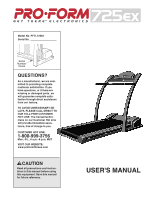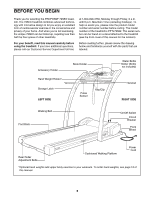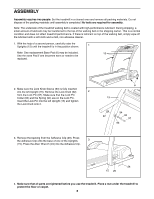ProForm 725 Ex English Manual
ProForm 725 Ex Manual
 |
View all ProForm 725 Ex manuals
Add to My Manuals
Save this manual to your list of manuals |
ProForm 725 Ex manual content summary:
- ProForm 725 Ex | English Manual - Page 1
satisfaction. If you have questions, or if there are missing or damaged parts, we will guarantee complete satisfaction through direct assistance from our factory. TO WEBSITE: www.proformfitness.com CAUTION Read all precautions and instructions in this manual before using this equipment. Save this - ProForm 725 Ex | English Manual - Page 2
BEFORE YOU BEGIN 5 ASSEMBLY 6 OPERATION AND ADJUSTMENT 7 HOW TO FOLD AND MOVE THE TREADMILL 12 MAINTENANCE AND TROUBLE-SHOOTING 14 CONDITIONING GUIDELINES 16 PART LIST 18 ORDERING REPLACEMENT PARTS Back Cover LIMITED WARRANTY Back Cover Note: An EXPLODED DRAWING is attached in the center of - ProForm 725 Ex | English Manual - Page 3
and information before operating the treadmill. 1. It is the responsibility of the owner to ensure that all users of this treadmill are adequately informed of all warnings and precautions. 2. Use the treadmill only as described in this manual. 3. Place the treadmill on a level surface, with at - ProForm 725 Ex | English Manual - Page 4
. SAVE THESE INSTRUCTIONS The decals shown have been placed on your treadmill. If a decal is missing, or if it is not legible, please call our Customer Service Department, toll-free, to order a free replacement decal (see ORDERING REPLACEMENT PARTS on the back cover of this manual). Apply the - ProForm 725 Ex | English Manual - Page 5
, read this manual carefully before using the treadmill. If you have additional questions, please call our Customer Service Department toll-free Before reading further, please review the drawing below and familiarize yourself with the parts that are labeled. Accessory Holder Hand Weight Holder - ProForm 725 Ex | English Manual - Page 6
is lubricant on top of the walking belt, simply wipe off the lubricant with a soft cloth and a mild, non-abrasive cleaner. 1. With the help of a second person, carefully raise the Uprights (15) until the treadmill is in the position shown. 1 Note: One replacement Base Pad (6) may be included. 15 - ProForm 725 Ex | English Manual - Page 7
electric shock. This product is equipped with a cord having an equipment-grounding conductor and a Your treadmill features a walking belt coated with grounding plug. Plug the power cord into a surge PERFORMANT LUBETM, a high-performance lubricant. protector, and plug the surge protector into - ProForm 725 Ex | English Manual - Page 8
control the speed of the treadmill as they guide you through effective workouts. STEP-BY-STEP CONSOLE OPERATION Note: The treadmill console can display speed and distance in either miles or kilometers (see SPEED/ PACE DISPLAY on page 9). For simplicity, all instructions in this section refer to - ProForm 725 Ex | English Manual - Page 9
key is inserted, the manual Indicator mode will be selected, as shown by the manual indicator. If you have selected a workout program, press the mode button repeatedly until the manual indicator lights. 3 Press the START button and adjust the speed of the walking belt the treadmill to - ProForm 725 Ex | English Manual - Page 10
the desired workout program. When the key is inserted, the manual mode will be selected, as shown by the manual indicator. To select one of the the walking belt will begin to move. Hold the handrails and carefully begin walking. If an incline program is selected: The incline of the treadmill will - ProForm 725 Ex | English Manual - Page 11
mode, hold down the STOP button while inserting the key into the console. The DISTANCE/LAPS display will show the total number of miles that the walking belt has moved. The TIME/INCLINE display will show the total number of hours the treadmill has been used. An ÒE,Ó for english miles, or an - ProForm 725 Ex | English Manual - Page 12
console. To purchase the optional hand weights, please call 1800-291-0994. HOW TO FOLD AND MOVE THE TREADMILL HOW TO FOLD THE TREADMILL FOR STORAGE Before folding the treadmill, adjust the incline to the lowest position. If this is not done, the treadmill may be permanently damaged. Next, unplug - ProForm 725 Ex | English Manual - Page 13
or push on the book holder or the book holder may be damaged. 2. Tilt the treadmill back until it rolls freely on the front wheels. Carefully move the treadmill to the desired location. Never move the treadmill without tipping it back. To reduce the risk of injury, use extreme caution while moving - ProForm 725 Ex | English Manual - Page 14
MAINTENANCE AND TROUBLE-SHOOTING Most treadmill problems can be solved by following the steps below. Find the symptom that applies, and follow the steps listed. If further assistance is needed, please call our Customer Service Department tollfree at 1-800-999-3756, Monday through Friday, 6 a.m. - ProForm 725 Ex | English Manual - Page 15
in the power cord, insert the key and run the treadmill for a few minutes. Repeat until the walking belt is properly tightened. b 3ÓÐ4Ó Rear Roller Adjustment Bolts c. If the walking belt still slows when walked on, please call our Customer Service Department, toll-free. 6. SYMPTOM: The walking - ProForm 725 Ex | English Manual - Page 16
your heart rate as a guide. The chart below shows adjust the speed and incline of the treadmill. Fat Burning To burn fat effectively, will help prevent post-exercise problems. Exercise Frequency To maintain key to success is to make exercise a regular and enjoyable part of your everyday life. 16 - ProForm 725 Ex | English Manual - Page 17
SUGGESTED STRETCHES The correct form for several basic stretches is shown at the right. Move slowly as you stretchÑnever bounce. 1. Toe Touch Stretch Stand with your knees bent slightly and slowly bend forward from your hips. Allow your back and shoulders to relax as you 1 reach down toward - ProForm 725 Ex | English Manual - Page 18
1 Grommet On/Off Switch Circuit Breaker Outlet Bracket Book Rack Belt Guide Shock Front Belly Pan Right Foot Rail Cap Belly Pan Fastener Console Base Front Cap Screw Frame Guide Rear Isolator Belly Pan Warning Decal Hood Screw Key/Clip Rear Endcap Bracket Rear Endcap Rear Endcap Pad Endcap Screw - ProForm 725 Ex | English Manual - Page 19
Wire, M/Ring # 1 User's Manual # These parts are not illustrated * Includes all parts shown in the box ** For more information about the optional pulse kit and weights, see page 12. Specifications are subject to change without notice. For information about ordering replacement parts, see the back - ProForm 725 Ex | English Manual - Page 20
EXPLODED DRAWINGÑModel No. PFTL72582 R0100A 13 28 72 19 67 79 5 102 82 80 118 83 3 1 65 119 9 25 7 102 8 7 102 80 25 23 113 49 109 111 21 112 114 48 115 21 13 18 116 28 18 13 17 86 16 32 47 26 110 33 50 10 34 21 107 14 12 11 35 36 7 37 38 39 4 23 21 45* 46 44 40 21 - ProForm 725 Ex | English Manual - Page 21
EXPLODED DRAWINGÑModel No. PFTL72582 R0100A 86 85 87 84** 91 117 104 103 92 105 102 13 102 100 99 102 99 99 93 94 95 101 99 97 96 91 102 20 70 13 106 102 98 58 102 105 102 103 117 104 15 88 89 43 36 31 75 6 77 105 22 86 6 27 75 75 6 122 75 60 105 43 36 75 21 28 70 77 6 - ProForm 725 Ex | English Manual - Page 22
OF THE PRODUCT (PROFORM¨ 725EX treadmill). ¥ The SERIAL NUMBER OF THE PRODUCT (see the front cover of this manual). ¥ The KEY NUMBER AND DESCRIPTION OF THE PART(S) (see the EXPLODED DRAWING and PART LIST attached to the center of this manual). If possible, place the treadmill near your telephone

Serial
Number
Decal
Model No. PFTL72582
Serial No.
QUESTIONS?
As a manufacturer, we are com-
mitted to providing complete
customer satisfaction. If you
have questions, or if there are
missing or damaged parts, we
will guarantee complete satis-
faction through direct assistance
from our factory.
TO AVOID UNNECESSARY DE-
LAYS, PLEASE CALL DIRECT TO
OUR TOLL-FREE CUSTOMER
HOT LINE. The trained techni-
cians on our Customer Hot Line
will provide immediate assis-
tance, free of charge to you.
CUSTOMER HOT LINE:
1-800-999-3756
Mon.—Fri., 6 a.m.—6 p.m. MST
VISIT OUR WEBSITE:
www.proformfitness.com
CAUTION
Read all precautions and instruc-
tions in this manual before using
this equipment. Save this manual
for future reference.
USER’S MANUAL
¤