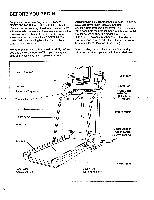ProForm 785tl Treadmill English Manual
ProForm 785tl Treadmill Manual
 |
View all ProForm 785tl Treadmill manuals
Add to My Manuals
Save this manual to your list of manuals |
ProForm 785tl Treadmill manual content summary:
- ProForm 785tl Treadmill | English Manual - Page 1
PRO•FORM® in3FP,M LOW PROFILE TREADMILL Model No. PFTL44061 Serial No. Write the serial number in the space above for future reference. Serial Number Decal QUESTIONS? As a manufacturer, we are committed - ProForm 785tl Treadmill | English Manual - Page 2
PRO•FORM® LOW PROFILE TREADMILL TABLE OF CONTENTS IMPORTANT PRECAUTIONS BEFORE YOU BEGIN ASSEMBLY GROUNDING INSTRUCTIONS CONSOLE OPERATION TELEVISION OPERATION HOW TO FOLD AND MOVE THE TREADMILL TROUBLE-SHOOTING CONDITIONING GUIDELINES PART LIST ORDERING REPLACEMENT PARTS LIMITED WARRANTY 2 6 7 - ProForm 785tl Treadmill | English Manual - Page 3
grounding of the lead-in wire to an., mill. Athletic support clothes are recorn- antenna discharge unit, size of grounclinT„ mended 14 Inspect and tigbteri all parts the treadmill or other electriclight or power circuits, or. every three mo.n.. ths. - 15. The treadmill operates on 120 V, 60Hz, - ProForm 785tl Treadmill | English Manual - Page 4
dittihoeenrswv:iaclel o• utlet and pers,onnel s • if the treadmill has been dropped. • When the treadmill exhibits a distinct change in performance. 33. When replacement parts are required, be sure the service technician uses replacement parts specified by the manufactUrer orthose, that have the - ProForm 785tl Treadmill | English Manual - Page 5
are found in the indicated locations on the treadmill. If a decal is missing, or if itis not legible,-call our Customer Service Department, toll-free, to order a free replacernent decal -(see ORDERING REPLACEMENT PARTS on the back cover of this manual). Apply the decal in the indicated location - ProForm 785tl Treadmill | English Manual - Page 6
you use the PROFORM 785 TL. If you have questions after reading this manual, please call our Before reading further, please review the drawing below and familiarize yourself with the labeled parts. Color Television Console Accessory Tray Storage Latdh Handrails LEFT SIDE Walking Belt Foot Rails - ProForm 785tl Treadmill | English Manual - Page 7
) and the Base Extensions (76) in the indicated locations. Note: One 2 extra Base Pad may beincluded. With the help of a second perton, carefully raise the treadmill to theArpright position so the Base (86) and.the Base Extensions (76) are resting on the floor. 76 86 43 86 76 3. Locate the two - ProForm 785tl Treadmill | English Manual - Page 8
on, a videocassette must be properly inserted, and the VCR must be playing. Refer to your VCR users manual for operating instructions. x , 75 Ohm Antenna Terminal Make sure that all parts of the treadmill are properly tightened. To protect the floor or carpet from damage, place a mat under the - ProForm 785tl Treadmill | English Manual - Page 9
GROUNDING INSTRUCTIONS THE PERFORMANT LUBETM WALKING BELT Your treadmill features a walking belt coated with PERFORMANT LUBETM4, a high-performance lubricant. IMPORTANT: Never apply silicone spray or other substances to the walking belt or the walking platform; such substances will deteriorate the - ProForm 785tl Treadmill | English Manual - Page 10
treadmill as it guides you through an effective workout. Complete instructions for operating the color TV are found in the section beginning on page 16 of this manual. To operate the console with the TV, read the instructions OF THE CONSOLE The revolutionary PROFORM 785 TL offers an impressive array - ProForm 785tl Treadmill | English Manual - Page 11
-This button is pressed after you enter your weight, or select the manual mode or one of the preset workout-programs. F. SCREEN OPTIONS button-This range of the walking belt • is 0.5 mph to 10 mph. I. INCLINE buttons-These buttons are used to control the incline of the treadmill. Each time one of - ProForm 785tl Treadmill | English Manual - Page 12
manual mode of the console. El Select the manual mode. A message on the TV will prompt you to se- lect a program. To use the manual the '''Speed-traCkly. Thispeed-idrge of thewalking belt is 0.5 to 10 mph. A few If desired. The incline of the treadmill is controlled with the INCLINE buttons. - ProForm 785tl Treadmill | English Manual - Page 13
. Follow the steps below to use a preset workout program. Insert the key into the console. A V ON OFF Step onto the foot rails, stop the walking belt, and remove the key from the console. IMPORTANT: The treadmill must be at the lowest incline level before it is folded for storage. If the - ProForm 785tl Treadmill | English Manual - Page 14
Nil .S 5.5 indicate that the warm- 20:00 SP D 0.0 up period of the pro- Min. gram has begun. (Each program begins with a one-minute warm-up period, the program, the incline of the treadmill will automatically decline to the lowest incline level. The walking belt will then slow to a stop and - ProForm 785tl Treadmill | English Manual - Page 15
number of hours that the treadmill HISTORY 10 HOURS 49 MILES has been used, and the total number of miles that the walking belt has PRESS STOP TO EXIT on the TV and shows the total time and distance accumulated on the treadmill. To access the information mode, first make sure that the on/off - ProForm 785tl Treadmill | English Manual - Page 16
the indicator is on, the remote control can be used to control the TV, even if the key is not in the console. tIMPORTANT: The treadmill and TV, like any other electronic equipment, can be damaged by static electricity. Before plugging in earphones (not Included) or touching the controls behind the - ProForm 785tl Treadmill | English Manual - Page 17
coaxial cable directly to the 75 ohm antenna terminal on the treadmill. (See assembly drawing 6 on page 8 for the location before connecting the antenna. Any service center can explain the various outdoor important precautions on pages 2 to 5 of this manual. Before operat- ing the TV, make sure - ProForm 785tl Treadmill | English Manual - Page 18
Turning on the Power To turn on the TV, press the POWER button on the TV or the remote control. Volume Control To adjust the volume to the desired level, press the VOLUME + or - button. The sound level will be shown by a bar on the TV screen. As the sound level is increased, the bar will - ProForm 785tl Treadmill | English Manual - Page 19
will change from green to red. TV 07 CHANNEL MEMORY- END ERASE + [ -1 Adding Channels Channels that are not in memory can be stored manually. To manually store a channel, follow the steps above, but press the + button when MEMORY ADD• ERASE is selected. The channel will be stored in memory - ProForm 785tl Treadmill | English Manual - Page 20
1:CABLE:I.V(CA OPERATION .;PICTURE LEVEL ADJUSTMENT In addition to normal broadcast reception, the TV is equipped to receive up to 125 cable channels (113 plus 12 TV channels). To use the TV with a cable TV system, following the steps below. 1. Press the MENU button to turn on the pop up menu. - ProForm 785tl Treadmill | English Manual - Page 21
(2) STD, (3) HRC, (4) IRC. Your TV has the capability to turn on, switch to a channel for recording, and then turn off again-all automatically. Follow the instructions below to use this feature. Note: When setting the clock, the on timer, or the off timer, if no buttons are pressed for four seconds - ProForm 785tl Treadmill | English Manual - Page 22
jack on the VCR. _ -- 2. Plug in the power cord of the VCR. Refer to your VCR user's manual for proper grounding instructions. 3. Connect the CATV cable to the 75 ohm antenna terminal on the treadmill. (See assembly drawing 6 on page 8 for the location of the terminal.) To operate the VCR with the - ProForm 785tl Treadmill | English Manual - Page 23
position. 2. Move your right hand to the position shown and hold the treadmill firmly. Raise the treadmill until the storage latch closes over the frame guide. Make sure that the storage latch closes fully over the frame guide. To protect the floor or carpet from damage, place a mat under the - ProForm 785tl Treadmill | English Manual - Page 24
your right hand as shown. Using your left thumb, slide open the storage latch and hold it open. Pivot the treadmill until the frame is past the storage latch. 2. Hold the treadmill firmly with both hands, and lower the treadmill to the floor. Caution: To avoid pinching your hands, do not hold the - ProForm 785tl Treadmill | English Manual - Page 25
TROUBLE-SHOOTING Most treadmill problems can be solved by following the steps below. Find the symptom that applies, and follow the steps listed. If further assistance is needed, please call our Customer Service Department tollfree at 1-800-999-3756, Monday through Friday, 6 a.m. until 6 p.m. - ProForm 785tl Treadmill | English Manual - Page 26
cord, insert the key and run the treadmill for a few minutes. Repeat until the walking belt is centered. b. If the walking belt has shifted to the right, first our Customer Service Department. Do not operate the treadmill until the problem is corrected. ERROR 1: INCLINE ERROR CHECK USER MANUAL 26 - ProForm 785tl Treadmill | English Manual - Page 27
treadmill each time you start the walking belt. If the error code appears again, call our toll-free Customer Service Department. Do not operate the treadmill until the problem Service Department. Do not operate the treadmill until thaproblentis corrected. ERROR 6: CHECKSUM , --;-CHECK MANUAL: - ProForm 785tl Treadmill | English Manual - Page 28
The proper intensity level can be found by using your heart rate as a guide. For effective exercise, your heart rate should be maintained at a level 45 131-159 50 129-156 125-153 124-150 Each workout should include three parts: (1) a warmup, (2) training zone exercise, and (3) a cool-down. 55 - ProForm 785tl Treadmill | English Manual - Page 29
flexibility of your muscles and will help to prevent post-exercise problems. Exercise Frequency To maintain or improve your condition, complete three to make exercise a regular and enjoyable part of your everyday life. SUGGESTED STRETCHES The correct form for several basic stretches is shown in - ProForm 785tl Treadmill | English Manual - Page 30
To identify the parts listed below, refer to the EXPLODED DRAWING attached to the center of this manual. Key No 2 104 1 105 1 106 2 107 1 108 2 Storage Latch Electronics Bracket Belt Guide Rear Roller Front Roller/Pulley Foot Rail Upright Arm Left Handlebar Arm Hood Base Plate Screw Incline Switch - ProForm 785tl Treadmill | English Manual - Page 31
, 2 Female 8" Black Wire, 2 Female 6" Black Wire, Pigtail 8" White Wire, Pigtail 8" White Wire,2cemale 16" Red Wire, 2 Female 8" Green Wire, Female/Ring 8" Green Wire, 2 Ring User's Manual * Includes all parts shown in the box # These parts are not illustrated 31 - ProForm 785tl Treadmill | English Manual - Page 32
PROFORM® 785 TL treadmill). • The SERIAL NUMBER of the product (see the front cover of this manual for the location of the decal). • The KEY NUMBER of the part(s) (see the PART is limited to replacing or repairing, at ICON's option, the product at one of its authorized service centers. All products - ProForm 785tl Treadmill | English Manual - Page 33
REMOVE THIS EXPLODED DRAWING FROM THE MANUAL Save this EXPLODED DRAWING for future reference. tr. Note: Specifications are subject to change without notice. For information about ordering replacement parts, see the back cover of the User's Manual. - ProForm 785tl Treadmill | English Manual - Page 34
EXPLODED DRAWING Model No. PFTL44060 R0197A v3 121 95 15 62 5 60 0 15 1 3 . 112 24 61 58 21 49 22 28- e? 3 128 88 59 42 24 84 127 4 1z 92 19 28 27 26 40 23 23 19 22 60 23 40 19 23 113 20 3 15 128 4 128 104 -, 83 X145 • 28 93 145) 33 49- 44 t 21 47 47 90 89 31 - ProForm 785tl Treadmill | English Manual - Page 35
105 142 63 * 5 102 / 11'k 141 166 172 132 • • • 142 14 111 172 131 166 100 68 42i 35 171 9 37 68 170 a_ 142 9 6 170 38 96* 1 54 101 4 4 14 125 33 -2 41 • 0 . 2 "..78 79 „ 3 97 67 39 168 164 160 33 ,157 53 70 / 153 33 116 • 71 4-154 -Aka 116 5 33 • tO), 51 114 • 4 52 47 • - ProForm 785tl Treadmill | English Manual - Page 36
66 21 115 1 a 85 149 21 148 6 126 106 6 91 6 169 21 152 128 64 1 140 128\138 173 7 -144 137 174 I 6' •• 4 130 4 • 145 151 21 146 174 N128 147 s• _deft. 118 136 150 • 133 21 134 21 135 107 129 139 155

PRO•FORM®
Model
No.
PFTL44061
Serial
No.
Write
the
serial
number
in
the
space
above
for
future
reference.
Serial
Number
Decal
QUESTIONS?
As
a
manufacturer,
we
are
committed
to
providing
com-
plete
customer
satisfaction.
If
you
have
questions,
or
find
that
there
are
missing
or
damaged
parts,
we
will
guar-
antee
complete
satisfaction
through
direct
assistance
from
our
factory.
TO
AVOID
UNNECESSARY
DELAYS,
PLEASE
CALL
DIRECT
TO
OUR
TOLL
-FREE
CUSTOMER
HOT
LINE.
The
trained
technicians
on
our
Customer
Hot
Line
will
provide
immediate
assis-
tance,
free
of
charge
to
you.
CUSTOMER
HOT
LINE:
1-800-999-3756
Mon.
—Fri.,
6
a.m.-6
p.m.
MST
-
41rAts.-
in3FP
,
M
LOW
PROFILE
TREADMILL
USER'S
MANUAL