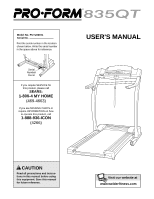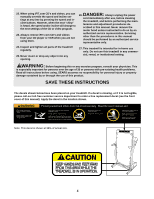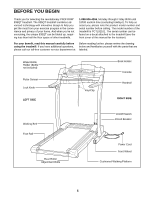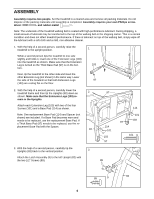ProForm 835qt Treadmill Canadian English Manual
ProForm 835qt Treadmill Manual
 |
View all ProForm 835qt Treadmill manuals
Add to My Manuals
Save this manual to your list of manuals |
ProForm 835qt Treadmill manual content summary:
- ProForm 835qt Treadmill | Canadian English Manual - Page 1
If you require SERVICE for this product, please call SEARS: 1-800-4 MY HOME (469-4663) If you are MISSING PARTS or require INFORMATION on how to operate this product, call 1-888-936-ICON (4266) ® USER'S MANUAL CAUTION Read all precautions and instructions in this manual before using this equipment - ProForm 835qt Treadmill | Canadian English Manual - Page 2
OPERATION AND ADJUSTMENT 9 HOW TO FOLD AND MOVE THE TREADMILL 20 TROUBLE-SHOOTING 22 CONDITIONING GUIDELINES 24 PART LIST 26 ORDERING REPLACEMENT PARTS 27 LIMITED WARRANTY Back Cover Note: An EXPLODED DRAWING is attached in the center of this manual. PROFORM is a registered trademark of ICON - ProForm 835qt Treadmill | Canadian English Manual - Page 3
kg (250 lbs). 8. Never allow more than one person on the treadmill at a time. 9. Wear appropriate exercise clothing when using the treadmill. Do not wear loose clothing that could become caught in the treadmill. Athletic support clothes are recommended for both men and women. Always wear athletic - ProForm 835qt Treadmill | Canadian English Manual - Page 4
motor hood unless instructed to do so by an authorized service representative. Servicing other than the procedures in this manual should be performed by an authorized service representative only. 27. This treadmill is intended for in-home use only. Do not use this treadmill in any commercial - ProForm 835qt Treadmill | Canadian English Manual - Page 5
). For your benefit, read this manual carefully before using the treadmill. If you have additional questions, please call our toll-free customer service department at Before reading further, please review the drawing below and familiarize yourself with the parts that are labeled. Water Bottle - ProForm 835qt Treadmill | Canadian English Manual - Page 6
condition and does not affect treadmill performance. If there is lubricant on top of the walking belt, simply wipe off the lubricant with a soft cloth and worn and needs to be replaced, use the replacement Base Pad. If a Thick Base Pad (97) needs to be replaced, use the replacement Base Pad with the - ProForm 835qt Treadmill | Canadian English Manual - Page 7
is a space between the left Rear Foot and the floor, follow the instructions below. Hold the treadmill firmly with both hands, and raise the treadmill to the storage position as described on page 20. Refer to drawing 6b. Using a phillips screwdriver, remove the Rear Foot Screw (60), the right Rear - ProForm 835qt Treadmill | Canadian English Manual - Page 8
the Receiver into the bottom of the Console Base Back (116) in the indicated location. Note: A Long Jumper Wire is included but will not be used. Make sure that no wires are pinched. Reattach the back of the Console Base Back (116) with the Screws (46) (see step 1 above). 2a A B 116 - ProForm 835qt Treadmill | Canadian English Manual - Page 9
qualified electrician or service- looks like the adapter illustrated in drawing 2 may be used to connect the using an adapter. To decrease the possi- bility of your treadmill 1 being damaged, always use a surge suppres- sor with your treadmill Grounded Outlet Box Grounding Pin Treadmill - ProForm 835qt Treadmill | Canadian English Manual - Page 10
automatically controls the speed and incline of the treadmill as it guides you through an effective workout. The console also features advanced iFIT.com interactive technology. IFIT.com technology is like having a personal trainer right in your home. Using the included audio cable, you can connect - ProForm 835qt Treadmill | Canadian English Manual - Page 11
TO USE THE MANUAL MODE change the speed of the walking belt as desired by pressing the Speed v and w buttons. To change the speed setting quickly, press the Quick Speed buttons. Note: After the buttons are pressed, it may take a moment for the treadmill to reach the selected speed setting. To stop - ProForm 835qt Treadmill | Canadian English Manual - Page 12
manual mode or an iFIT sensor is worn or the hands pulse sensor is used. Speed display-This display shows the speed of Stop button, and adjust the incline of the treadmill to the lowest level. The incline must be at the lowest level when the treadmill is raised to the storage position or the treadmill - ProForm 835qt Treadmill | Canadian English Manual - Page 13
high or too low, you can manually override the setting by pressing the Speed or Incline buttons on the console. However, when the next segment begins, the treadmill will adjust to the next speed and incline settings of the program. To stop the program, press the Stop button. The Time display will - ProForm 835qt Treadmill | Canadian English Manual - Page 14
CD player. See pages 14 and 15 for connecting instructions. To use iFIT.com videocassettes, the treadmill must be connected to your VCR. See page 16 for connecting instructions. To use iFIT.com programs directly from our internet site, the treadmill must be connected to your home computer. See page - ProForm 835qt Treadmill | Canadian English Manual - Page 15
HOME STEREO Note: If your stereo has an unused LINE OUT jack, see instruction A below. If the LINE OUT jack is being used, see instruction B. A. Plug one end of the audio cable into the jack on the front of the treadmill near the power cord. Plug the other end of the cable into the - ProForm 835qt Treadmill | Canadian English Manual - Page 16
use an iFIT.com CD or video. Note: The instructions included in the CD case describe how to use the CD with a variety of PROFORM treadmills. Some instructions may not apply to this treadmill will begin guiding you through your workout. Simply follow your personal trainer's instructions. Note: - ProForm 835qt Treadmill | Canadian English Manual - Page 17
too high or too low, you can manually override the settings at any time by pressing use another CD or video program, press the Stop button or remove the key and go to step 1 on page 16. Note: If the speed or incline of the treadmill does not change when a "chirp" is heard: • Make sure that the iFIT - ProForm 835qt Treadmill | Canadian English Manual - Page 18
treadmill to help you achieve your specific exercise goals. In addition, you can play iFIT.com audio and video programs directly from the internet. By adding an optional upgrade module to the console, you can use low, you can manually override the settings stop the program at any time, press the Stop - ProForm 835qt Treadmill | Canadian English Manual - Page 19
mode, hold down the Stop button while inserting the key weights, see your local SEARS or call toll-free 1-888-936-4266. IMPORTANT: The Cals/ Watts/Pulse display should be blank. If a "d" appears in the display, the console is in the "demo" mode. This mode is intended to be used only when a treadmill - ProForm 835qt Treadmill | Canadian English Manual - Page 20
FOLD AND MOVE THE TREADMILL HOW TO FOLD THE TREADMILL FOR STORAGE 1 Before folding the treadmill, adjust the incline to the lowest position. If this is not done, the treadmill hold the treadmill firmly. Using your left hand, pull the latch knob 2 to the left and hold it. Raise the treadmill until - ProForm 835qt Treadmill | Canadian English Manual - Page 21
TO LOWER THE TREADMILL FOR USE 1 1. Hold the upper end of the treadmill with your right hand as shown. Using your left hand, pull the latch knob to the left and hold it. Pivot the treadmill down until the frame is past the pin. Slowly release the latch knob. 2. Hold the treadmill firmly with both - ProForm 835qt Treadmill | Canadian English Manual - Page 22
TROUBLE-SHOOTING Most treadmill problems Position Reset PROBLEM: The power turns off during use SOLUTION: a. Check the circuit breaker located on the treadmill frame near . e. If the treadmill still will not run, please call our customer service department toll-free. PROBLEM: The speed display - ProForm 835qt Treadmill | Canadian English Manual - Page 23
, first remove a the key and UNPLUG THE POWER CORD. Using the allen wrench, turn the left rear roller bolt clockwise, and treadmill for a few minutes. Repeat until the walking belt is properly tightened. PROBLEM: The incline of the treadmill does not change correctly or does not change when iFIT - ProForm 835qt Treadmill | Canadian English Manual - Page 24
level can be found by using your heart rate as a guide. The chart below shows the speed and incline of the treadmill until your heart rate is near workout should include the following three parts: A Warm-up-Start each and will help prevent post-exercise problems. EXERCISE FREQUENCY Fat Burning To - ProForm 835qt Treadmill | Canadian English Manual - Page 25
SUGGESTED STRETCHES The correct form for several basic stretches is shown at the right. Move slowly as you stretch-never bounce. 1. Toe Touch Stretch Stand with your knees bent slightly and slowly bend forward from your hips. Allow your back and shoulders to relax as you reach down toward your - ProForm 835qt Treadmill | Canadian English Manual - Page 26
LIST-Model No. PCTL92101 R0801A To locate the parts listed below, refer to the EXPLODED DRAWING attached in the center of this manual. Key No. Qty. Description Key No. Qty. Description Key No. Qty. Description 1 1 Motor Belt 49 2 Belt Guide 99 1 Upright Grommet 2 1 Pulley/Flywheel/Fan 50 - ProForm 835qt Treadmill | Canadian English Manual - Page 27
) • The NAME OF THE PRODUCT (PROFORM® 835QT treadmill) • The SERIAL NUMBER OF THE PRODUCT (see the front cover of this manual) • The KEY NUMBER OF THE PART(S) (see the EXPLODED DRAWING and PART LIST attached in the center of this manual) • The DESCRIPTION OF THE PART(S) (see the EXPLODED DRAWING and - ProForm 835qt Treadmill | Canadian English Manual - Page 28
use and service conditions, for a period one year from the date of purchase. This warranty extends only to the original purchaser. ICON's obligation under this warranty is limited to replacing or repairing ❏ Bicycle ❏ Exercise Cycle ❏ Treadmill ❏ Home Gym ❏ Weight Bench ❏ Stepper ❏ Cardio Glide - ProForm 835qt Treadmill | Canadian English Manual - Page 29
36 65 100 12 59 60 65 36 75 45 89 70 46 68 49 30 44 55 68 57 47 64 67 63 30 61 11 59 60 1 2 3 39 40 41 32 68 71 4* 37 66 3 30 18 76 21 22 62 33 39 92 38 43 41 75 42 8 7 15 5 17 122 15 30 74 93 52 69 30 29 27 28 26 19 88 98 14 81 15 37 36 35 15 31 30 106 37 62 33 - ProForm 835qt Treadmill | Canadian English Manual - Page 30
87 117 90 119** 10** 118** 30 85 110 89 110** KPRirOkDNUiCeTbeLrITg.aGllROUP 111** 103 120* 86 95 15 50 107 108 30 79 84 77 117 30 9 109 56 82 83 30 85 20 114 101 97 96 101 30 97 101 105 104 69 115 34 99 89 89 79 108 107 30 30 48 101 83 104 97 20 101 72 120* 15
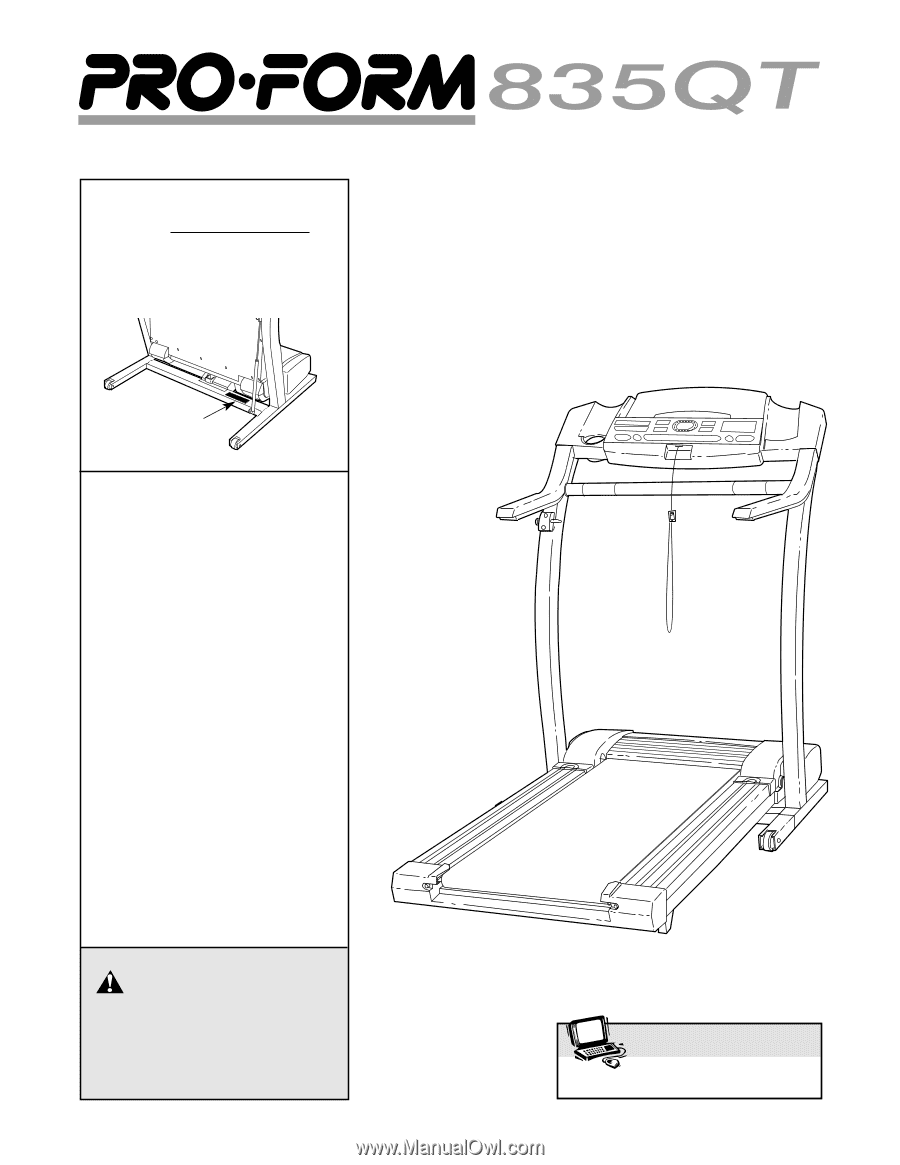
USER'S MANUAL
®
CAUTION
Read all precautions and instruc-
tions in this manual before using
this equipment. Save this manual
for future reference.
Serial
Number
Decal
Model No. PCTL92101
Serial No.
Find the serial number in the location
shown below. Write the serial number
in the space above for reference.
www.weiderfitness.com
Visit our website at
If you require SERVICE for
this product, please call
SEARS:
1-800-4 MY HOME
(469-4663)
If you are MISSING PARTS or
require INFORMATION on how
to operate this product, call
1-888-936-ICON
(4266)