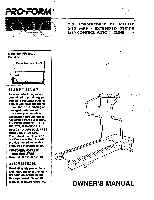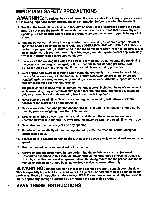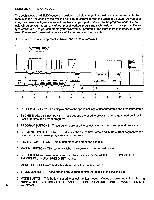ProForm 940 Owners Manual
ProForm 940 Manual
 |
View all ProForm 940 manuals
Add to My Manuals
Save this manual to your list of manuals |
ProForm 940 manual content summary:
- ProForm 940 | Owners Manual - Page 1
satisfaction. If you have questions, or find there are missing or damaged parts, we will guarantee you complete satisfaction through direct assistance from our factory. p.m. MST A CAUTION: Read all safety precautions and instructions in this manual carefully before using this equipment. Save this - ProForm 940 | Owners Manual - Page 2
. 12. Use the treadmill only as described in this manual. 13. Always unplug the power cord before performing the maintenance and adjustment procedures described in this manual. Never remove the motor hood unless instructed to do so by an authorized service representative. Servicing other than the - ProForm 940 | Owners Manual - Page 3
ASSEMBLY OPERATION AND ADJUSTMENT TROUBLE-SHOOTING AND STORAGE CONDITIONING GUIDELINES PART LIST EXPLODED DRAWING ORDERING REPLACEMENT PARTS WARRANTY 3 4 5 10 13 14 15 Back Cover Back Cover BEFORE YOU BEGIN Thank you for selecting the PROFORM 940 treadmill. The PROFORM 940 combines state-of-the - ProForm 940 | Owners Manual - Page 4
the lower end of the Right Handrail (20) with the indicated holes in the side of the treadmill Frame (64). Attach the Handrail with two of the four Handrail Bolts 20 (34) and (71) into the Wrench Clip. 0 Make sure that all parts are tightened securely before using the treadmill. 4 73 69 71 - ProForm 940 | Owners Manual - Page 5
platform or the walking belt. Such substances will deteriorate the surface of the walking platform and cause excessive wear. The first time you use the treadmill, walk on the entire surface of the walking belt for 10 minutes to break in the walking platform. During this initial break-in period, it - ProForm 940 | Owners Manual - Page 6
performance. In the program mode, the console will guide you through any of four preset workout programs, each for future use. Please read these instructions carefully before using the console. If there the console. 6. MANUAL BUTTON-This button switches the console to the manual mode. 7. SET - ProForm 940 | Owners Manual - Page 7
on the back foot incline knob until the desired incline is reached. To decrease the incline, stand towards the front of the treadmill and press down on the front foot incline knob. Increase Incline Decrease Incline MANUAL MODE OPERATION When the power is turned on, the console will be in the - ProForm 940 | Owners Manual - Page 8
TIME/SET: This mode displays the elapsed time. This mode also allows time goals to be set. To set a time goal, first select the TIME/SET mode. (Make sure the SCAN mode is not selected.) Make sure the mode is stopped, and press the SET buttons to set the length of time you plan to exercise. Each time - ProForm 940 | Owners Manual - Page 9
the program had ended. After the program has ended, a different program can be selected or the console can be switched to the manual mode by pressing the MANUAL button. The user program you have created will be stored in memory. SELECTING A PRESET PROGRAM Press the PEAK, RAMP, INTERVAL or VALLEY - ProForm 940 | Owners Manual - Page 10
or the console can be switched to the manual mode by pressing the MANUAL button. Although the settings of a preset treadmill. TROUBLE-SHOOTING AND STORAGE Most treadmill problems can be solved by following the simple steps below. If further assistance is needed, please call our Customer Service - ProForm 940 | Owners Manual - Page 11
is plugged into a properly grounded outlet. (See OPERATION AND ADJUSTMENT in this manual.) If an extension cord is needed, use only a 14-gauge general- error code appears again, call our Customer Service Department. Do not operate the treadmill until the problem is corrected. 5. SYMPTOM: THE WALKING - ProForm 940 | Owners Manual - Page 12
bolt clockwise, 1/4 of a turn each. Be careful not to overtighten the walking belt. Plug in the power cord, insert the safety key and run the treadmill for a few minutes. Repeat until the walking belt is centered. c. If the walking belt slips when walked on, first remove the safety key and UNPLUG - ProForm 940 | Owners Manual - Page 13
be found by using your heart rate as a guide. For effective aerobic exercise, your heart rate should GUIDELINES Each workout should consist of three basic parts: a warm-up, 20 to 30 minutes help to decrease soreness and other post-exercise problems. To maintain or improve your condition, complete - ProForm 940 | Owners Manual - Page 14
Front Wheel Leg Bolt Ground Wire Incline Leg Handrail Bolt Belt Guide Incline Knob Sleeve Safety Cover Front Roller/Pulley Walking Platform Walking Switch Bracket Switch Nut Console Bolt Owner's Manual Note: *#" indicates a non-illustrated part. Specifications are subject to change without notice. - ProForm 940 | Owners Manual - Page 15
EXPLODED DRAWING Model No. PF940030 © 1993 Proform Fitness Products, Inc. a Subsidiary of Weider Health and Fitness, Inc. 8 5 6 10 11 Rev. 8/93 12 48 7 88 - 1 9 7 14 13 48 88 15 78 16 18 7 - ProForm 940 | Owners Manual - Page 16
PROFORM® 940 treadmill). 3. The SERIAL NUMBER of the product (see the front cover of this manual). 4. The KEY NUMBER of the part(s) from page 14 of this manual. 5. The DESCRIPTION of the part(s) from page 14 of this manual. LIMITED WARRANTY Proform by a PROFORM authorized service center or for
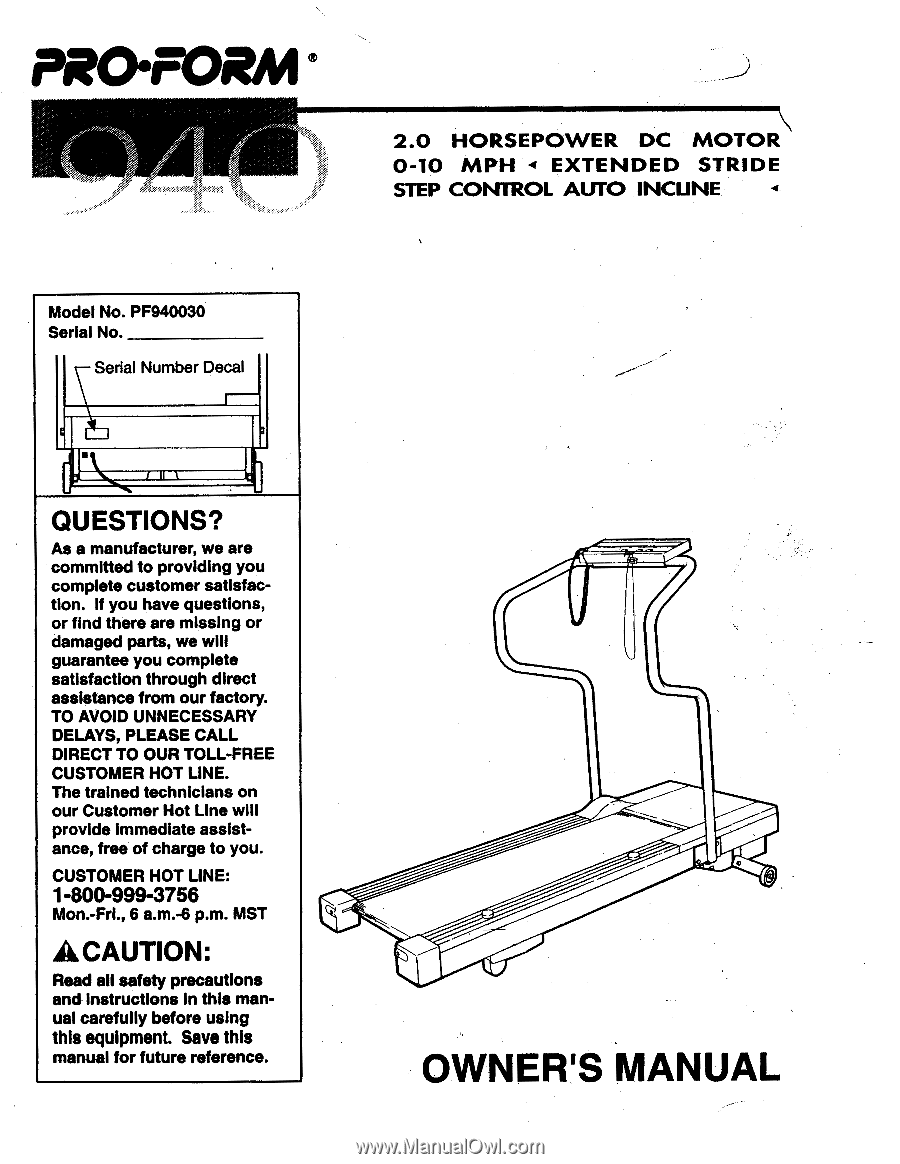
PRO•FORM
e
2.0
HORSEPOWER
DC
MOTOR
0-10
MPH
4
EXTENDED
STRIDE
STEP
CONTROL
AUTO
INCLINE
Model
No.
PF940030
Serial
No.
Serial
Number
Decal
1
a
QUESTIONS?
As
a
manufacturer,
we
are
committed
to
providing
you
complete
customer
satisfac-
tion.
If
you
have
questions,
or
find
there
are
missing
or
damaged
parts,
we
will
guarantee
you
complete
satisfaction
through
direct
assistance
from
our
factory.
TO
AVOID
UNNECESSARY
DELAYS,
PLEASE
CALL
DIRECT
TO
OUR
TOLL
-FREE
CUSTOMER
HOT
LINE.
The
trained
technicians
on
our
Customer
Hot
Line
will
provide
immediate
assist-
ance,
free
of
charge
to
you.
CUSTOMER
HOT
LINE:
1-800-999-3756
Mon.
-Fri.,
6
a.m.-6
p.m.
MST
A
CAUTION:
Read
all
safety
precautions
and
instructions
in
this
man-
ual
carefully
before
using
this
equipment.
Save
this
manual
for
future
reference.
C
OWNER'S
MANUAL