ProForm 975s Bike User Manual
ProForm 975s Bike Manual
 |
View all ProForm 975s Bike manuals
Add to My Manuals
Save this manual to your list of manuals |
ProForm 975s Bike manual content summary:
- ProForm 975s Bike | User Manual - Page 1
Model No. 831.288282 Serial No. Serial Number Decal ¨ USERÕS MANUAL CAUTION Read all precautions and instructions in this manual before using this equipment. Keep this manual for future reference. Patent Pending SEARS, ROEBUCK AND CO., HOFFMAN ESTATES, IL 60179 - ProForm 975s Bike | User Manual - Page 2
DRAWING 15 ORDERING REPLACEMENT PARTS Back Cover LIMITED WARRANTY Back Cover IMPORTANT PRECAUTIONS WARNING: To reduce the risk of serious injury, read the following important precautions before using the PROFORM¨ 975s. 1. Read all instructions in this manual before using the 975s. 2. It is the - ProForm 975s Bike | User Manual - Page 3
to the level thatÕs perfect for you. And when youÕre not exercising, the 975s can be folded for compact storage. For your benefit, read this manual carefully before you use the PROFORM 975s. If you have additional questions, please call our toll-free HELPLINE at 1-800-736-6879, Monday through - ProForm 975s Bike | User Manual - Page 4
all parts of the PROFORM¨ 975s in a cleared area and remove the packing materials. Do not dispose of the packing materials until assembly is completed. Assembly requires the included tools and your own adjustable wrench . PART CHART Use the part drawings below to identify the small parts used - ProForm 975s Bike | User Manual - Page 5
1. Loosen the Lock Knob (68) on the right side of the 1 Frame (1). Slide the Seat Frame (3) out until it stops. Tighten the Lock Knob. 1 68 3 2. Attach the Upright (2) to the Frame (1) with three 2 M10 x 25mm Button Head Screws (25) and three M10 Split Washers (26). Be careful not to pinch - ProForm 975s Bike | User Manual - Page 6
5. Finish attaching the Handlebar (4) to the Upright (2) 5 with two more M6 x 25mm Hex Head Screws (14) and two more M6 Split Washers (67). Tighten all four Hex Head Screws. 67 14 6. Attach the Seat Bracket (69) to the Seat Frame (3) 6 with four M10 x 105mm Button Head Bolts (70), four M10 - ProForm 975s Bike | User Manual - Page 7
the battery cover. Note: If the battery clip holds three batteries, you must insert three batteries. 24 8 Batteries Battery Clip 12. Make sure that all parts are properly tightened before you use the PROFORM ¨ 975s. 7 - ProForm 975s Bike | User Manual - Page 8
HOW TO USE THE PROFORM¨ 975S HOW TO ADJUST THE POSITION OF THE SEAT FRAME The Seat Frame (3) can be adjusted to the position that is the most comfortable for you. - ProForm 975s Bike | User Manual - Page 9
face of the console, remove it. DESCRIPTION OF THE CONSOLE The innovative console offers a manual mode and three pacer programs. The pacer programs are designed to help you achieve your exercise goals by pacing your exercise. The programs include an 18 MPH/90 RPM program, a 12 MPH/60 RPM program - ProForm 975s Bike | User Manual - Page 10
See assembly step 11 on page 7 for installation instructions.) Follow the steps below to operate the console by pressing the on/reset button. The PROFORM¨ 975s also features an innovative handgrip pulse sensor. manual mode, one indicator on the inner P.A.C.E.R. track will light. As you exercise, - ProForm 975s Bike | User Manual - Page 11
rate periodically. You can measure your heart rate before you begin exercising, during your workout, and again when you finish. To use the pulse to hold the con- tacts for about 15 seconds. HAND PULSE SENSOR TROUBLE-SHOOTING ¥ Avoid moving your hands while using the pulse sensor. Excessive - ProForm 975s Bike | User Manual - Page 12
AND STORAGE Inspect and tighten all parts of the PROFORM¨ 975s regularly. The 975s can be cleaned with a soft, Bearing Nut is properly tightened, tighten the Crank Nut. HOW TO STORE THE PROFORM¨ 975S When the PRO- FORM¨ 975s is not in use, it can 1 68 be folded for compact storage. - ProForm 975s Bike | User Manual - Page 13
EXERCISE INTENSITY To maximize the benefits of exercising, it is important to exercise guide. For effective aerobic exercise, your heart rate should be maintained at a level between 70% and 85% of your maximum heart rate as you exercise exercising problems caused when you stop exercising exercise, - ProForm 975s Bike | User Manual - Page 14
PART LISTÑModel No. 831.288282 R1198A Key No. Qty. 1 1 2 1 3 1 4 1 5 2 6 1 7 1 8 1 9 1 10 1 11 4 12 4 Flat Washer M10 Nylon Locknut UserÕs Manual 4mm Allen Wrench 5.5mm Allen Wrench Note: Ò#Ó indicates a non-illustrated part. Specifications are subject to change without - ProForm 975s Bike | User Manual - Page 15
EXPLODED DRAWINGÑModel No. 831.288282 R1198A 9 11 10 7 6 8 13 14 67 67 34 14 22 2 26 41 61 12 25 26 48 25 26 22 5 4 22 33 22 29 22 5 30 22 50 13 22 55 53 54 56 68 32 42 52 36 38 37 40 39 1 48 47 51 10 39 23 23 15 65 64 29 46 46 30 47 44 43 52 57 59 27 36 - ProForm 975s Bike | User Manual - Page 16
your PROFORM¨ 975s are listed on a decal attached to the frame. See the front cover of this manual to find the location of the decal. All replacement parts are available for immediate purchase or special order when you visit your nearest SEARS Service Center. To request service or to order parts by
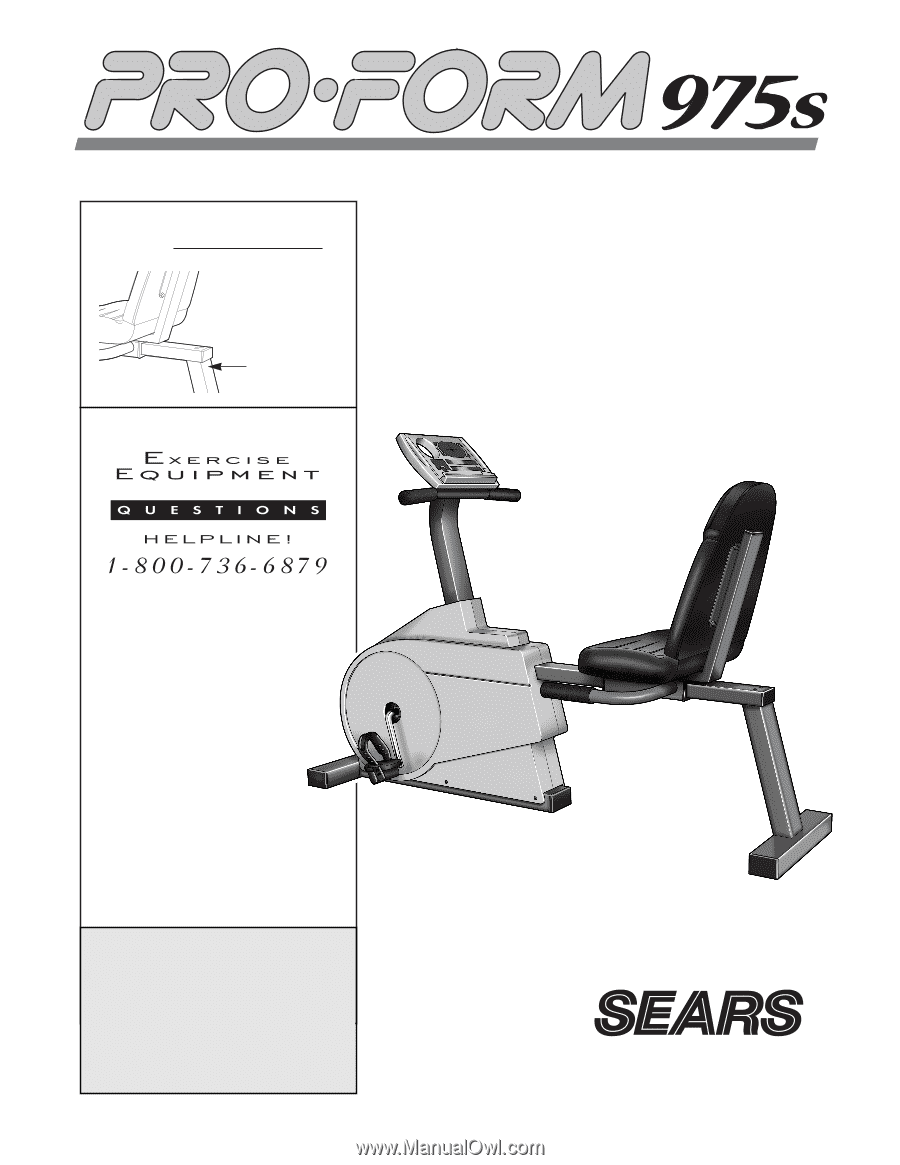
USER°S MANUAL
CAUTION
Read all precautions and instruc-
tions in this manual before using
this equipment. Keep this manual
for future reference.
Serial
Number
Decal
Model No. 831.288282
Serial No.
Patent Pending
¤
SEARS, ROEBUCK AND CO., HOFFMAN ESTATES, IL 60179









