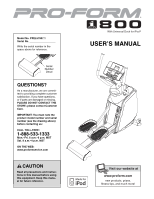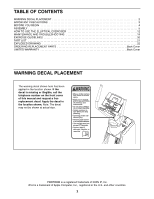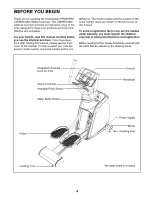ProForm I-series 800 Elliptical English Manual
ProForm I-series 800 Elliptical Manual
 |
View all ProForm I-series 800 Elliptical manuals
Add to My Manuals
Save this manual to your list of manuals |
ProForm I-series 800 Elliptical manual content summary:
- ProForm I-series 800 Elliptical | English Manual - Page 1
complete customer satisfaction. If you have questions, or if parts are damaged or missing, PLEASE DO NOT CONTACT THE STORE instructions in this manual before using this equipment. Keep this manual for future reference. USERʼS MANUAL Visit our website at www.proform.com new products, prizes, fitness - ProForm I-series 800 Elliptical | English Manual - Page 2
ELLIPTICAL EXERCISER 12 MAINTENANCE AND TROUBLESHOOTING 19 EXERCISE GUIDELINES 20 PART LIST 21 EXPLODED DRAWING 22 ORDERING REPLACEMENT PARTS of this manual and request a free replacement decal. Apply the decal in the location shown. Note: The decal may not be shown at actual size. PROFORM is a - ProForm I-series 800 Elliptical | English Manual - Page 3
and instructions in this manual and all warnings on your elliptical exerciser before using your elliptical exerciser. ICON problems. 2. It is the responsibility of the owner to ensure that all users of the elliptical exerciser are adequately informed of all precautions. 3. Your elliptical exerciser - ProForm I-series 800 Elliptical | English Manual - Page 4
Thank you for selecting the revolutionary PROFORM® I SERIES 800 elliptical exerciser. The I SERIES 800 elliptical exerciser provides an impressive array of features designed to make your workouts at home more effective and enjoyable. For your benefit, read this manual carefully before you use the - ProForm I-series 800 Elliptical | English Manual - Page 5
ASSEMBLY To hire an authorized service technician to assemble the elliptical exerciser, call 1-800-445-2480. Assembly requires two persons. Place all parts of the elliptical exerciser in a cleared area and remove the packing materials. Do not dispose of the packing materials until assembly is - ProForm I-series 800 Elliptical | English Manual - Page 6
begin assembling the elliptical exerciser. Remove the two M10 x 120mm Patch Screws (58) and the shipping bracket (not shown) attached to the front of the Frame (1). Discard the shipping bracket. Do not discard the two M10 x 120mm Patch Screws. Orient the Stabilizer (49) with the Wheels (8) in the - ProForm I-series 800 Elliptical | English Manual - Page 7
3. Identify the Upright (3) and orient it as shown. 3 Have a second person hold the Upright near the top of the Frame (1). Locate the wire tie (see the inset drawing) in the Upright. Tie the lower 46 end of the wire tie to the Wire Harness (46). Next, pull the upper end of the wire tie upward - ProForm I-series 800 Elliptical | English Manual - Page 8
5. Identify and orient the Ramp (2) as shown. Tip: Remove the Ramp Cover (not shown) 5 from the Ramp and set it aside until step 9. Attach the Ramp to the Frame (1) with four M10 x 27mm Patch Screws (64). Tip: To prevent 1 squeaking, do not overtighten the Patch Screws. 64 2 6. Cut and - ProForm I-series 800 Elliptical | English Manual - Page 9
7. Insert the axle of the Roller (27) through the right Link Arm (25); make sure that the Roller 7 is on the inner side of the Link Arm. Attach the Roller with an M10 x 15mm Patch Screw (71) and an M10 x 22mm x 1.5mm Washer (63). Tip: Use a wrench to hold the axle of the Roller firmly in place - ProForm I-series 800 Elliptical | English Manual - Page 10
9. Attach the Ramp Cover (7) to the Ramp (2) with 9 six #8 x 1/2" Screws (79). 7 79 79 79 10. Remove the shipping bracket (not shown) 10 inserted into the underside of the Frame (1). Discard the shipping - ProForm I-series 800 Elliptical | English Manual - Page 11
11. While a second person tips the elliptical exercis- 11 er forward, attach the Rear Ramp Cover (17) to the Ramp (2) with four #8 x 2" Screws (68). 17 2 68 68 12. Make sure that all parts of the elliptical exerciser are properly tightened. Note: Some hardware may be left over after assembly is - ProForm I-series 800 Elliptical | English Manual - Page 12
person lift the rear of the ramp until the elliptical exerciser will roll on the front wheels. Carefully move the elliptical exerciser to the desired location, and then lower it to the floor. HOW TO EXERCISE ON THE ELLIPTICAL EXERCISER To mount the elliptical exerciser, hold the handlebars and step - ProForm I-series 800 Elliptical | English Manual - Page 13
console will display continuous exercise feedback. You can also measure your heart rate using the handgrip pulse sensor. The console offers twelve trainer workouts. Each workout automatically changes the resistance of the pedals and prompts you to vary your pedaling pace as it guides you through an - ProForm I-series 800 Elliptical | English Manual - Page 14
manual mode. Each time you turn on the console, the manual mode will be selected. If you have selected a workout, reselect the manual mode by pressing either of the Workouts buttons repeatedly until the word MANUAL trainer workout is selected, the display will show the time remaining in the workout - ProForm I-series 800 Elliptical | English Manual - Page 15
performance, clean the metal contacts using a soft cloth; never use alcohol, abrasives, or chemicals to clean the contacts. 6. When you are finished exercising, the console will turn off automatically. If the pedals do not move for several seconds, a tone will sound and the console will pause. If - ProForm I-series 800 Elliptical | English Manual - Page 16
trainer workout. To select one of the twelve trainer work- Profile outs, press the Personal Trainer Workouts button repeatedly until the name of the desired workout appears in the display. The workout segment of the workout, a series of tones will then change. As you exercise, you will be - ProForm I-series 800 Elliptical | English Manual - Page 17
blocks so that they Complete Row form a complete row of black Fat Blocker game, press the Game Fit Fitness Games button repeatedly until the words FAT game will continue until any part of a stacked block reaches the button on either controller. While you exercise and play the Fat Blocker game - ProForm I-series 800 Elliptical | English Manual - Page 18
Destroyer game. To select the Calorie Destroyer game, press the Game Fit Fitness Games button repeatedly until the word DESTROYER appears at the top of were reset. 4. Follow your progress with the display. While you exercise and play the Calorie Destroyer game, the upper left corner of the - ProForm I-series 800 Elliptical | English Manual - Page 19
press the Volume increase and decrease buttons on the console. MAINTENANCE AND TROUBLESHOOTING Inspect and tighten all parts of the elliptical exerciser regularly. Replace any worn parts immediately. To clean the elliptical exerciser, use a damp cloth and a small amount of mild soap. IMPORTANT: To - ProForm I-series 800 Elliptical | English Manual - Page 20
helps to prevent post-exercise problems. To find the workouts each week, with at least one day of rest between workouts. After a few months of regular exercise, you may complete up to five workouts each week, if desired. Remember, the key to success is to make exercise a regular and enjoyable part - ProForm I-series 800 Elliptical | English Manual - Page 21
PART LIST-Model No. PFEL57907.1 R0808A Key No. Qty. Description Key No. Qty. Description 1 1 Frame 2 1 Ramp 3 1 Upright 4 1 Console 5 1 Rear Shield Cover 6 1 Upright Cover 7 1 Ramp Cover 8 2 Wheel 9 5 Foot 10 1 Eddy Mechanism 11 2 Pedal Arm Tube 12 1 Idler 13 - ProForm I-series 800 Elliptical | English Manual - Page 22
EXPLODED DRAWING A-Model No. PFEL57907.1 R0808A 22 66 81 66 67 66 82 83 82 33 6 7 79 81 79 79 17 35 66 35 66 5 66 79 82 81 4 79 66 40 66 66 - ProForm I-series 800 Elliptical | English Manual - Page 23
EXPLODED DRAWING B-Model No. PFEL57907.1 R0808A 23 59 53 70 19 3 80 15 19 65 25 56 71 63 48 55 30 29 27 45 54 22 57 34 15 26 69 41 28 32 31 51 19 65 78 19 52 23 42 18 15 74 14 73 13 18 28 20 75 72 24 61 11 44 77 64 2 1 47 9 60 12 16 44 10 19 15 28 21 62 50 - ProForm I-series 800 Elliptical | English Manual - Page 24
and description of the replacement part(s) (see the PART LIST and the EXPLODED DRAWING near the end of this manual) LIMITED WARRANTY ICON Health & Fitness, Inc. (ICON) warrants this product to be free from defects in workmanship and material, under normal use and service conditions. The frame is
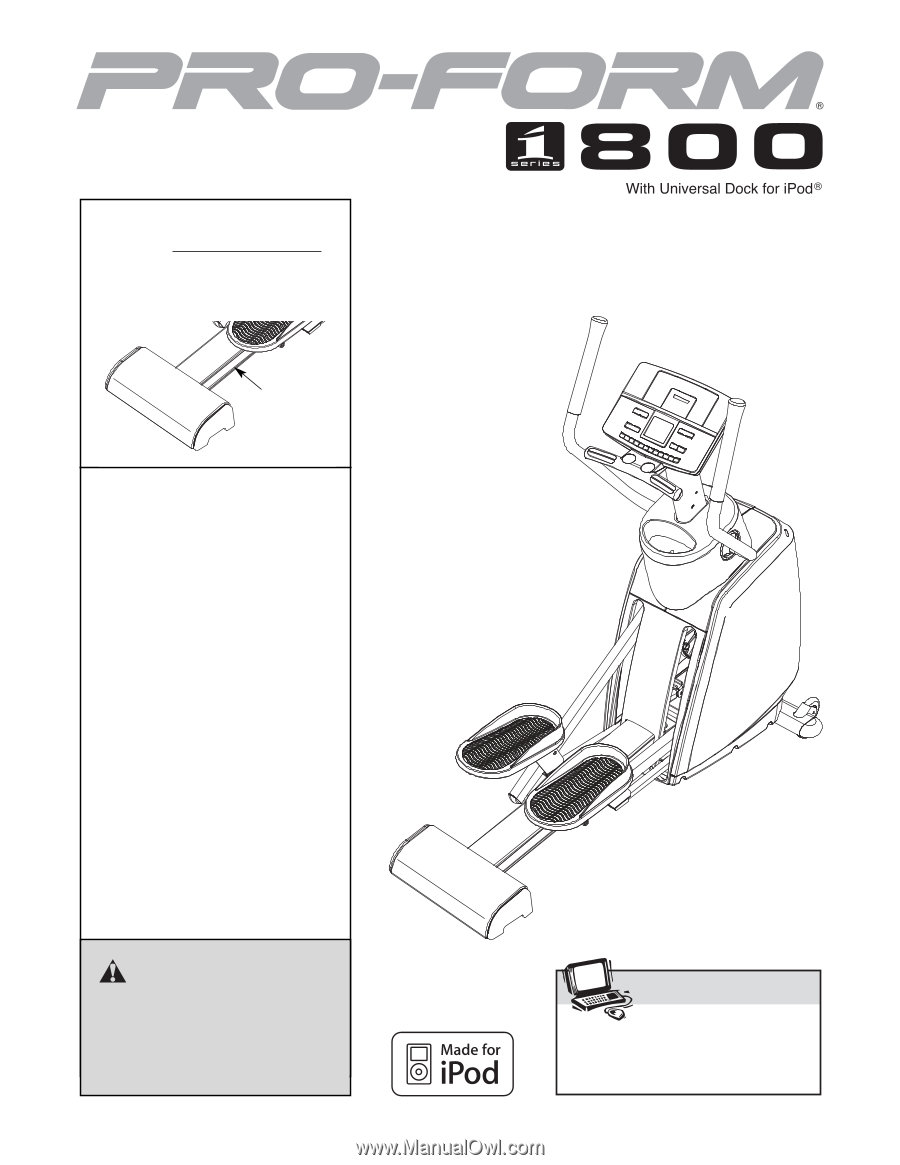
CAUTION
Read all precautions and instruc-
tions in this manual before using
this equipment. Keep this manu-
al for future reference.
Serial
Number
Decal
Model No. PFEL57907.1
Serial No.
Write the serial number in the
space above for reference.
Visit our website at
www.proform.com
new products, prizes,
fitness tips, and much more!
USERʼS MANUAL
QUESTIONS?
As a manufacturer, we are commit-
ted to providing complete customer
satisfaction. If you have questions,
or if parts are damaged or missing,
PLEASE DO NOT CONTACT THE
STORE; please contact Customer
Care.
IMPORTANT:You must note the
product model number and serial
number (see the drawing above)
before contacting us:
CALL TOLL-FREE:
1-888-533-1333
Mon.–Fri. 6 a.m.–6 p.m. MST
Sat. 8 a.m.–4 p.m. MST
ON THE WEB:
www.proformservice.com