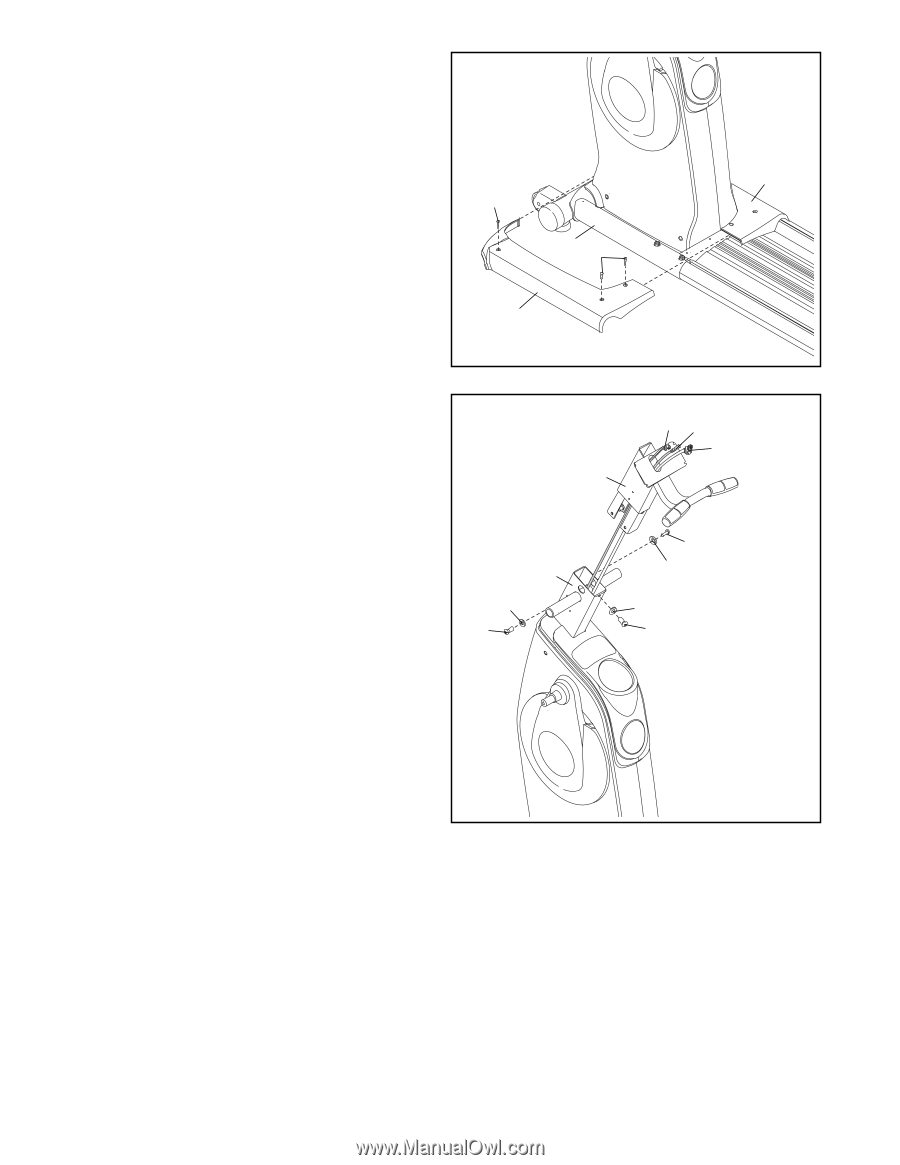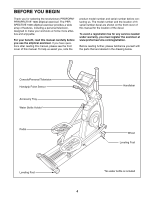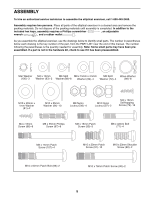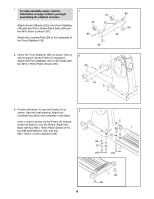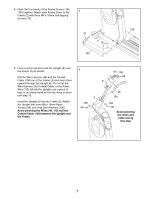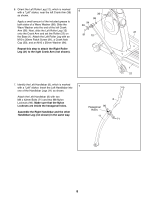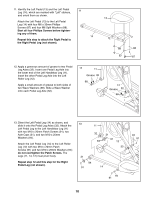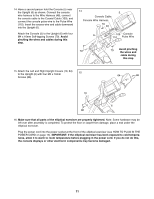ProForm Perspective 1000 Elliptical English Manual - Page 7
Wire Harness, the Coaxial Cable, or the Pulse
 |
View all ProForm Perspective 1000 Elliptical manuals
Add to My Manuals
Save this manual to your list of manuals |
Page 7 highlights
4. Hook the front ends of the Frame Covers (105, 106) together. Attach each Frame Cover to the 4 Frame (2) with three M4 x 16mm Self-tapping Screws (79). 106 79 2 79 105 5. Have a second person hold the Upright (6) near the Frame (2) as shown. Pull the Wire Harness (48) and the Coaxial Cable (109) out of the Frame (2) and insert them upward through the Upright (6). Do not let the Wire Harness, the Coaxial Cable, or the Pulse Wire (110) fall into the Upright; use a piece of tape or an elastic band to hold the wires in place until step 13. Insert the Upright (6) into the Frame (2). Attach the Upright with three M8 x 16mm Patch Screws (95) and three Star Washers (100). Avoid pinching the Wires (48, 110) and the Coaxial Cable (109) between the Upright and the Frame. 5 2 100 95 110 109 48 6 95 100 100 95 Avoid pinching the wires and cable during this step 7