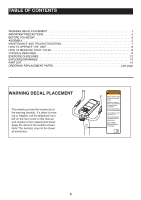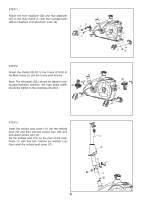ProForm Racer 5.0 Instruction Manual
ProForm Racer 5.0 Manual
 |
View all ProForm Racer 5.0 manuals
Add to My Manuals
Save this manual to your list of manuals |
ProForm Racer 5.0 manual content summary:
- ProForm Racer 5.0 | Instruction Manual - Page 1
@iconeurope.com Write: ICON Health & Fitness, Ltd. c/o HI Group PLC Express Way Whitwood, West Yorkshire WF10 5QJ UK CAUTION Read all precautions and instructions in this manual before using this equipment. Keep this manual for future reference. USERʼS MANUAL Visit our website www.iconsupport.eu - ProForm Racer 5.0 | Instruction Manual - Page 2
IMPORTANT PRECAUTIONS 3 BEFORE YOU BEGIN 4 ASSEMBLY 5 MAINTENANCE AND TROUBLESHOOTING 7 HOW TO OPERATE THE BIKE 8 HOW TO MEASURE YOUR , call the telephone num- 115 Kg ber on the front cover of this manual and request a free replacement decal. Apply the decal in the location shown. Note: The - ProForm Racer 5.0 | Instruction Manual - Page 3
important precautions and instructions in this manual and all warnings with pre-existing health problems. 2. Use this bike only as described in this manual. 3. It is indoors, away from moisture and dust. Place the bike on a level surface, with a mat beneath it to protect the floor or carpet. Make - ProForm Racer 5.0 | Instruction Manual - Page 4
Thank you for purchasing the ProForm® Racer 5.0. The bike provides an array of features designed to make your workouts at home more effective and enjoyable. For your benefit, read this manual carefully before you use the bike. If you have questions after reading this manual, please see the front - ProForm Racer 5.0 | Instruction Manual - Page 5
small parts. The number in parentheses below each drawing is the key number of the part, from the PART LIST near the end of this manual. The number following the parentheses is the quantity needed for assembly. Note: If a part is not in the hardware kit, check to see if it - ProForm Racer 5.0 | Instruction Manual - Page 6
STEP 1 Attach the front stabilizer (20) and rear stabilizer (27) to the main frame (1) with the Carriage bolts (28),arc washers (13) and Acorn nuts (19) . STEP 2 Attach the Pedal (22L/R) to the Crank (21L/R) of the Main frame (1) use the Cross solid wrench. Note: The left pedal (22L) should be - ProForm Racer 5.0 | Instruction Manual - Page 7
(17) to the vertical tube (12) with cross pan screw (2) and flat washer(15). Now, your machine is ready for use. MAINTENANCE AND TROUBLESHOOTING Inspect and tighten all parts of the exercise bike regularly. Replace any worn parts immediately. To clean the exercise bike, use a damp cloth and - ProForm Racer 5.0 | Instruction Manual - Page 8
HOW TO OPERATE THE EXERCISE CYCLE HOW TO ADJUST THE HEIGHT and the lateral position OF THE SEAT For effective exercise, the seat should be at the proper height. As you pedal, there should be a slight bend in your knees when the pedals are in the lowest position. To adjust the height of the HOW TO - ProForm Racer 5.0 | Instruction Manual - Page 9
pulse recovery test. During the pulse recovery test, press "TEST RECOVERY " to exit the test and return to the stop status. HOW TO USE THE MANUAL MODE 2. Press the buttons : 1. Turn on the console. ENTER knob : Turn this knob to increase or decrease the resistance during the workout. In setting - ProForm Racer 5.0 | Instruction Manual - Page 10
word «SELECT WORKOUT» will appear on the display. Press ENTER to have the selection of programs appear. Turn the knob to select the program : MANUAL, PROGRAM, USER PRO, HRC (Heart Rate) and WATT . Select the word USER PRO by pressing ENTER. 3. Select your preset program 4. Enter your data Once - ProForm Racer 5.0 | Instruction Manual - Page 11
have the selection of programs appear. Turn the knob to select the program : MANUAL, PROGRAM, USER PRO, HRC (Heart Rate) and WATT. Select the word WATT have the selection of programs appear. Turn the knob to select the program : MANUAL, PROGRAM, USER PRO, HRC (Heart Rate) and WATT. Select the word - ProForm Racer 5.0 | Instruction Manual - Page 12
for persons over the age of 35 or persons with pre-existing health problems. The pulse sensor is not a medical device. Various factors may affect the the key to achieving results. You can use your heart rate as a guide to find the proper intensity level. The chart below shows recommended heart rates - ProForm Racer 5.0 | Instruction Manual - Page 13
EXPLODED DRAWING-Model No. PFIVEX86012.0 part 1 13 - ProForm Racer 5.0 | Instruction Manual - Page 14
EXPLODED DRAWING-Model No. PFIVEX86012.0 part 2 14 - ProForm Racer 5.0 | Instruction Manual - Page 15
PART LIST-Model No. PFIVEX86012.0 Item Description 1 Main frame 2 Cross pan screw M4X10 3 Upper sensor wire 4 Pulse sensor wire 5 Square end cap 6 U-shaped slider 7 Handlebar 8 Flat washer D8 9 Spacer 10 Handle cover 11 Vertical tube cover 12 Vertical tube 13 Arc washer Φ8.5*1.5*Φ25*R30 14 Screw - ProForm Racer 5.0 | Instruction Manual - Page 16
) • the key number and description of the replacement part(s) (see the PART LIST and the EXPLODED DRAWING near the end of this manual) Important Recycling Information for E. U. Customers This electronic product must not be disposed of in municipal waste. To preserve the environment, this product
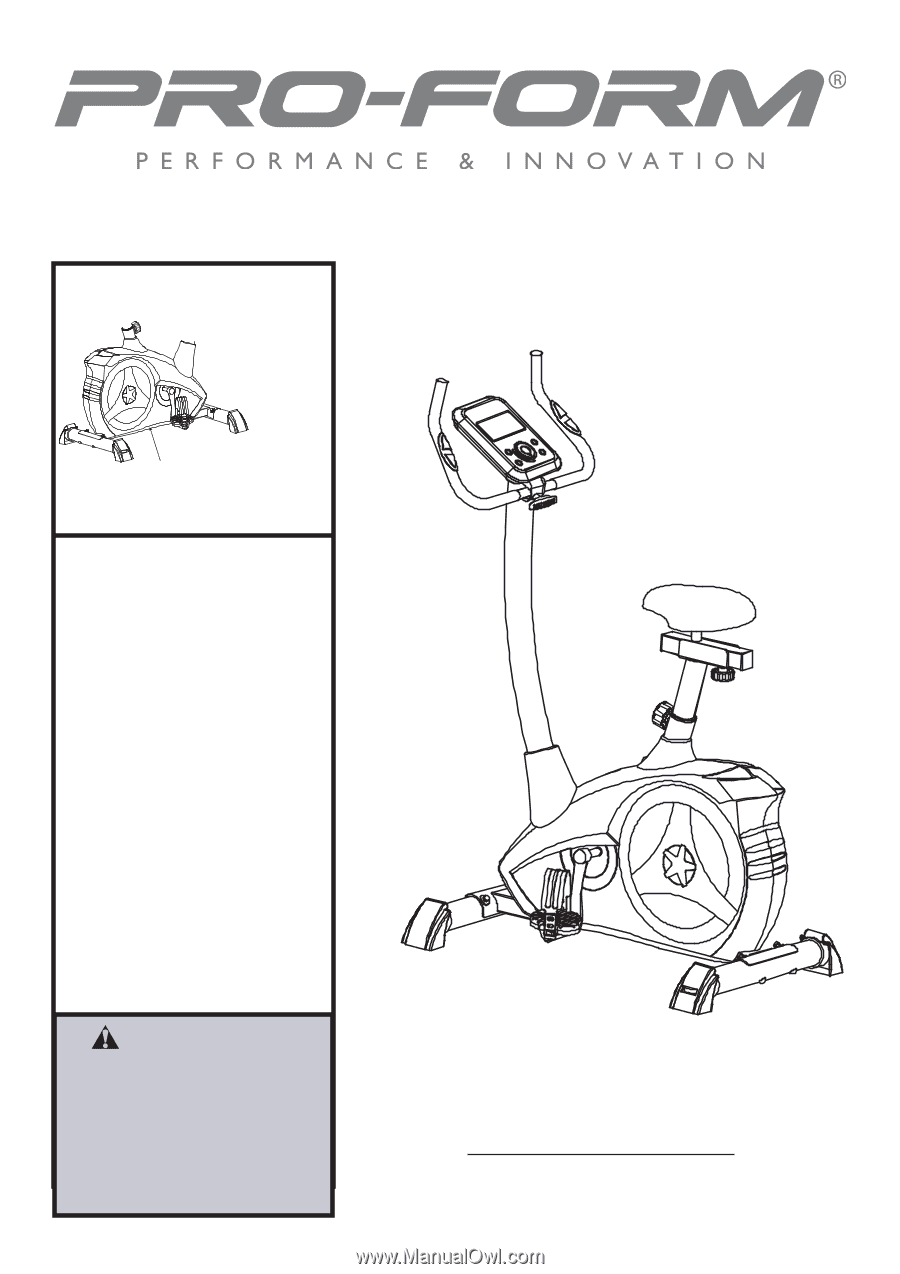
USERʼS MANUAL
Visit our website
www.iconsupport.eu
Model No. PFIVEX86012.0
Serial No. :
___________
CAUTION
Read all precautions and instruc
-
tions in this manual before using
this equipment. Keep this manual
for future reference.
QUESTIONS ?
If you have questions, or if there are
missing parts, please contact us:
UK
Call: 08457 089 009
From Ireland: 053 92 36102
Website: www.iconsupport.eu
E-mail: [email protected]
Write:
ICON Health & Fitness, Ltd.
c/o HI Group PLC
Express Way
Whitwood, West Yorkshire
WF10 5QJ
UK
Write the serial number in the
space above for reference.
serial no.
Serial No
Decal