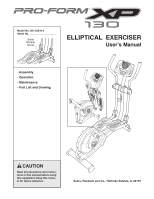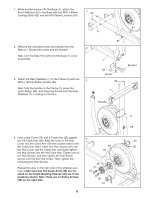ProForm Xp 130 Elliptical English Manual
ProForm Xp 130 Elliptical Manual
 |
View all ProForm Xp 130 Elliptical manuals
Add to My Manuals
Save this manual to your list of manuals |
ProForm Xp 130 Elliptical manual content summary:
- ProForm Xp 130 Elliptical | English Manual - Page 1
Model No. 831.28544.2 Serial No. Serial Number Decal ELLIPTICAL EXERCISER User's Manual • Assembly • Operation • Maintenance • Part List and Drawing CAUTION Read all precautions and instructions in this manual before using this equipment. Keep this manual for future reference. Sears, Roebuck and - ProForm Xp 130 Elliptical | English Manual - Page 2
TABLE OF CONTENTS IMPORTANT PRECAUTIONS 3 BEFORE YOU BEGIN 4 ASSEMBLY 5 HOW TO USE THE ELLIPTICAL EXERCISER 10 MAINTENANCE AND TROUBLESHOOTING 23 CONDITIONING GUIDELINES 24 PART LIST 25 EXPLODED DRAWING 26 HOW TO ORDER REPLACEMENT PARTS Back Cover 90 DAY FULL WARRANTY Back Cover 2 - ProForm Xp 130 Elliptical | English Manual - Page 3
, or using the elliptical exerciser. WARNING: Before beginning this or any exercise program, consult your physician. This is especially important for persons over the age of 35 or persons with pre-existing health problems. Read all instructions before using. Sears assumes no responsibility for - ProForm Xp 130 Elliptical | English Manual - Page 4
PROFORM® XP 130 elliptical exerciser. The XP 130 elliptical exerciser provides a wide array of features designed to make your workouts at home more effective and enjoyable-and when you're not exercising, the unique XP 130 can be folded out of the away. For your benefit, read this manual - ProForm Xp 130 Elliptical | English Manual - Page 5
an adjustable wrench , and a rubber mallet . As you assemble the elliptical exerciser, use the drawings below to identify small parts. The number in parentheses below each drawing is the key number of the part, from the PART LIST on page 25. The second number is the quantity needed for assembly - ProForm Xp 130 Elliptical | English Manual - Page 6
Hub Cover and the Crank Arm, and finger tighten the Hub Screws into the left Crank Hub. Tighten one of the Hub Screws, and then tighten the Hub Screw across from the first Hub Screw. Then, tighten the remaining two Hub Screws. Repeat this step on the right side of the elliptical exerciser - ProForm Xp 130 Elliptical | English Manual - Page 7
two tabs on the battery cover, and remove the bat- tery cover. Next, insert four batteries into the Console. Make sure that the batteries are oriented as shown by the diagrams inside of the battery compart- ments. Then, reattach the battery cover to the Console. 8. While another person holds - ProForm Xp 130 Elliptical | English Manual - Page 8
). Make sure that the Wave Washers are on the ends of the Pivot Axle. 11. Hold the Left Front Handlebar Cover (18) and the Left Rear Handlebar Cover (19) around the Left Upper Body Arm (11). Attach the Handlebar Covers with three M4 x 32mm Round Head Screws (105). Attach the Right Front Handlebar - ProForm Xp 130 Elliptical | English Manual - Page 9
14 112 104 Next, slide an M8 Washer (88) and a Pedal Leg Cover (31) onto an M8 x 23mm Shoulder Screw (115), and turn the Shoulder Button Screws (84). 14 Latch 43 15. Make sure that all parts of the elliptical exerciser are properly tightened. Note: Some hardware may be left over after assembly - ProForm Xp 130 Elliptical | English Manual - Page 10
until it locks in a vertical position. Place your foot here Handle Frame Latch Button Pedal Leg Magnet HOW TO LEVEL THE ELLIPTICAL EXERCISER If the elliptical exerciser rocks slightly on your floor during use, turn one or both of the leveling feet beneath the rear stabilizer until the rocking - ProForm Xp 130 Elliptical | English Manual - Page 11
the right; however, for variety, you can turn the crank arms in the opposite direction. To dismount the elliptical exerciser, wait until the pedals come to a complete stop. Note: The elliptical exerciser does not have a free wheel; the pedals will continue to move until the flywheel stops. When the - ProForm Xp 130 Elliptical | English Manual - Page 12
your pace as a personal trainer coaches you through every step of your workout. High-energy music provides added motivation. To purchase iFIT.com CDs and videocassettes, call the toll-free telephone number on the front cover of this manual. With the elliptical exerciser connected to your computer - ProForm Xp 130 Elliptical | English Manual - Page 13
video program, see page 21. To use an iFIT.com program directly from our Web site, see page 22. Note: If there is a sheet of clear plastic on the face of the console, remove the plastic. HOW TO USE THE MANUAL off to conserve the batteries. Press the Display . As you exercise, the indicators around - ProForm Xp 130 Elliptical | English Manual - Page 14
for a few minutes, the fan will automatically turn off to conserve the batteries. Pivot the thumb tab on the right side of the fan to adjust the angle of the fan. Thumb Tab 7 When you are finished exercising, the console will automatically turn off. If the pedals are not moved for several seconds - ProForm Xp 130 Elliptical | English Manual - Page 15
When a calorie goal program is used, the console will function in the same way as when the manual mode is selected, except the left side of the the time will stop incrementing in the display. 4 When you are finished exercising, the console will automatically turn off. See step 7 on page 14. 1 Press - ProForm Xp 130 Elliptical | English Manual - Page 16
a shorter workout, stop exercising or select a different program before the program ends. During both pulse control programs, the console will regularly settings. Make sure to exercise at a pace that is comfortable for you. Note: During the program, you can manually override the resistance setting - ProForm Xp 130 Elliptical | English Manual - Page 17
. When the distance program is used, the console will function in the same way as when the manual mode is selected, except the right side of time will stop incrementing in the display. 4 When you are finished exercising, the console will automatically turn off. 2 Select one of the resistance & rpm - ProForm Xp 130 Elliptical | English Manual - Page 18
provide motivation. Your actual pace may be slower than the pace settings. Make sure to exercise at a pace that is comfortable for you. When only three seconds remain in the See step 6 on page 14. 7 When you are finished exercising, the console will automatically turn off. See step 7 on page 14. 18 - ProForm Xp 130 Elliptical | English Manual - Page 19
. See pages 19 and 20 for connecting instructions. To use iFIT.com videocassettes, the elliptical exerciser must be connected to your VCR. See page 21 for connecting instructions. To use iFIT.com programs directly from our Web site, the elliptical exerciser must be connected to your computer. See - ProForm Xp 130 Elliptical | English Manual - Page 20
instruction A below. If the LINE OUT jack is being used, see instruction B. Note: If your computer has a 1/8" LINE OUT jack, see instruction A. If your computer has only a PHONES jack, see instruction jack beneath the console. Plug the other end of the cable into an A RCA Y-adapter (available at - ProForm Xp 130 Elliptical | English Manual - Page 21
iFIT.com CD or video program, the elliptical exerciser must be connected to your CD player or VCR. See HOW TO CONNECT YOUR CD PLAYER, VCR, OR COMPUTER on pages 19 to 21. To purchase iFIT.com CDs or videocassettes, call the tollfree telephone number on the front cover of this manual. Follow the steps - ProForm Xp 130 Elliptical | English Manual - Page 22
exercising, the console will automatically turn off. See step 7 on page 14. Read and follow the on-line instructions for using a program. 6 Follow the on-line instructions to start the program. When you start the program, an on-screen countdown will begin. 7 Return to the elliptical exerciser - ProForm Xp 130 Elliptical | English Manual - Page 23
sunlight. BATTERY REPLACEMENT If the console displays become dim, the batteries should be replaced; most console problems are the result of low batteries. See assembly step 7 on page 7 for replacement instructions. HOW TO LEVEL THE ELLIPTICAL EXERCISER If the elliptical exerciser rocks slightly - ProForm Xp 130 Elliptical | English Manual - Page 24
rate is near the highest number in your training zone as you exercise. WORKOUT GUIDELINES Each workout should include the following three parts: A warm-up, consisting of 5 to 10 minutes of stretching and light exercise. A proper warm-up increases your body temperature, heart rate, and circulation in - ProForm Xp 130 Elliptical | English Manual - Page 25
PART LIST-Model No. 831 Upright 43 2 Upright Endcap 44 2 Console 45 1 Front Stabilizer 46 1 Rear Manual Note: "#" indicates a non-illustrated part. Specifications are subject to change without notice. If a part is missing, call toll-free 1-888-533-1333. See the back cover of this manual - ProForm Xp 130 Elliptical | English Manual - Page 26
EXPLODED DRAWING A-Model No. 831.28544.2 R0606A 5 10 105 88 84 4 30 10 111 20 79 78 101 8 3 105 18 79 105 111 88 30 84 11 17 101 30 - ProForm Xp 130 Elliptical | English Manual - Page 27
EXPLODED DRAWING B-Model No. 831.28544.2 R0606A 103 52 94 77 55 51 103 100 103 28 103 76 75 87 42 41 88 109 106 99 42 43 94 - ProForm Xp 130 Elliptical | English Manual - Page 28
the replacement parts, accessories, and user's manuals that you need to do-it-yourself. For Sears professional installation Service Mark of Sears Brands, LLC ® Marca Registrada / TM Marca de Fábrica / SM Marca de Servicio de Sears Brands, LLC 90 DAY FULL WARRANTY If this Sears Elliptical Exerciser
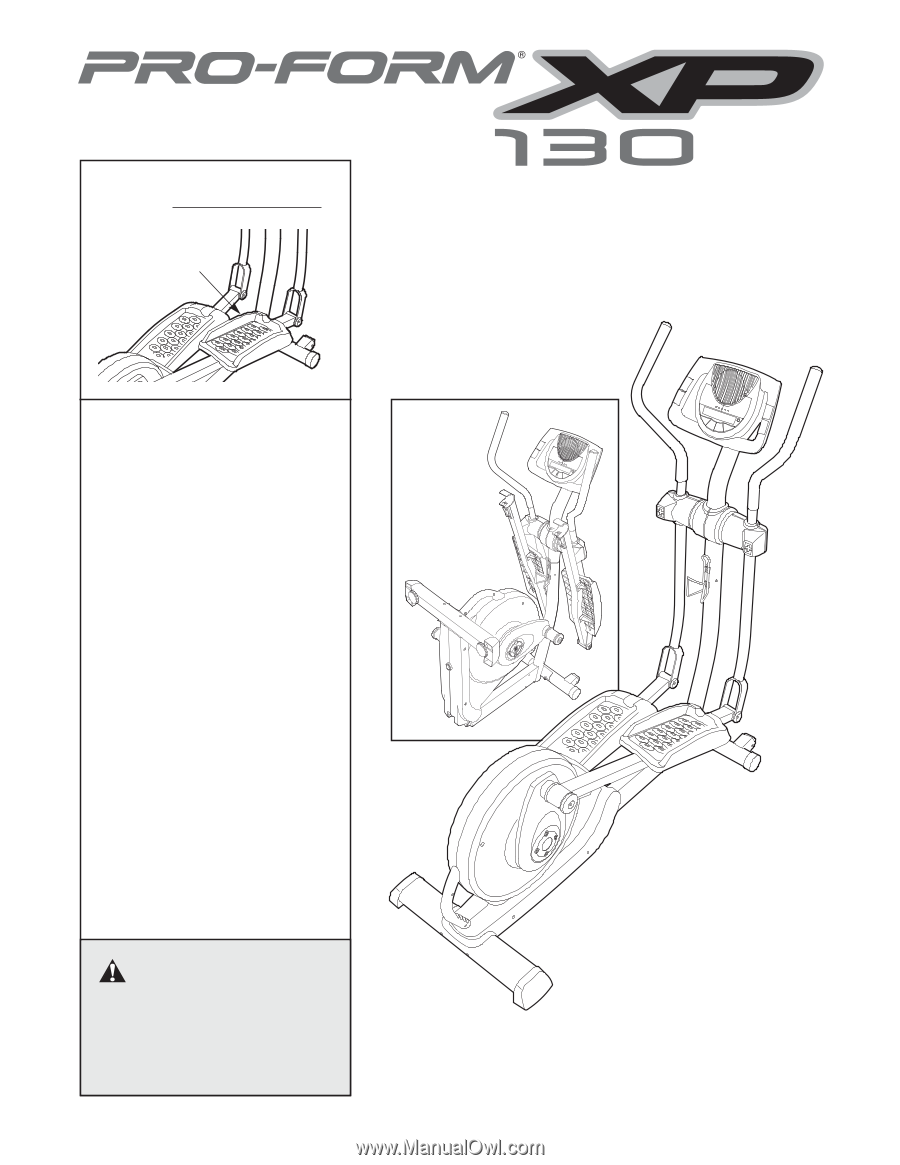
CAUTION
Read all precautions and instruc-
tions in this manual before using
this equipment. Keep this manu-
al for future reference.
Serial
Number
Decal
Model No. 831.28544.2
Serial No.
ELLIPTICAL EXERCISER
User’s Manual
Sears, Roebuck and Co., Hoffman Estates, IL 60179
• Assembly
• Operation
• Maintenance
• Part List and Drawing