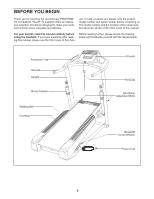ProForm Xt 70 Treadmill User Manual
ProForm Xt 70 Treadmill Manual
 |
View all ProForm Xt 70 Treadmill manuals
Add to My Manuals
Save this manual to your list of manuals |
ProForm Xt 70 Treadmill manual content summary:
- ProForm Xt 70 Treadmill | User Manual - Page 1
manual) before contacting Customer Care. CALL TOLL-FREE: 1-888-533-1333 Mon.-Fri. 6 a.m.-6 p.m. MT Sat. 8 a.m.-4 p.m. MT ON THE WEB: www.proformservice.com CAUTION Read all precautions and instructions in this manual before using this equipment. Save this manual for future reference. USERʼS MANUAL - ProForm Xt 70 Treadmill | User Manual - Page 2
THE TREADMILL 19 TROUBLESHOOTING 20 EXERCISE GUIDELINES 23 PART LIST 24 EXPLODED DRAWING 25 ORDERING REPLACEMENT PARTS Back manual and request a free replacement decal. Apply the decal in the location shown. Note: The decal(s) may not be shown at actual size. (One on each side) PROFORM is - ProForm Xt 70 Treadmill | User Manual - Page 3
the front cover of this manual and order part number 146148, or see your local electronics store. 13. Failure to use a properly functioning surge suppressor could result in damage to the control system of the treadmill. If the control system is damaged, the walking belt may slow, accelerate, or stop - ProForm Xt 70 Treadmill | User Manual - Page 4
Never insert any object into any opening on the treadmill. treadmill, and before performing the maintenance and adjustment procedures described in this manual. Never remove the motor hood unless instructed to do so by an authorized service representative. Servicing other than the procedures in this - ProForm Xt 70 Treadmill | User Manual - Page 5
before using the treadmill. If you have questions after reading this manual, please see the front cover of this man- Before reading further, please review the drawing below and familiarize yourself with the labeled parts. Accessory Tray Handrail Upright Shock Cylinder Walking Belt Foot Rail - ProForm Xt 70 Treadmill | User Manual - Page 6
authorized service technician to assemble the treadmill, call 1-800-445-2480. Assembly requires two persons. Set the treadmill in a cleared area and remove all packing materials. Do not dispose of the packing materials until assembly is completed. Note: The underside of the treadmill walking belt - ProForm Xt 70 Treadmill | User Manual - Page 7
1. Make sure that the power cord is unplugged. 1 With the help of a second person, carefully tip the treadmill onto its left side. Have a second 45 person hold the treadmill to prevent it from tipping. Do not pivot the Frame (45). Attach the four Base Feet (67) to the Base (62) in the - ProForm Xt 70 Treadmill | User Manual - Page 8
3. Identify the Right Upright Spacer (73), which is marked with an "R." Orient the Right Upright Spacer so that the "R" is in the position shown. Insert the Upright Wire (91) through the Right Upright Spacer (73). Set the Right Upright Spacer on the Base (62). Identify the Right Upright (72) which - ProForm Xt 70 Treadmill | User Manual - Page 9
tighten a 3/8" Jam Nut (8) with a 3/8" Star Washer (9) onto each 3/8" x 4" Bolt (1); do not fully tighten the Jam Nuts yet. With the help of a second person, tip the treadmill so that the Base (62) is flat on the floor. 6 1 65 9 71 9 62 8 64 Bracket 9 - ProForm Xt 70 Treadmill | User Manual - Page 10
7. Hold the Right Handrail (88) near the Right Upright (72). Insert the Upright Wire (91) 7 through the large hole on the bottom of the Right Handrail. Pull the Upright Wire out of the hole in the side of the Right Handrail. 2 9 Set the Right Handrail (88) and the Left Handrail (87) on the - ProForm Xt 70 Treadmill | User Manual - Page 11
Spacers (70). Identify an Upper Cylinder Cap (68), which has a small hole in the center. Hold a Shock Cylinder (69) near the bracket on the Right Upright (72). Make sure that the Shock Cylinder is positioned as shown with the arrow facing the rear of the treadmill. Attach the Shock Cylinder with - ProForm Xt 70 Treadmill | User Manual - Page 12
Trays into the console assembly first. 11 81 First Console 82 Assembly First 12. Make sure that all parts are properly tightened before you use the treadmill. If there are sheets of clear plastic on the treadmill decals, remove the plastic. To protect the floor or carpet, place a mat under the - ProForm Xt 70 Treadmill | User Manual - Page 13
being damaged, always use a surge 2 suppressor with your treadmill (see drawing 1 at the right). To purchase a surge suppressor, see your local PROFORM dealer or call the telephone number on the front cover of this manual and order part number 146148, or see your local electronics store - ProForm Xt 70 Treadmill | User Manual - Page 14
you use the manual mode of the console, you can change the speed of the treadmill with the touch controls the speed of the treadmill as it guides you through an effective exercise treadmill. The first time the treadmill is used, observe the alignment of the walking belt, and center the walking belt - ProForm Xt 70 Treadmill | User Manual - Page 15
matches the incline level of the treadmill. Press the Enter button. Plug in the power cord (see page 13). Next, locate the reset/off circuit breaker on the treadmill frame near the power cord. Make sure that the circuit breaker is in the reset position. Reset 4. Adjust the shock cylinder firmness - ProForm Xt 70 Treadmill | User Manual - Page 16
you walk or run on the treadmill, the display can show the following a preset workout. If you have selected the manual mode, a workout, or the iFit training mode climbed • The speed of the walking belt To select a preset workout, use . 3. Adjust the incline level and shock cylinder firmness. Press - ProForm Xt 70 Treadmill | User Manual - Page 17
manually override the setting by pressing the speed buttons; however, when the next segment of the workout begins, the treadmill belt will begin to move at 1 mph. When the next segment of the workout begins, the treadmill broadcast enabled (hidden networks are not supported). HOW TO USE THE STEREO - ProForm Xt 70 Treadmill | User Manual - Page 18
THE INFORMATION MODE HOW TO ADJUST THE INCLINE OF THE TREADMILL The console features an information mode that keeps track of the total distance that the walking belt has moved and the total number of hours that the treadmill has been used. You can also adjust the contrast level of the display and - ProForm Xt 70 Treadmill | User Manual - Page 19
freely on the wheels. CAUTION: To decrease the possibility of injury or of damage to the treadmill, do not lift the treadmill by the plastic belly pan. Do not pull on the console. Carefully roll the treadmill on the wheels to the desired location and then lower it to the level position. CAUTION - ProForm Xt 70 Treadmill | User Manual - Page 20
TROUBLESHOOTING Most treadmill problems can be solved by following the simple steps below. Find the symptom that applies, and follow the steps listed. If further assistance is needed, see the front cover of this manual. PROBLEM: The power does not turn on SOLUTION: a. Make sure that the power - ProForm Xt 70 Treadmill | User Manual - Page 21
so that the Base (not shown) is flat on the floor. Run the treadmill for a few minutes to check for a correct speed reading. 1/8 in. 33 18 39 38 Bottom View PROBLEM: The walking belt slows when walked on SOLUTION: a. Use only a single-outlet surge suppressor that meets all of the specifications - ProForm Xt 70 Treadmill | User Manual - Page 22
the key, and carefully walk on the treadmill for a few minutes. Repeat until the walking belt is properly tightened. PROBLEM: The shock cylinders make a knocking noise SOLUTION: a. If the shock cylinders make a knocking noise as you run on the treadmill, increase the firmness level (see HOW TO - ProForm Xt 70 Treadmill | User Manual - Page 23
persons over age 35 or persons with pre-existing health problems. Aerobic Exercise-If your goal is to strengthen your cardiovascular to achieving results. You can use your heart rate as a guide to find the proper intensity level. The chart below shows recommended part of your everyday life. 23 - ProForm Xt 70 Treadmill | User Manual - Page 24
Walking Platform Walking Belt Idler Roller Belt Guide Roller Ground Wire Frame Front Hood Front Belly Pan Top Incline Assembly Bracket Key No. Qty. 49 2 50 2 51 1 52 1 53 1 54 1 55 1 56 1 57 1 58 1 59 1 60 1 61 1 62 1 63 1 64 1 65 1 66 2 67 4 68 2 69 2 70 2 71 4 72 1 73 - ProForm Xt 70 Treadmill | User Manual - Page 25
EXPLODED DRAWING A-Model No. PFTL05099.0 R0210A 25 29 20 31 27 15 6 23 26 27 33 34 6 39 18 37 38 14 93 27 6 15 23 40 12 35 36 - ProForm Xt 70 Treadmill | User Manual - Page 26
EXPLODED DRAWING B-Model No. PFTL05099.0 R0210A 26 24 58 24 19 19 92 24 59 60 17 24 24 24 24 92 61 19 20 67 7 20 20 20 20 20 20 64 63 24 10 68 5 69 19 62 1 9 3 90 11 70 71 17 74 20 67 75 7 65 8 66 91 9 67 5 7 68 10 4 8 9 69 11 90 70 3 73 4 8 9 66 9 8 67 7 72 9 1 20 71 - ProForm Xt 70 Treadmill | User Manual - Page 27
EXPLODED DRAWING C-Model No. PFTL05099.0 20 76 77 20 R0210A 79 20 78 81 83 84 82 20 20 87 85 20 20 20 2 85 9 6 85 6 6 2 6 86 9 17 80 6 88 85 27 - ProForm Xt 70 Treadmill | User Manual - Page 28
part(s) (see the PART LIST and the EXPLODED DRAWING near the end of this manual) LIMITED WARRANTY IMPORTANT: You must register this product within 30 days of the purchase date to avoid added fees for service repairs not provided by an ICON authorized service center; to products used for commercial

Serial Number
Decal
Model No. PFTL05099.0
Serial No.
Write the serial number in the space
above for reference.
CAUTION
Read all precautions and instruc-
tions in this manual before using
this equipment. Save this manual
for future reference.
QUESTIONS?
If you have questions, or if parts are
damaged or missing,
DO NOT CON-
TACT THE STORE; please contact
Customer Care.
IMPORTANT: Please register this
product (see the limited warranty
on the back cover of this manual)
before contacting Customer Care.
CALL TOLL-FREE:
1-888-533-1333
Mon.–Fri. 6 a.m.–6 p.m. MT
Sat. 8 a.m.–4 p.m. MT
ON THE WEB:
www.proformservice.com
USERʼS MANUAL
www.proform.com