ProForm Ze3 Elliptical English Manual
ProForm Ze3 Elliptical Manual
 |
View all ProForm Ze3 Elliptical manuals
Add to My Manuals
Save this manual to your list of manuals |
ProForm Ze3 Elliptical manual content summary:
- ProForm Ze3 Elliptical | English Manual - Page 1
manual) before contacting Customer Care. CALL TOLL-FREE: 1-888-533-1333 Mon.-Fri. 6 a.m.-6 p.m. MT Sat. 8 a.m.-4 p.m. MT ON THE WEB: www.proformservice.com CAUTION Read all precautions and instructions in this manual before using this equipment. Keep this manual for future reference. USERʼS MANUAL - ProForm Ze3 Elliptical | English Manual - Page 2
2 IMPORTANT PRECAUTIONS 3 BEFORE YOU BEGIN 4 ASSEMBLY 5 HOW TO USE THE ELLIPTICAL 15 FCC INFORMATION 20 MAINTENANCE AND TROUBLESHOOTING 21 EXERCISE GUIDELINES 23 PART LIST 24 EXPLODED DRAWING 26 ORDERING REPLACEMENT PARTS Back Cover LIMITED WARRANTY Back Cover WARNING DECAL PLACEMENT This - ProForm Ze3 Elliptical | English Manual - Page 3
all important precautions and instructions in this manual and all warnings on your elliptical before using your elliptical. ICON assumes no elliptical. Always wear athletic shoes for foot protection while exercising. 3. It is the responsibility of the owner to ensure that all users of the elliptical - ProForm Ze3 Elliptical | English Manual - Page 4
BEFORE YOU BEGIN Thank you for purchasing the PROFORM® ZE 3 elliptical. The ZE 3 elliptical provides an array of features designed to make your workouts at home more effective and enjoyable. manual. To help us assist you, note the product model number and serial number before contacting us. The - ProForm Ze3 Elliptical | English Manual - Page 5
To hire an authorized service technician to assemble the elliptical, call 1-800-445-2480. Assembly requires two persons. Place all parts of the elliptical in a cleared area and remove the packing materials. Do not dispose of the packing materials until assembly is completed. In addition to - ProForm Ze3 Elliptical | English Manual - Page 6
1. To make assembly easier, read the infor- 1 mation on page 5 before you begin. While a second person lifts the rear of the Frame (1), attach the Rear Stabilizer (70) to - ProForm Ze3 Elliptical | English Manual - Page 7
3. Orient the Upright (2) and the Top Shield Cover 3 (37) as shown. Slide the Top Shield Cover upward onto the Upright. Have a second person hold the Upright (2) near the Frame (1). See the inset drawing. Locate the wire tie in the Upright (2). Tie the lower end of the wire tie to the Wire - ProForm Ze3 Elliptical | English Manual - Page 8
5. See the upper drawing. To avoid pinching or 5 damaging the Pulse Wires (28) while you assemble the Handlebar (39), perform the fol- lowing actions: Insert the end of the left Pulse Wire (28) inside the left side of the Handlebar (39). - ProForm Ze3 Elliptical | English Manual - Page 9
. Then, reattach the battery covers. To purchase an optional power adapter, call the telephone number on the cover of this manual. To avoid damaging the console, use only a manufacturer-supplied power adapter. Plug one end of the power adapter into the receptacle on the console; plug the other end - ProForm Ze3 Elliptical | English Manual - Page 10
Cover (32) to the back of 8 the Console (4) with two M4 x 48mm Screws 4 (89). 32 89 9. Identify the Left and Right Upper Body Arms (8, 9), which are marked with "Left" and "Right" stickers. Orient - ProForm Ze3 Elliptical | English Manual - Page 11
10. Using a small plastic bag to keep your fingers clean, apply a generous amount of the included grease to the axles on the Upright (2). Orient the Left and Right Upper Body Arms (8, 9) as shown, and slide them onto the left and right sides of the Upright (2). Attach each Upper Body Arm (8, 9) with - ProForm Ze3 Elliptical | English Manual - Page 12
tabs. Press a Pivot Cover A (19) and a Pivot Cover B (22) together around the Right Upper Body Arm (9). Repeat this step for the other side of the elliptical. Tip: Make sure that the Pivot Covers (19, 22) are positioned as shown. Tabs 22 8 19 9 22 22 Hooks 19 19 Hooks 13. Attach the - ProForm Ze3 Elliptical | English Manual - Page 13
Body Leg (6). 14 Then, press the Rear Leg Cover (21) into the Front Leg Cover (20). Repeat this step for the other side of the elliptical. 6 Post 20 21 15. Identify the Right Pedal (13), which is marked with a "Right" sticker. 15 Attach the Right Pedal (13) to the Right Pedal - ProForm Ze3 Elliptical | English Manual - Page 14
16. Press the Rear Shield Cover (59) onto the Left and Right Shields (44, 45). 16 59 44 45 17. Make sure that all parts of the elliptical are properly tightened. Note: Some hardware may be left over after assembly is completed. To protect the floor or carpet from damage, place a mat under the - ProForm Ze3 Elliptical | English Manual - Page 15
HOW TO USE THE ELLIPTICAL HOW TO MOVE THE ELLIPTICAL HOW TO EXERCISE ON THE ELLIPTICAL Due to the size and weight of the elliptical, moving it requires two persons. Stand in front of the elliptical, hold the upright, and place one foot against one of the front wheels. Pull on the upright and have - ProForm Ze3 Elliptical | English Manual - Page 16
or audio books while you exercise. To use the manual mode, see page 17. To use a preset workout, see page 19. To use an iFit workout, see page 20. To use the sound system, see page 20. Note: Before using the console, make sure that batteries are installed (see assembly step 6 on page 9). If there - ProForm Ze3 Elliptical | English Manual - Page 17
a workout, the display will show the time remaining in the workout. When you turn on the console, the manual mode will be selected. If you have selected a workout, reselect the manual mode by pressing the Workouts increase or decrease button repeatedly until a track appears in the center display - ProForm Ze3 Elliptical | English Manual - Page 18
that your hands are clean. To measure your heart rate, hold the handgrip heart rate monitor with your palms resting against the metal contacts. turn off automatically. 7. When you are finished exercising, the console will turn off automatically. If the pedals do not move for several seconds, a - ProForm Ze3 Elliptical | English Manual - Page 19
manual mode or a new workout. 4. Follow your progress with the display. See step 4 on page 17. Profile 5. Measure your heart rate if desired. Note: Complete profiles of the preset workouts are printed on the sides of the console you are finished exercising, the console will turn off - ProForm Ze3 Elliptical | English Manual - Page 20
pursuant to Part 15 of the FCC Rules. These limits are designed to provide reasonable protection against harmful interference in a residential installation. This equipment generates, uses, and can radiate radio frequency energy and, if not installed and used in accordance with the instructions, may - ProForm Ze3 Elliptical | English Manual - Page 21
of direct sunlight. 14 CONSOLE TROUBLESHOOTING If the console displays become dim, replace all the batteries at the same time; most console problems are the result of low batteries. See assembly step 6 on page 9 for replacement instructions. 92 92 92 If the handgrip heart rate monitor does not - ProForm Ze3 Elliptical | English Manual - Page 22
Reed Switch slightly toward or away from the Magnet. Then, retighten the M4 x 16mm Screw (92). Rotate the Crank Assembly (24) for a moment. Repeat these actions until the console displays correct feedback. When the reed switch is correctly adjusted, reattach the right pedal disc and the right disc - ProForm Ze3 Elliptical | English Manual - Page 23
age 35 or persons with pre-existing health problems. The heart rate monitor is not a medical device. Various factors may affect the accuracy of heart rate readings. The heart rate monitor is intended only as an exercise aid in determining heart rate trends in general. These guidelines will help you - ProForm Ze3 Elliptical | English Manual - Page 24
PART LIST Key No. Qty. 1 1 2 1 3 1 4 1 5 1 6 2 7 1 8 1 9 1 10 2 11 2 Pedal Arm Cap Shoulder Patch Bolt Console Cover M8 Washer Adjustment Block M5 86 1 87 1 88 1 89 2 90 1 Model No. PFEL03009.4 R1011A Description Drive Belt Leveling Foot Stabilizer Cap Right Pedal - ProForm Ze3 Elliptical | English Manual - Page 25
Bearing Audio Cable Left Crank Arm Key No. Qty. 97 1 98 4 99 4 * - * - * - Description Crank Arm Spacer M8 x 10mm Screw M8 x 15mm Screw Userʼs Manual Assembly Tool Grease Packet Note: Specifications are subject to change without notice. For information about ordering replacement - ProForm Ze3 Elliptical | English Manual - Page 26
19 77 6 21 10 13 33 80 17 76 20 15 49 84 23 31 84 29 23 78 78 29 33 85 30 75 Model No. PFEL03009.4 R1011A EXPLODED DRAWING A - ProForm Ze3 Elliptical | English Manual - Page 27
25 92 67 68 60 48 59 82 61 43 62 92 47 92 27 50 73 45 92 82 50 63 92 81 81 Model No. PFEL03009.4 R1011A EXPLODED DRAWING B - ProForm Ze3 Elliptical | English Manual - Page 28
number and description of the replacement part(s) (see the PART LIST and the EXPLODED DRAWING near the end of this manual) LIMITED WARRANTY IMPORTANT: You must register this product within 30 days of the purchase date to avoid added fees for service needed under warranty. Go to www.proformservice
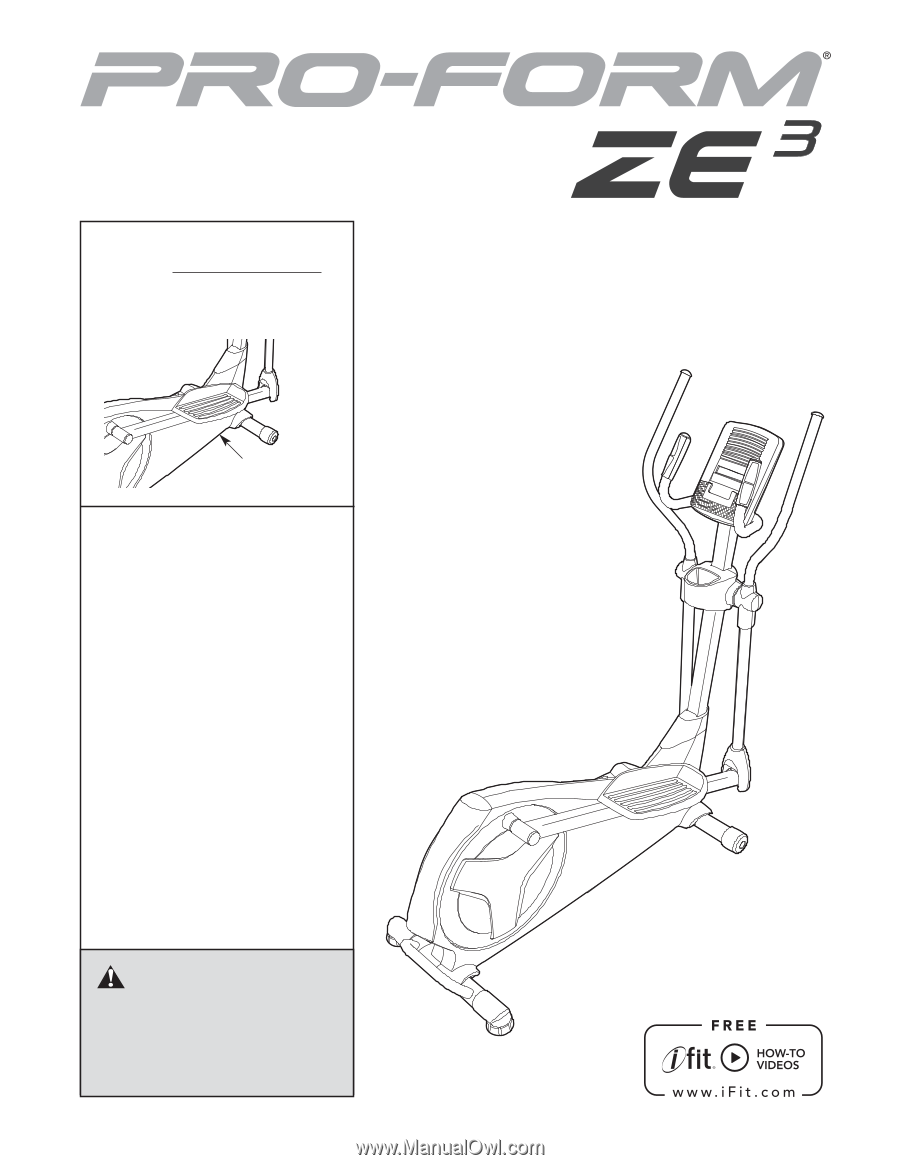
Serial Number
Decal
CAUTION
Read all precautions and instruc-
tions in this manual before using
this equipment. Keep this manual
for future reference.
Model No. PFEL03009.4
Serial No.
Write the serial number in the
space above for reference.
QUESTIONS?
If you have questions, or if parts are
damaged or missing,
DO NOT
CONTACT THE STORE; please
contact Customer Care.
IMPORTANT: Please register this
product (see the limited warranty
on the back cover of this manual)
before contacting Customer Care.
CALL TOLL-FREE:
1-888-533-1333
Mon.–Fri. 6 a.m.–6 p.m. MT
Sat. 8 a.m.–4 p.m. MT
ON THE WEB:
www.proformservice.com
USERʼS MANUAL
www.proform.com









