Pyle AZPPHP1537UB Instruction Manual
Pyle AZPPHP1537UB Manual
 |
View all Pyle AZPPHP1537UB manuals
Add to My Manuals
Save this manual to your list of manuals |
Pyle AZPPHP1537UB manual content summary:
- Pyle AZPPHP1537UB | Instruction Manual - Page 1
USER'S MANUAL PPHP837UB PPHP1037UB PPHP1237UB PPHP1537UB www.pyleaudio.com - Pyle AZPPHP1537UB | Instruction Manual - Page 2
Before using your new Speaker System Please review the following instructions, for the safety and investment. INSTRUCTIONS Before connecting the speaker, make sure the system is off and the controls on the minimum level. On the contrary the system could damage 1.Plug - Pyle AZPPHP1537UB | Instruction Manual - Page 3
PPHP837UB 8''600 Watt Powered Two-Way Speaker With MP3/USB/Bluetooth w/Remote control -8 " Woofer -compression Driver with 1 " Titanium Diaphragm - 6.35mm mic inputs - stereo RCA Line Input -6.35mm Line outputs -Master Volume,Mic Level -3.5mmAux-In Compatible With All Digital Music Players,Including - Pyle AZPPHP1537UB | Instruction Manual - Page 4
SPECIFICATIONS: PPHP1537UB Woofer Impedance 8 ohm Sensitivity 98dB Freq.Resp 30Hz -22KHz Voice coil 75mm,3 inch Magnet 60 oz Tweeter Impedance 8 ohm Sensitivity 110dB/m/w Freq.Resp 600Hz-20KHz Voice coil 1.75" Diameter Material Titanium PPHP1237UB 8 ohm 97dB 30Hz -22KHz 65mm - Pyle AZPPHP1537UB | Instruction Manual - Page 5
PPHP837UB 7 1 2 3 4 5 6 78 9 10 11 12 13 14 15 18 14 17 16 PPHP1037UB Remote control 1.Iphone input Allows you to connect an Iphone with a 3.5mm connector. 2.Banlanced Microphone Input Connector for a balanced microphone input . 3.Microphone input Allows you to connect a microphone with a 6.3mm - Pyle AZPPHP1537UB | Instruction Manual - Page 6
8 9 1 10 2 11 3 12 4 13 5 14 6 7 15 16 18 17 PPHP1237UB R1e7mote control PPHP1537UB 1.Iphone input Allows you to connect an Iphone with a 3.5mm connector. 2.Banlanced Microphone Input Connector for a balanced microphone input . 3.Microphone input Allows you to connect a microphone with a - Pyle AZPPHP1537UB | Instruction Manual - Page 7
you for a 4-digit pass code, enter "0000" and agree to connect 5. The LCD screen will read 'connected' and a Bluetooth connection has been established Instruction of Record Function: By pressing the 'REC' button you will have the ability to record to USB and SD memory cards. Once your selected
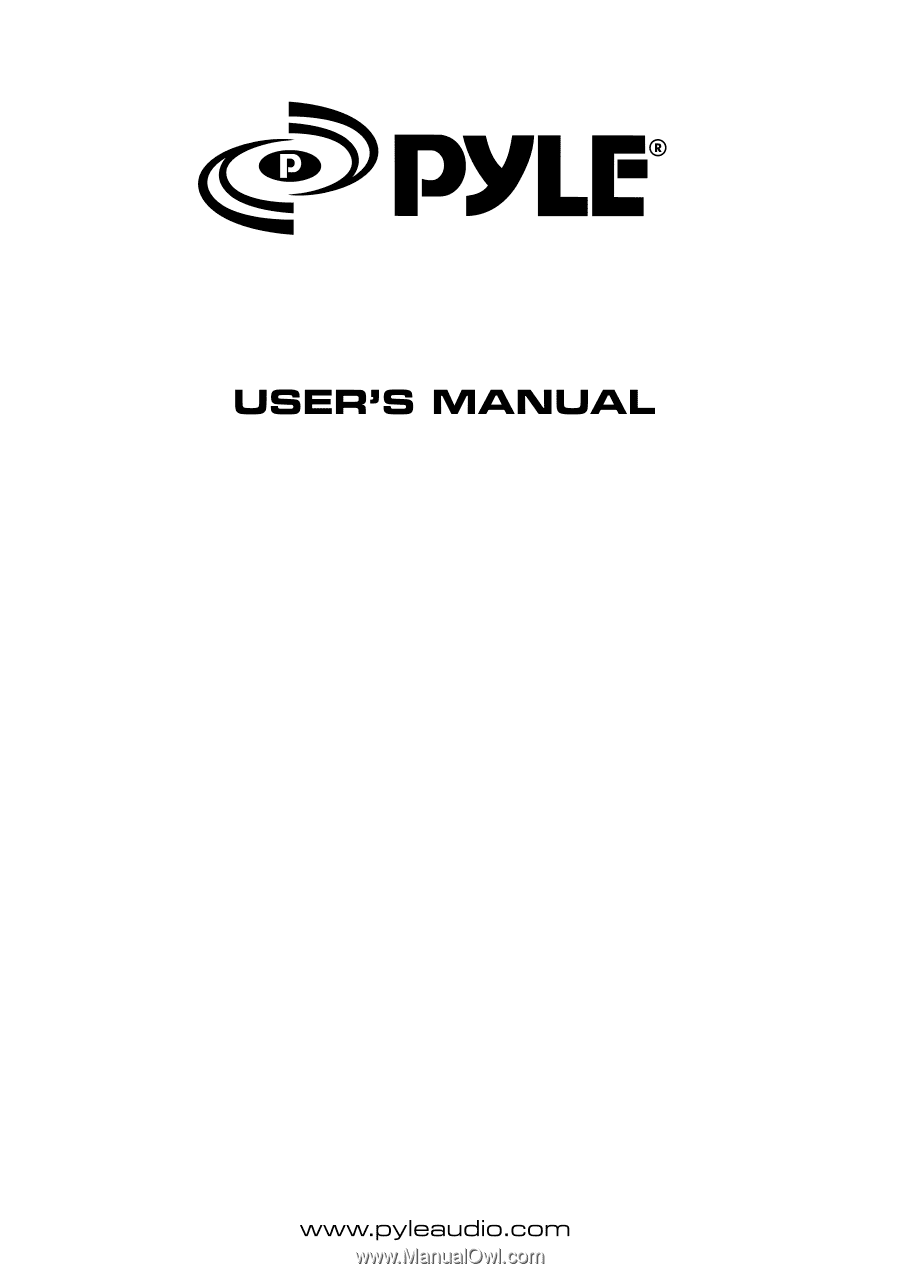
PPHP1037UB
PPHP1237UB
PPHP1537UB
PPHP837UB









