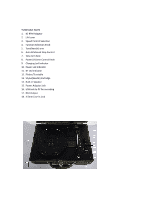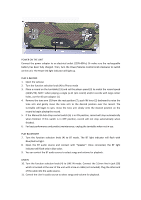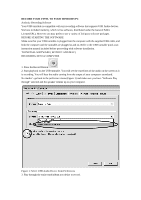Pyle AZPVTTBT6BK User Manual
Pyle AZPVTTBT6BK Manual
 |
View all Pyle AZPVTTBT6BK manuals
Add to My Manuals
Save this manual to your list of manuals |
Pyle AZPVTTBT6BK manual content summary:
- Pyle AZPVTTBT6BK | User Manual - Page 1
Model : PVTTBT6 Retro Belt-Drive Bluetooth Turntable with USB-to-PC Connection - Pyle AZPVTTBT6BK | User Manual - Page 2
TURNTABLE PARTS 1. 45 RPM Adaptor 2. Lift Lever 3. Speed Control Selection 4. Function Selection Knob 5. Tone(Needle) arm 6. Auto & Manual Stop Control 7. Tone Arm Rest 8. Power/Volume Control Knob 9. Charging Led Indicator 10. Power Led Indicator 11. BT Led Indicator 12. Platter/Turntable 13. - Pyle AZPVTTBT6BK | User Manual - Page 3
. The turntable will begin to spin, move the tone arm slowly onto the desired position on the record to begin playing the record. 5. If the Manual & Auto Stop control switch (6) is in ON position, record will stop automatically when finished. If this switch is in OFF position, record will not stop - Pyle AZPVTTBT6BK | User Manual - Page 4
Your USB turntable is compatible with any recording software that supports USB Audio devices. We have included Audacity, which is free plugged in and on. Refer to the USB turntable quick start instruction manual included before proceeding with software installation. TO INSTALL SOFTWARE ( BOTH - Pyle AZPVTTBT6BK | User Manual - Page 5
4. Press Stop 5. SAVE YOUR FILE NOW by clicking on 'File' -> 'Save Project'. Select the destination and file name for the project and click 'Save'. 6. You have completed the recording process. (See Figure 2) Figure 2: Recording Sample Adjusting Your Audio Level (Optional) 1. Select your entire - Pyle AZPVTTBT6BK | User Manual - Page 6
are described further in the software's help section as well as on the web (See Figure 4). Figure 4: Effect Drop Down List b. Normalize should be used to have the correct volume on the recording. (See Figure 5) Figure 5: Normalize Cleaning Your Audio (Optional) 1. Drag the cursor over a portion of - Pyle AZPVTTBT6BK | User Manual - Page 7
If you wish to clean up the entire recording, use "Select All" under the "Edit Menu" (See Figure 3) 5. Repeat Step 2 to bring up the "Noise Removal" Window. 6. Adjust the amount of audio that you would like to filter by moving the slider in the "Noise Removal" window. We recommend using the minimum - Pyle AZPVTTBT6BK | User Manual - Page 8
TIPS FOR BETTER TURNTABLE PERFORMANCE 1. When opening or closing the turntable cover, handle it gently, gripping it either at the centre or at each side. 2. Do not touch the needle tip with your fingers; avoid bumping the needle against the turntable platter or record edge. 3. Frequently clean the

Model : PVTTBT6
Retro Belt-Drive Bluetooth Turntable with USB-to-PC Connection