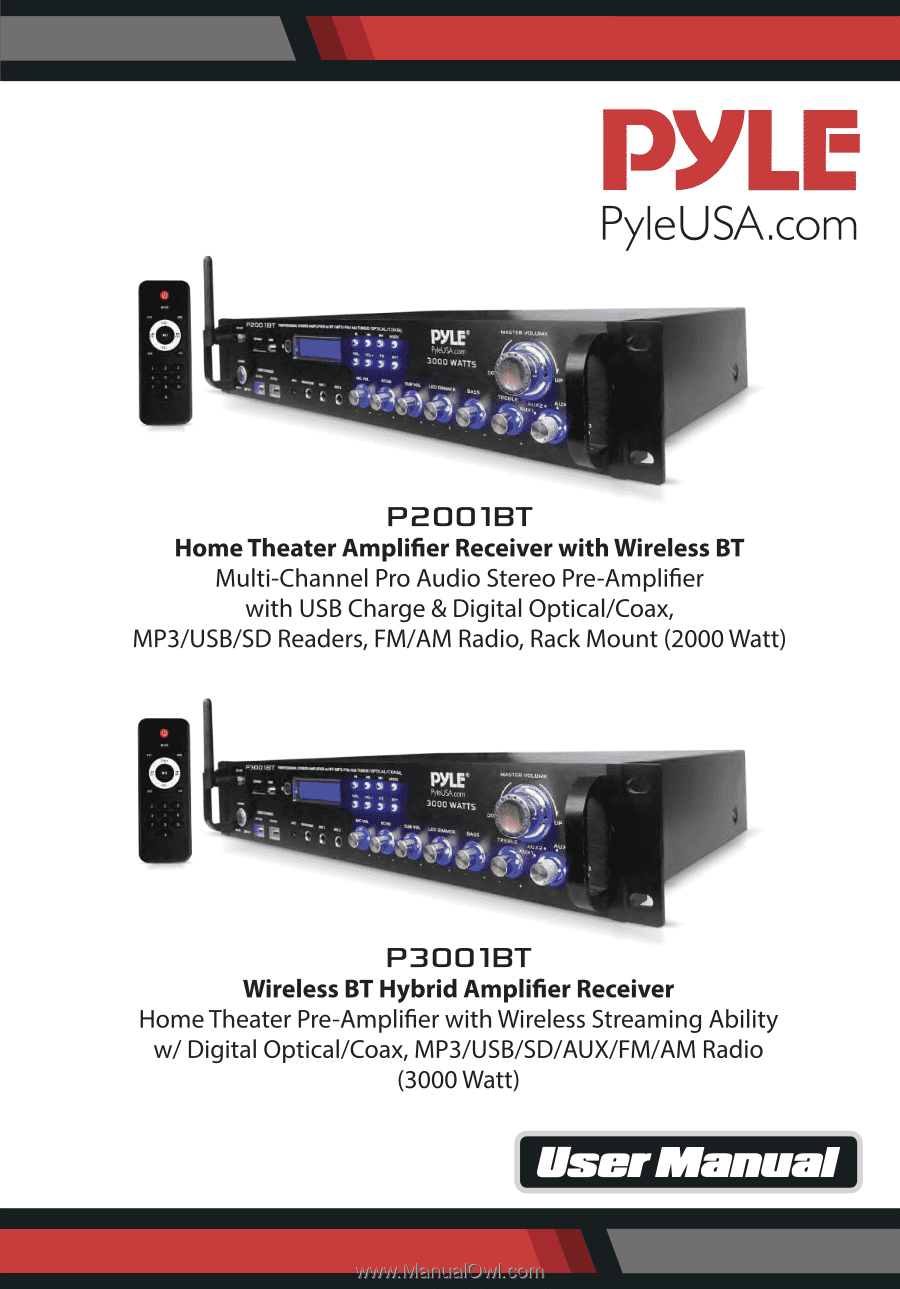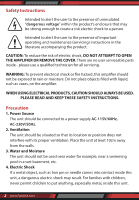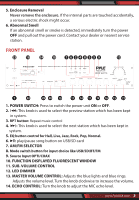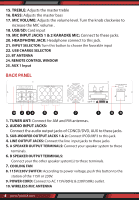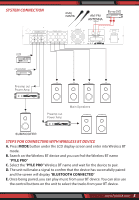Pyle P2001BT Instruction Manual
Pyle P2001BT Manual
 |
View all Pyle P2001BT manuals
Add to My Manuals
Save this manual to your list of manuals |
Pyle P2001BT manual content summary:
- Pyle P2001BT | Instruction Manual - Page 1
- Pyle P2001BT | Instruction Manual - Page 2
be strong enough to create a risk electric shock to a person. Intended to alert the user to the presence of important operating and maintenance (servicing) instructions in the literature accompanying the product. CAUTION: To reduce the risk of electric shock, DO NOT ATTEMPT TO OPEN THE AMPLIFIER OR - Pyle P2001BT | Instruction Manual - Page 3
Smell If an abnormal smell or smoke is detected, immediately turn the power OFF and pull out the power cord. Contact your dealer or nearest service station. FRONT PANEL 23 18 24 10 7624835 9 13 1 212 215 210 119 117 114 111 112 116 115 211 1. POWER SWITCH: Press to switch - Pyle P2001BT | Instruction Manual - Page 4
15. TREBLE: Adjusts the master treble 16. BASS: Adjusts the master bass 17. MIC VOLUME: Adjusts the volume level. Turn the knob clockwise to increase the MIC volume . 18. USB/SD: Card input 19. MIC INPUT JACKS 1 & 2 KARAOKE MIC: Connect to these jacks. 20. HEADPHONE JACK: Headphone connect to this - Pyle P2001BT | Instruction Manual - Page 5
the LCD display screen and enter into Wireless BT mode. B. Search on the Wireless BT device and you can fnd the Wireless BT name "PYLE PRO" C. Select the "PYLE PRO" Wireless BT name and wait for the device to pair. D. The unit will make a signal to confrm that the device has successfully - Pyle P2001BT | Instruction Manual - Page 6
Remote Control 1. Standby Button 2. Equalizer Button: (HaII, Live, Jazz, Rock, Pop, NormaI) 3. Previous Song Button: • Short press for previous music in BT/USB/SD system, or for previous program in AM/FM system. • Press and hold this button to auto scan the programs downward in AM/FM system, and - Pyle P2001BT | Instruction Manual - Page 7
tuner is found, and the tuner will automatic replace your favorite station number. In this way, you can replace the preset radio stations. SAFETY INSTRUCTIONS 1. Make sure that all connections are properly connected and the main volume is set to minimum level before turning ON the unit. 2. When more - Pyle P2001BT | Instruction Manual - Page 8
P2001BT Home Theater Ampli er Receiver with Wireless BT Multi-Channel Pro FM Radio • Dual USB Device Charge Ports • Connect & Stream Audio from External Devices • MP3 Audio File Playback Support • USB Flash & SD Memory Card Readers • Aux (3.5mm) Input Jack • (2) 1/4'' Microphone Inputs • Headphone - Pyle P2001BT | Instruction Manual - Page 9
, Computers, etc.) • Wireless BT Version: 5.0 • Wireless BT Network Name: 'PYLE PRO' • Wireless Range: 40'+ ft. Technical Specs: • Power Output: 2000 Watt Presets: 30 • Digital Media File Playback Support: MP3/WMA/WAV/FLAC/APE • Maximum USB/SD Flash Memory Support: Up to 64 GB • Battery Operated - Pyle P2001BT | Instruction Manual - Page 10
BT for Wireless Music Streaming • Digital LCD Display with FM/AM Radio • Connect & Stream Audio from External Devices • MP3 Audio File Playback Support • USB Flash & SD Memory Card Readers • Dual USB Device Charge Ports • Front Panel Button & Rotary Controls • LED Backlight Illumination with Dimmer - Pyle P2001BT | Instruction Manual - Page 11
, Computers, etc.) • Wireless BT Version: 5.0 • Wireless BT Network Name: 'PYLE PRO' • Wireless Range: 40'+ ft. Technical Specs: • Power Output: 3000 Watt Presets: 30 • Digital Media File Playback Support: MP3/WMA/WAV/FLAC/APE • Maximum USB/SD Flash Memory Support: Up to 64 GB • Battery Operated - Pyle P2001BT | Instruction Manual - Page 12
Questions? Issues? We are here to help! Phone: (1) 718-535-1800 Email: [email protected]