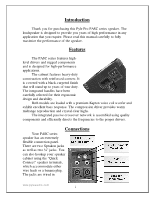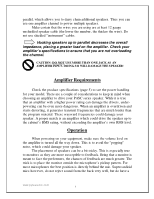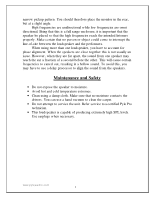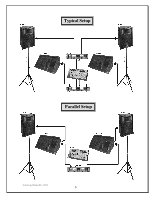Pyle PASC15 PASC12 Manual 1
Pyle PASC15 Manual
 |
View all Pyle PASC15 manuals
Add to My Manuals
Save this manual to your list of manuals |
Pyle PASC15 manual content summary:
- Pyle PASC15 | PASC12 Manual 1 - Page 1
- Pyle PASC15 | PASC12 Manual 1 - Page 2
Introduction Thank you for purchasing this Pyle Pro PASC series speaker. The loudspeaker is designed to provide you years of high performance in any application that you require. Please read this manual carefully to fully maximize the performance of the speaker. Features The PASC series features - Pyle PASC15 | PASC12 Manual 1 - Page 3
sure the volume level on the amplifier is turned all the way down. This is to avoid the "popping" noise, which could damage your speaker. The placement of speakers can be a bit tricky. This is especially true to monitors as they are more susceptible to feedback. Being that a monitor is meant to - Pyle PASC15 | PASC12 Manual 1 - Page 4
Do not expose the speaker to moisture. • Avoid hot and cold temperature extremes. • Clean using a damp cloth. Make sure that no moisture contacts the drivers. You can use a hand vacuum to clean the carpet. • Do not attempt to service the unit. Refer service to a certified Pyle Pro technician. • This - Pyle PASC15 | PASC12 Manual 1 - Page 5
Troubleshooting No Sound: Check connections Try a different speaker cable Check levels on amplifier Confirm amplifier is getting a signal (check signal LED, or use headphone output) Intermittent Output: Check connections Try a different speaker cable Weak Bass: Check the polarity of the speaker - Pyle PASC15 | PASC12 Manual 1 - Page 6
Typical Setup Parallel Setup 6 - Pyle PASC15 | PASC12 Manual 1 - Page 7
Recommended Accessories !" # $% &' $ ( % )* + !" # $% ' $ ( % )* + !" Check out these and other accessories at www.pyleaudio.com 7

°°°±²³´µ¶·¸¹º±»º¼
°±²³´µ¶ ·¸²¹¸º
°±²³´µ
°±²³´¶