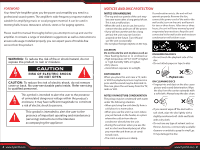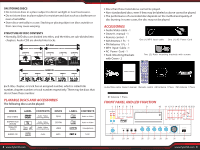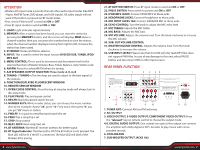Pyle PD1000BA Instruction Manual
Pyle PD1000BA Manual
 |
View all Pyle PD1000BA manuals
Add to My Manuals
Save this manual to your list of manuals |
Pyle PD1000BA manual content summary:
- Pyle PD1000BA | Instruction Manual - Page 1
Questions? Issues? We are here to help! Phone: (1) 718-535-1800 Email: [email protected] PD1000BT - PD1000BA Wireless BT Streaming Home Theater Preamplifier Pro Audio Stereo Receiver System with Multimedia Disc Player, MP3/USB Reader, AM/FM Radio (1000 Watt) - Pyle PD1000BA | Instruction Manual - Page 2
or for paging systems. Please read this manual thoroughly before you attempt to set up and use the ampli er. It contains a range of installation suggestions as well as instructions to ensure safe usage. Installed properly, you can expect years of trouble-free service from this product. 2 www.PyleUSA - Pyle PD1000BA | Instruction Manual - Page 3
the method and quality of disc burning. In some cases, the disc may not be played. ACCESSORIES • Audio/Video cable - 1 • Owner's manual - 1 • Remote control - 1 • AM Antenna 1 Pc. - 1 • FM Antenna 1 Pc. - 1 • MP3 Input Cable - 1 • AC Power Cord - 1 • Rack Mounting Brackets with Crews - 2 Each title - Pyle PD1000BA | Instruction Manual - Page 4
level. Turn the knob clockwise to increase the volume 32. USB INPUT JACKS: Please note that this USB will only read MP3 les, does not support PWA les. In case of any damage to this unit, select PAUSE button and disconnect USB or other Input source. REAR PANEL FUNCTION 1. TUNER ANT - Pyle PD1000BA | Instruction Manual - Page 5
8. AUDIO INPUT JACKS: Connect the audio output jacks of MP3, AUX to these jacks. 9. A SPEAKER OUTPUT TERMINALS: Connect your speaker system to these terminals. 10. B SPEAKER OUTPUT TERMINALS: Connect your other speaker system(s) to these terminals. 11. 115V/230V SWITCH: According to power voltage, - Pyle PD1000BA | Instruction Manual - Page 6
SAFETY INSTRUCTIONS 1. Make sure that all connections are properly connected and the main volume is . • There are two di erent disc sizes. Place the disc In the correct guide on the disc tray. If the disc is out of the guide, it may damage the disc and cause the unit to malfunction. • Do not place - Pyle PD1000BA | Instruction Manual - Page 7
there are no signal or immethodical signal, you'd better choose manual scan or frequency selection scan. MANUAL SCAN Press [ FRE-] or [FRE+] key on the machine panel or on the remote control to carry out manual scan to search for your need FREQUENCY SELECTION SCAN Press [TIME - Pyle PD1000BA | Instruction Manual - Page 8
function, the machine will store the radio stations received into ordinal channels. The current frequency will be stored into current channel number automatically. MANUAL STORE RADIO STATIONS Press [FRE-] or [FRE+] key to select the radio station you want to listen to, then press [MEMORY] key to - Pyle PD1000BA | Instruction Manual - Page 9
- Press this button to display the title menu. Press the digits to select your preferred chapter. For SVCD and VCD - Follow the menu instructions on screen. Press the digits during PBC playback. A/B SPEAKERS OUTPUT SELECT REPEAT Press once to repeating CHAPTER. Press twice to repeat TITLE. Press - Pyle PD1000BA | Instruction Manual - Page 10
setup menu or press SETUP button. 1. SYSTEM SETUP PAGE Setup TV screen format, video type and all DVD functions. 1.1 TV SYSTEM TV SYSTEM: This player supports di erent TV output, including AUTO, NTSC, and PAL systems. www.PyleUSA.com 19 - Pyle PD1000BA | Instruction Manual - Page 11
• If your TV supports only NTSC or PAL and had you inadvertently selected the wrong TV AUDIO: Sets the preferred audio language as the default when playing DVD. (If DVD support these languages) 2.3 SUBTITLE LANG SUBTITLE:Sets the preferred subtitle language as the default when playing DVD.(If DVD - Pyle PD1000BA | Instruction Manual - Page 12
2.4 MENU LANG MENU LANG: Sets the preferred menu language as the default when playing DVD. (If DVD support these languages) 4. VIDEO SETUP PAGE 4.1 BRIGHTNESS BRIGHTNESS: Sets the brightness level of video output. 2.5 EXIT SETUP 3.AUDIO SETUP PAGE 4.2 CONTRAST CONTRAST: Sets the contrast level - Pyle PD1000BA | Instruction Manual - Page 13
service, you can perfonn the checks described in the troubleshooting guide for immediate solutions. PROBLEM Unit was not set up properly Check setup instructions Disc cannot be played Disc error Label side to di erent TV screen size. Functions Supported by DVD discs There are many functions available - Pyle PD1000BA | Instruction Manual - Page 14
PD1000BT PD1000BA Wireless BT Home Theater Preampli er Pro Audio Stereo Receiver System with Multimedia Disc Player, MP3/USB Reader, AM/FM Radio (1000 Watt) Features: • Audio / Video Home Theater Pre-Ampli er • 4-Ch. Pro Audio Receiver System • Connects to TVs Soundbars Speaker Systems • Built-in
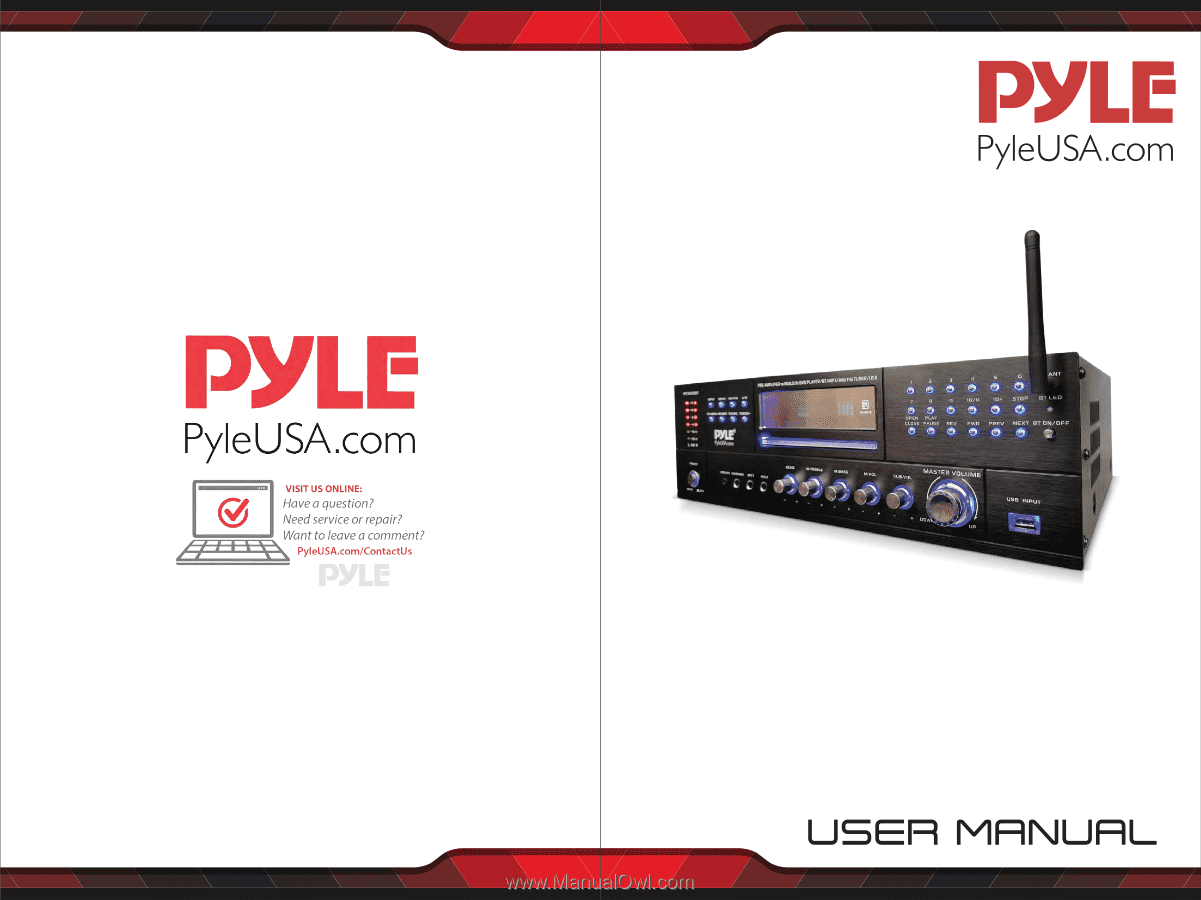
PD1000BT - PD1000BA
Pro Audio Stereo Receiver System with Multimedia
Disc Player, MP3/USB Reader, AM/FM Radio (1000 Watt)
Wireless BT Streaming
Home Theater Preamplifier
Questions? Issues?
We are here to help!
Phone:
(1) 718-535-1800
Email: