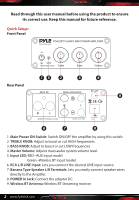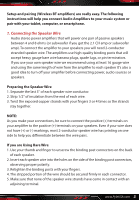Pyle PDA22BT Instruction Manual
Pyle PDA22BT Manual
 |
View all Pyle PDA22BT manuals
Add to My Manuals
Save this manual to your list of manuals |
Pyle PDA22BT manual content summary:
- Pyle PDA22BT | Instruction Manual - Page 1
PDA22BT Desktop Wireless BT Audio Amplifier Compact Mini Blue Series Stereo Power Amplifier (2 x 100 Watt MAX) - Pyle PDA22BT | Instruction Manual - Page 2
before using the product to ensure its correct use. Keep this manual for future reference. Quick Setup: Front Panel 15 2 3 4 Rear Panel 9 6 7 8 1. Main Power ON Switch: Switch ON/OFF the ampli er by using this switch. 2. TREBLE - Pyle PDA22BT | Instruction Manual - Page 3
Setup and pairing (Wireless BT ampli ers) are really easy. The following instructions will help you connect Audio Ampli ers to your music system or pair with your tablet, computer, or smartphone. 1. Connecting the Speaker Wire Audio stereo - Pyle PDA22BT | Instruction Manual - Page 4
2. Connecting the Power Supply Be sure that the volume/power switch on the front panel is in the OFF position by rotating it counter clockwise. Connect the cable with the round end from the power supply to rear panel power connector. Connect the AC power cable from the power supply to a power outlet - Pyle PDA22BT | Instruction Manual - Page 5
Features: • Compact and Powerful Mini Amp System • With bass and treble volume control • BT Receiver for Wireless Audio Streaming Ability • RCA (L/R) Audio Input • Connect & Stream Audio from External Devices • Banana Speaker L/R Terminals • Front Panel Rotary Controls • Antenna for Extended - Pyle PDA22BT | Instruction Manual - Page 6
Questions? Issues? We are here to help! Phone: (1) 718-535-1800 Email: [email protected]

Desktop Wireless BT Audio Amplifier
PDA22BT
Compact Mini Blue Series Stereo Power Amplifier
(2 x 100 Watt MAX)