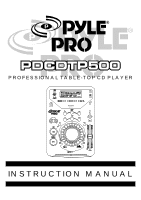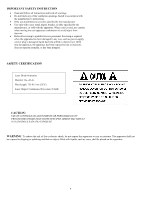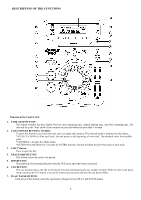Pyle PDCDTP500 PDCDTP500 Manual 1
Pyle PDCDTP500 Manual
 |
View all Pyle PDCDTP500 manuals
Add to My Manuals
Save this manual to your list of manuals |
Pyle PDCDTP500 manual content summary:
- Pyle PDCDTP500 | PDCDTP500 Manual 1 - Page 1
PROFESSIONAL TABLE-TOP CD PLAYER PROFESSIONAL COMPACTDISCPLAYER INSTRUCTION MANUAL - Pyle PDCDTP500 | PDCDTP500 Manual 1 - Page 2
TABLE OF CONTENTS NOTE ON USE 2 FOR SAFE AND EFFICIENT OPERATION 2 IMPORTANT SAFETY INSTRUCTION 3 SAFETY AND CERTIFICATION 3 DESCRIPTION OF THE FUNCTIONS 4 CONNECTIONS 6 BASIC OPERATION 7 TROUBLE SHOOTING 7 1 - Pyle PDCDTP500 | PDCDTP500 Manual 1 - Page 3
Use a clean dry cloth to wipe off the dust, or a wet soft cloth for stubborn dirt. 6. If out of work, contact sales agency immediately Any troubles arose, remove the power plug soon, and contact with an engineer for repairing, do not open the cabinet by yourself, it might result a danger of - Pyle PDCDTP500 | PDCDTP500 Manual 1 - Page 4
the ventilation openings. Install in accordance with the manufacturer's instructions. • Only use attachments/accessories specified by the manufacturer • to avoid injury from tip-over. • Refer all servicing to qualified service personnel. Servicing is required when the apparatus has been damaged in - Pyle PDCDTP500 | PDCDTP500 Manual 1 - Page 5
DESCRIPTION OF THE FUNCTIONS Function of the Control Unit 1. TIME /STOP BUTTON This button switches the time display between each remaining time, elapsed playing time, and total remaining time. The unit will be in the "stop" mode if you continue to press the button for more than 3 seconds 2. CONT./ - Pyle PDCDTP500 | PDCDTP500 Manual 1 - Page 6
current setting. By the way of changing the pitch the position of the beats can be matched. 18. BPM BUTTON To get the BPM number manually. 19. SEARCH BUTTON Pressing the button for quick forward or backward 20. PITCH CONTROL SLIDER To match the choices of playback speed (8%, 16%), you can - Pyle PDCDTP500 | PDCDTP500 Manual 1 - Page 7
CONNECTION Function of the Rear Unit : 1. LINE OUT The audio from CD player is output from these jacks. 2. DIGITAL OUT Digital output jack for connecting to D/A converter. 3. TACT-LOCK option Select the type of switch in the mixer for FADER START wire remote control. 4. RELAY JACK Used to connect - Pyle PDCDTP500 | PDCDTP500 Manual 1 - Page 8
. * PITCH CONTROL KNOB Move the knob toward +16 direction, the playback become fast; move it toward -16 directions, the playback become slow. TROUBLESHOOTING Symptom When playback is started, stops or pauses immediately. No sound Sound is distorted Hum Cause * Disc is loaded upside down. * Dust or

COMPACTDISCPLAYER
PROFESSIONAL
INSTRUCTION MANUAL
PROFESSIONAL TABLE-TOP CD PLAYER