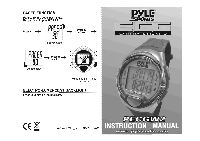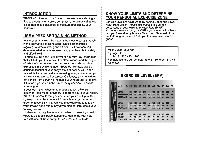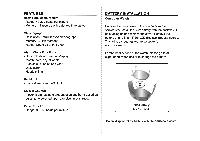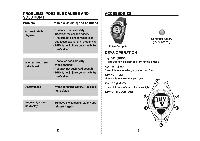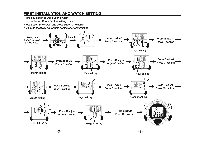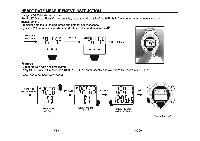Pyle PECGW2 PECGW2 Manual 1
Pyle PECGW2 Manual
 |
View all Pyle PECGW2 manuals
Add to My Manuals
Save this manual to your list of manuals |
Pyle PECGW2 manual content summary:
- Pyle PECGW2 | PECGW2 Manual 1 - Page 1
PACER FUNCTION Range: 30-180 beats per minute. Range: Count up to 99'59"99. 3" -+ PressA PR[~Rl '--_ L -+ Press C adjust -+ To pacer mode HEART RATE MONITOR Press B 10 Slart I Stop the pacer ELECTRO-LUMENCENT BACKLIGHT Press 0 to tum on the backlight. - (E )1 Art No.:PYLE_SPORTS-PECGW2 - Pyle PECGW2 | PECGW2 Manual 1 - Page 2
to know your precise heart rate at any given moment throughout your training session. Modem technology has now enabled us to present you with wireless electronic pu lse computers. Monitoring your heart rate with one of these computers is easy and fun to do. KNOW YOUR LIMITS AND DETERMINE YOUR - Pyle PECGW2 | PECGW2 Manual 1 - Page 3
the cover. Remove the battery and re-Insert if the LCD displays irregular figures. This will clear and restart the computer's microprocessor. For the best service of the watch, please go to an experlened watch dealer to change the battery. 3V-Battery (3V 1CR2025) Do not dispose off the battery with - Pyle PECGW2 | PECGW2 Manual 1 - Page 4
, POSSIBLE CAUSES AND SOLUTIONS Problem Possible Cause(s) and solutions No heart rate is displayed • The touch pads are dirty • Check or replace the battery • The contact point between tiger and - Pyle PECGW2 | PECGW2 Manual 1 - Page 5
FIRST INSTALLATION AND WATCH SETTING Press any button to wake up the watch. e Hold the button to enter the setting mode. e Press button B to select and press button to conflnn. Hwill auto-malically go for next selling after confinnation. I Press any button to wake up the watch 'RI'U I, , f l,nnn - Pyle PECGW2 | PECGW2 Manual 1 - Page 6
HEART RATE MEASUREMENT INSTRUCTION Range : 40-220 beats per minute. Put the ECG Heart Rate Monitor on wrist, make sure the back of the HRM is in firm contact - Pyle PECGW2 | PECGW2 Manual 1 - Page 7
ALARM CLOCK FUNCTION - Hour, minute, and second display - Month, date. - Auto calculation of leap year. - Dally alarm. - Hourly chime !r Dally alarm and hourly chime setting Press Ato alarm mode -+ R'RR"- I]L,nn II HoldC -+ It'UU I nlA L frlf I~: I Hour setting Dally alarm and hourly chime - Pyle PECGW2 | PECGW2 Manual 1 - Page 8
CHRONOGRAPH Resolution : 1/1 00 seoond chronograph. Range: Count up to 99'59"99. Press A -+ [HRDN' Press B 31~l56 -+ TO select chron mode rHnnll Hold C I, L rrUI' UnnUU'n~8 I.. -+ To stan I stop To (9set RECALL LAP COUNTING MEMORIES Press A -+ Press C -+ 3 I. t I LrHURnIl,l, f~3'S6 Press

PACER FUNCTION
Range: 30-180 beats
per
minute.
Range: Count up
to
99
'
59
"99.
Pr
essA
-+
PR[~Rl
3
"
-+
'--_ L
To
pacer mode
Press C
adjust
-+
Press B
10
Slart
I
Stop
the pacer
ELECTRO-LUMENCENT BACKLIGHT
Press 0
to
tum
on
the backlight.
(E
)1
-
Art
No
.:
PYLE
_
SPORTS-PECGW2
HEART
RATE
MONITOR