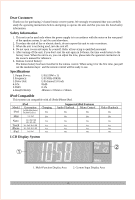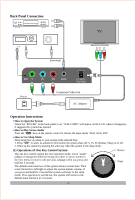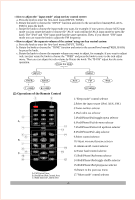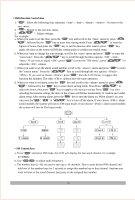Pyle PIP711 PIP711 Manual 1
Pyle PIP711 Manual
 |
View all Pyle PIP711 manuals
Add to My Manuals
Save this manual to your list of manuals |
Pyle PIP711 manual content summary:
- Pyle PIP711 | PIP711 Manual 1 - Page 1
OWNER'S MANUAL Please Read the Manual First before Operation PIP711 Digital Boombox Stereo for iPhone, iPad and iPod with Wireless Remote WWW.PYLEAUDIO.COM - Pyle PIP711 | PIP711 Manual 1 - Page 2
Back Panel Connection 3 Operation Instructions 3 How to Open the System How to Play Stereo Audio How to Use Sleep Trouble Shooting 6 Caution Package Contents 1. Owner's manual 2. Remote control 3. AC adapter 4. Main unit OWNER'S MANUAL Please Read the Manual First before Operation PIP711 - Pyle PIP711 | PIP711 Manual 1 - Page 3
on the rear panel of the speaker system. It can't be used and repair by yourself. Refer all servicing to qualified personnel. 5. After turning please take the operation instruction in the owner's manual for reference. 6. Yes Yes Yes Yes Yes Supported iPod Features Audio Playback Menu Control Yes Yes - Pyle PIP711 | PIP711 Manual 1 - Page 4
DC INPUT 21V 3A Power Component Video Out AC Adaptor Operation Instructions How to Open the System When the "POWER" in the back the LCD, when it disappears, it suggests the system has opened. How to Play Stereo Audio Press the " " key on the remote control to choose the input mode "iPod, AUX - Pyle PIP711 | PIP711 Manual 1 - Page 5
How to adjust the "input mode" using one key control system a. Press the knob to enter the first-level menu (INPUT, TONE). b. Rotate the knob to choose the "INPUT" function and enter to the second-level menu(iPod, AUX, FM) by press the knob. c. Rotate the knob to choose the input mode you want, for - Pyle PIP711 | PIP711 Manual 1 - Page 6
Multi-function Control Area 1. " ": Select the following four submenu: , , , . Or enter to the next menu. 2. " ": Return to the previous menu. 3. " ": Adjust settings. For example: a. When you want to set the time, press the " " key and scroll to the menu by - Pyle PIP711 | PIP711 Manual 1 - Page 7
it. Avoid touching the leaked material and splashing it to clothing, etc. Clean the battery compartment thoroughly before installing new battery. Trouble Shooting Problem The system has no power. No sound at all. Possible Reasons/solutions The plug is not inserted properly. The socket has no - Pyle PIP711 | PIP711 Manual 1 - Page 8
to the presence of important operating and maintenance (servicing) instructions in the literature accompanying the appliance. WARNING: TO are not spilled on the amplifier or speaker. 14. DAMAGE REQUIRING SERVICE-The appliance should be serviced by qualified service personnel when: A. The power

PIP711
Digital Boombox Stereo for iPhone,
iPad and iPod with Wireless Remote
Please Read the Manual First before Operation
OWNER'S MANUAL
WWW.PYLEAUDIO.COM