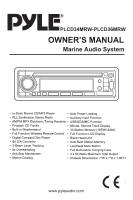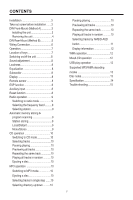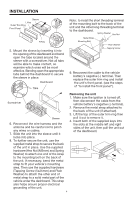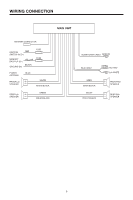Pyle PLCD36MRW Owners Manual
Pyle PLCD36MRW Manual
 |
View all Pyle PLCD36MRW manuals
Add to My Manuals
Save this manual to your list of manuals |
Pyle PLCD36MRW manual content summary:
- Pyle PLCD36MRW | Owners Manual - Page 1
PLCD34MRW-PLCD36MRW OWNER'S MANUAL Marine Audio System • In-Dash Marine CD/MP3 Player • Auto Power Loading • PLL Synthesizer Stereo Radio • Auxiliary Input Function • AM/FM MPX Electronic Tuning Receiver • USB/SD/MMC Function • Program CD Tracks • Minute, Second Track Display • Built-in - Pyle PLCD36MRW | Owners Manual - Page 2
keys 7 Switching on/off the unit 8 Sound adjustment 8 Loudness 8 Equalization 8 Subwoofer 8 Display 8 Remote sensor 8 ESP function 8 Auxiliary input 8 Reset function 8 12 USB play operation 12 Supported MP3/WMA decoding modes 13 Disc notes 13 Specification 14 Trouble shooting 15 2 - Pyle PLCD36MRW | Owners Manual - Page 3
INSTALLATION Notes: • Choose the mounting location where the unit will not interfere with the normal function of the driver. • Before installing the unit, connect the wiring temporarily and make sure it is all connected up properly and the system works properly. • Use only the parts included with - Pyle PLCD36MRW | Owners Manual - Page 4
INSTALLATION Sleeve L Key Outer Trim Ring Front Panel R Key 5. Mount the sleeve by inserting it into the opening of the dashboard and bend open the tabs located around the sleeve with a screwdriver. Not all tabs will be able to make contact, so examine which ones will be most effective. Bending - Pyle PLCD36MRW | Owners Manual - Page 5
INSTALLATION DIN REAR-MOUNT (Method B) If your vehicle is a Nissan or Toyota, follow these mounting instructions. Use the screw holes marked T (Toyota), N (Nissan) located on both sides of the unit to fasten the unit to the factory radio mounting brackets supplied - Pyle PLCD36MRW | Owners Manual - Page 6
IGNITION RED SWITCH (ACC+) MEMORY BACK-UP (B+) GROUND (B-) YELLOW BLACK FUSE FUSE POWER ANTENNA FRONT Lch SPEAKER BLUE WHITE WHITE/BLACK REAR Lch SPEAKER GREEN GREEN/BLACK SUBWOOFER CABLE (GREEN) RCA CABLE (GREY) Rch RED Lch WHITE GREY GREY/BLACK VIOLET VIOLET/BLACK FRONT Rch - Pyle PLCD36MRW | Owners Manual - Page 7
OPERATION LOCATION OF KEYS 12 3 4 5 678 9 27 25 24 23 22 21 20 19 18 17 16 15 14 13 12 11 10 26 1. POWER 2. SEL 3. DISC SLOT 4. DISPLAY 5. EQ 6. SD/MMC 7. EJECT 8. AUX IN 9. 9>> 10. 8 - Pyle PLCD36MRW | Owners Manual - Page 8
and to select desired audio mode. There are five kinds of modes as shown below: FLAT CLASSICS POP M ROCK M DSP OFF SUBWOOFER Press MOD button ( has the electronic shockproof function, it can be shockproof for several seconds. AUXILIARY INPUT The unit can be connected to a portable audio player - Pyle PLCD36MRW | Owners Manual - Page 9
FM2 FM3 • SELECTING STATION Press button (9) or button (10) momentarily to activate automatic seek function. Press for several seconds until "MANUAL" appears on the display, the manual tuning mode is selected. If both buttons have not been pressed for several seconds, they will return to seek tuning - Pyle PLCD36MRW | Owners Manual - Page 10
OPERATION CD OPERATION • SWITCHING TO CD MODE If there is no CD inserted in the driver: Gently insert the CD with the printed side up into the CD compartment until you feel some resistance. The CD is drawn into the driver automatically. CD playback begins. If a CD is already inserted in the driver: - Pyle PLCD36MRW | Owners Manual - Page 11
SEEK/TRACK UP/DOWN buttons. Searching Track Directly Press AS/PS (D-AUD) button for one time. It enters into "Searching track directly" in Digital Audio CD. The unit searches the track selected by following direct numeric buttons: M1-M6, MOD (7), TUNE/SEEK/TRACK DOWN (8), TUNE/SEEK/TRACK UP (9), DSP - Pyle PLCD36MRW | Owners Manual - Page 12
When playing the MP3/WMA files in the device, the operation is the same with the AUDIO KNOB CHARACTER SELECT MP3 operation described above. (A, B - 8, 9, 0) Note: • The main unit can only support the AUDIO KNOB & TUNE/SEEK/ TRACK UP/DOWN buttons: standard USB-memory disc. • USB MP3 player is - Pyle PLCD36MRW | Owners Manual - Page 13
supports MP3/WMA (Windows Media Audio) decoding modes as below. Standard MPEG1 Audio Layer 3 (44.1kHz) Windows Media Audio (44.1kHz) Bit Rate (kbps) 32, 48, 64, 96, 128, 192, 256, 320 64, 96, 128, 192 Supports responsibility for this. (Please refer to the manual of your CD-R/CD-RW recorder or CD - Pyle PLCD36MRW | Owners Manual - Page 14
SPECIFICATION GENERAL P ower Supply Requirements Chassis Dimensions Tone Controls - Bass (at 100 Hz) - Treble (at 10 KHz) Maximum Output Power Current Drain : DC 12 Volts, Negative Ground : 178 (W) x 160 (D) x 50 (H) : ± 10 dB : ± 10 dB : 4 x50 Watts : 15 Ampere (max.) CD PLAYER Signal to Noise - Pyle PLCD36MRW | Owners Manual - Page 15
TROUBLE SHOOTING Before going through the checklist, check wiring connection. If any of the problems persist after check list has been made, consult your nearest service dealer. Symptom Cause Solution No power. The are too weak. Insert the antenna cable firmly. Select a station manually. 16

PLCD34MRW-PLCD36MRW
OWNER’S MANUAL
Marine Audio System
www.pyleaudio.com
•
In-Dash Marine CD/MP3 Player
•
PLL Synthesizer Stereo Radio
•
AM/FM MPX Electronic Tuning Receiver
•
Program CD Tracks
•
Built-in Weatherband
•
Full Function Wireless Remote Control
•
Digital Compact Disc Player
•
Bit D/A Converter
•
3-Beam Laser Tracking
•
8x Oversampling
•
Anti-Skip Mechanism
•
Marine Coating
•
Auto Power Loading
•
Auxiliary Input Function
•
USB/SD/MMC Function
•
Minute, Second Track Display
•
30 Station Memory (18FM/12AM)
•
Full Function LCD Display
•
Black Head Unit
•
Auto Best Station Memory
•
Loudness Mute Button
•
Full Illumination Carrying Case
•
4 x 50 Watts Maximum Total Output
•
Chassis Dimensions: 7''W x 7''D x 1.96''H