Pyle PLD89MU PLD89MU Manual 1
Pyle PLD89MU Manual
 |
View all Pyle PLD89MU manuals
Add to My Manuals
Save this manual to your list of manuals |
Pyle PLD89MU manual content summary:
- Pyle PLD89MU | PLD89MU Manual 1 - Page 1
PYLE® OWNER'S MANUAL RILE • Mal IrIIROd MO 1._1L1-LW/t' 000 60p . PLD89MU C o C O CC 00 0 C. • 0• •• • 0 • 00 • 00 • C 0 0 0 CC 0 00 C 00 C 8" Motorized 16:9 TFT-LCD Display Touch Screen Capable Car DVDNCD/MP4/CD/MP3Player Front Panel USB port & Aux input Built-in AM/FM Tuner & RDS - Pyle PLD89MU | PLD89MU Manual 1 - Page 2
INSTRUCTIONS CONTENTS Welcome 3 Warning 3 Note 4 Features 5 Basic Operation 6 Panel Arrangement 7 Basic MP3/USB/SD Operation 37 Music SurroundingsSetting/EQSetting- 38 Audio Frequency/Tone 39 Other Play Mode 40 Trouble Shooting 41 Wiring Diagram 42 Specifications 43 02 - Pyle PLD89MU | PLD89MU Manual 1 - Page 3
enjoying our series of digital car A/V product. To properly use this product, please go through this instruction manual for installation and operation, caused by watching the LCD screen. This unit has a vehicle lock out wire so that you will not be allowed to watch a video while driving down - Pyle PLD89MU | PLD89MU Manual 1 - Page 4
environment, please ensure the temperature in car is in -20C^-60C. • During operation, if al appear on LCD, that means unit do not support that function, operation is invalid. • When unit is showing some abnormal, please refer to TROUBLE SHOOTING in this instruction manual, If you cannot find any - Pyle PLD89MU | PLD89MU Manual 1 - Page 5
INSTRUCTIONS FEATURES DVD PLAYER 1. Internationaladvanced MPEG-4DECODETECHNOLOGY 2. COMPATIBLEWITH MP4 (AVI/DIVX/S.X),DVD(DVD-R/DVD-RW), VCD, SVCD, CD-RW,WMA, MP3JPG 3. Multiplesubtitles,angles, languagessupporting,Child lock - Pyle PLD89MU | PLD89MU Manual 1 - Page 6
INSTRUCTIONS BASIC OPERATION 1. SOURCE ON/OFF Press SRC button on panel or PWR button on remote control quickly to power on. Press SRC button on panel - Pyle PLD89MU | PLD89MU Manual 1 - Page 7
PANEL ARRANGEMENT I IMINIOMPIAV INSTRUCTIONS ddb 7 a 1.SOURCE Button IMUTE /TFT on/off Button 3.OPEN Button 4.VOLUME - Button &VOLUME .0. Button 6.PAUSE Button 7.RESET Button &REMOTE CONTROL RECEIVER 9.SD Input 10.AUX INPUT JACK USB PORT 07 - Pyle PLD89MU | PLD89MU Manual 1 - Page 8
INSTRUCTIONS BASIC FUNCTION 1.SOURCE Button Press this button to power on. Connect the SD memorycard to this socket,and the unit can play MP3music 10.AUX INPUTJACK External mulcted audio input 11.MINI USB PORT Connect the USB memory to this socket,and the unit can play musicformatfiles supported - Pyle PLD89MU | PLD89MU Manual 1 - Page 9
BASE 12.Disc slot INSTRUCTIONS 09 - Pyle PLD89MU | PLD89MU Manual 1 - Page 10
INSTRUCTIONS MAIN MENU TOUCH OPERATION (PIC 1) DVD i.)I±0WER El,lifil'OCYrH RADIO MIX INPUT DVD p IPOD GPS AUX B T mt. CDC SET use 5O TV V [ GPS IPOD US13/SD OSD SET CDC 10 - Pyle PLD89MU | PLD89MU Manual 1 - Page 11
INSTRUCTIONS OW SETUP (PIC 2) L Minute ►I Hour GE E L SETUP CLOCK SET ROS MODE CAMERA I RADIO FREQ EXIT M: + OE - RDS : 08 ON OFF NORMAL MIRROR EUROPE USA1 USA2 - Pyle PLD89MU | PLD89MU Manual 1 - Page 12
INSTRUCTIONS ADJUST MODE (PIC 3) Sharp: press +1- button to adjust sharp sound high and low VOL: press +/- button Bass: press +/- button to to adjust volume adjust bass - Pyle PLD89MU | PLD89MU Manual 1 - Page 13
REMOTE CONTROL FUNCTION INSTRUCTIONS 0€'30 -J08= II e 00'0 or 000 .1) 03 0,00 000 A O 4. SOURCE Button Press this button to choose audio sources. 5. EQ Button Press this button to choose POP, ROCK EQ off. 6. SEEK + ( NH)/ SEEK - (K. ) Button Press this button to manual turning, speed or - Pyle PLD89MU | PLD89MU Manual 1 - Page 14
INSTRUCTIONS 15.0-10 + Button Press this button to choose desired song, section, preset stations. * this button to ZOOM in.In CD/1v1P3/USB/SD mode, press this button to choose EQ. 18. AUDIO Button InDVD mode, press this button toswitch language of dialogue. In VCD mode, press this button to choose - Pyle PLD89MU | PLD89MU Manual 1 - Page 15
LOADING INSTRUCTIONS 4 Arv-•".1. _ This whitebar shows the rate o process ofloadinga disc. Note: Whenloadinga disc, touch screen function cannot be used. 15 - Pyle PLD89MU | PLD89MU Manual 1 - Page 16
INSTRUCTIONS DISC PLAY TOUCH OPERATION (PIC 4) e:1 011( 0' 1 iUlll Oft tc I L Touch this area to I ILL.J at ts ed mein iwni ti menu I ,Li Li iL, :41 - Pyle PLD89MU | PLD89MU Manual 1 - Page 17
DVD MODE (PIC 5) AUDIO SETTING ON TOUCH SCREEN INSTRUCTIONS AUDI VIDEO VOL- TRE-IIIIIIIIIIIIIII 00 BAL-IIIIIIIIIIIIIII 00 FAD-IIIIIIIIIIIIIII 00 LOUD DBAS MBP I EQ: OFF V Audio selection: VOL BAS - TEE - BAT. - FAD t I What using this fundlon, the position bar will be higlilleited. - Pyle PLD89MU | PLD89MU Manual 1 - Page 18
INSTRUCTIONS VIDEO SETTING ON TOUCH SCREEN You can choose Bdghtness, Contrast, Colon p. flue, adjust the image effect according to your sight The blue bar will show - Pyle PLD89MU | PLD89MU Manual 1 - Page 19
RDS TOUCH OPERATION (PIC 6) INSTRUCTIONS Short press on this buttonto decrease radio ftequancy; *Longer press at lilt batten to seek radio channels frequency Maned edebuttas to dose sound outpt, reps ids button to returns scemd. + For details of RDS operation,please refer to other instruction 19 - Pyle PLD89MU | PLD89MU Manual 1 - Page 20
INSTRUCTIONS RDS 1. EON(RDS Mark) Indicate main unit is on auto tracking RDS mode 2. AF(RDS auto tracking mark) Indicate radio is auto tracking RIDS channel 3. - Pyle PLD89MU | PLD89MU Manual 1 - Page 21
INSTRUCTIONS RADIO OPERATION (Please look at picture #6) I. Band Selection In radio mode, press SAND button, BAND/P/N button on remote control, or touch position on screen every time to choose band, the sequence is as follows: FM1 -0 FM2 -• tip LAM:to-AMP-I 2. Adjust Frequency Manually Manual Preset - Pyle PLD89MU | PLD89MU Manual 1 - Page 22
INSTRUCTIONS DVD BASIC OPERATION (Please link with touch operation at pic 4) worked by the remote control. 7. Zoom In/Zoom Out Press ZOOM button on remote control to zoom in / zoom out the picture. The levels are as follows: ZOOM IN ZOOM IN 3 ZOOM IN 4 - 200M Thl 1/2 Note: LZOOM IN ow.- - Pyle PLD89MU | PLD89MU Manual 1 - Page 23
INSTRUCTIONS 8. OSD in playing mode, short press OSD on remote control to on the cover of the DVD disc, M.).) means that it was recorded by multi-language/audio system. 4. In VCD mode, press the AUDIO button to select the L/R or STEREO track 12.Multi-Subtitle If theDVDdisc is recorded withmulti- - Pyle PLD89MU | PLD89MU Manual 1 - Page 24
INSTRUCTIONS I4. MENU Select In playing mode, press PBC button on remote 6 button on the unit.) 2. Press ENTER button on the remote control, it can be manual browsed by SEEK + and SEEK -. 3. ZOOM in picture function; During auto browsing, press pause button stop the screen, press ZOOM button to zoom - Pyle PLD89MU | PLD89MU Manual 1 - Page 25
VIDEO NTYIE S RATING : DEFAULT-I Da SETUP S I SOW < 4 At SNSTIM STILT I TV SYSTEM: VIDEO TV UPE PASSWORD: I RATING .......... ECIPSETUP INSTRUCTIONS 2.Press /V/44/10.button, then to enter. ChCit i• tt swrEn SCTUP I VIDEO : TVvitt"! Ivssyoi:D: ! suormc : DEFAULT-1 PAI. AUTO WOTSETUP - Pyle PLD89MU | PLD89MU Manual 1 - Page 26
INSTRUCTIONS al ft r;i at st•IIM %I'll r TV $.1.1j:l M VIDEO li rPi PASSWORD1 i RATING~ DEPALci 03T SETUP ISIU I* 4P co n. SWIM.. AMR pirated VIDEO - I ! wren DEFAULT - Pyle PLD89MU | PLD89MU Manual 1 - Page 27
INSTRUCTIONS LANGUAGE SETUP 1. Press A or IF button 2. Press A /V/41/10 button, then to enter. Sir" LKA•NGUAGVEsIyIrurCOI t* IN I yr LANGUAGisEmsnur O5D LILNGtJAGE I AUDIO LANGA SUITITILE LANG MENU LANG OSD LANgUAGE I S !iistut1m-9-f1a9x,41L.4A.9NG ! I tt4Plu LANG GERMAN SPANISH FRENCH - Pyle PLD89MU | PLD89MU Manual 1 - Page 28
INSTRUCTIONS r.mm -•4.; ei fity LANGUAGE MUT AUDIO LANG SUBTTILE LANG MENU LANG EUTSETUP Iiiita] -O 51);. LANGUAGE SEM OSD LANGUAGE bkicest_i AUDIO LANG SUBIITLE LANG paittLANG GERMAN SPANISH FRENCH PORTUGUESE LATIN ITALIAN EXIT SETUP AUDIO SETUP 1. P; or V button NI FPI it•IlF4 cI St - Pyle PLD89MU | PLD89MU Manual 1 - Page 29
VIDEO SETUP 1. Press A or V button a IR cCpi VIDEO SETUP ssuorrmessi CONTRAST HUE SATURATION : SHARPNESS INSTRUCTIONS 2. Press A/Y/4/111, button, then to entr r. n M. IP if VMS VIDEO SETUP !-wtiamps CONTRAST • HUE SATURATION : SHARPNESS , u -▪ 64 ti- DOT SETUP S WIIIMIDAIVEIPaanr %from WM - Pyle PLD89MU | PLD89MU Manual 1 - Page 30
oc 0113.51D3 NOUVIMIVS ; 3f111 • LWIUNO-) Jal-t, coain %* I Q> bad •$. ellIE35 LOS - JALIS OSUIA anus JAM SS3NdlIVHS NOUV/1111VS 311H • • ISYSINCO SS1MDIDISS ; 111.1.45 O3CUA di e 1/4 le> Ijad ••S dill351.133 SS3N•RWH5 NOLY311LV5 ! ! LSVNINW CS3KHOMO • XIJASMallt te LAJ *I di Ni - Pyle PLD89MU | PLD89MU Manual 1 - Page 31
or V button It DIGITAL %Mr Of MODE DYNAMIC RANGE: DUAL MONO INSTRUCTIONS 2. Press •/V/1 button, then to enter. st* cat I ni DIGRAL DUAL MONO Ig• Q}t I n. I DIGITAL SITU? f.'",v,s Tr..F Ti`rrict S DUAL MONO : Car SEW 11 Jil. - Pyle PLD89MU | PLD89MU Manual 1 - Page 32
INSTRUCTIONS VCD BASIC OPERATION (Look at picture #4) Slide in the VCD disc, it will be worked by the remote control. 7.ZoomIn / Zoom Out Press ZOOM button on remote control to zoom in / zoom out the picture. The levels are as follows: ZOOM IN 2 •-• ZOOM N 3 • •• ZOOM IN 4 •-• ZOOM N I/2 Note: - Pyle PLD89MU | PLD89MU Manual 1 - Page 33
INSTRUCTIONS 8. OSD In playing mode, short press OSD on remote control to show all : When VCD disc, if PBC is on, RDM will not work. 12. Switch Track In VCD mode, press AUDIO button on remote control to switch track as following sequence: Left -+ Right -0. Stereo 13. OPEN Press OPEN button on - Pyle PLD89MU | PLD89MU Manual 1 - Page 34
INSTRUCTIONS 15. VCD Program Playing In VCD mode, you can set playing sequence of songs by program play function. The program playing operation steps are as - Pyle PLD89MU | PLD89MU Manual 1 - Page 35
INSTRUCTIONS CD/MP3 BASIC OPERATION (Look at Picture «4) Slide in CD/MP3 disc, unit will play it automatically. If disc is in slot, press DVD touch button on main menu can to play. 1. - Pyle PLD89MU | PLD89MU Manual 1 - Page 36
INSTRUCTIONS 10. CD Program Play In CD mode, you can set the sequence of playing by the program function, the operation is as follows: When CD - Pyle PLD89MU | PLD89MU Manual 1 - Page 37
INSTRUCTIONS MP3/USB/SD OPERATION 1-1 My love. MP3 01. - A ?nivel OS. Mimi.. yes love= MP3 disc click the name of the song directly to select the song you want to broadcast. If there are pictures or video document in the disc or SD card, you can select the relative icon to broadcast. 1. Pause - Pyle PLD89MU | PLD89MU Manual 1 - Page 38
INSTRUCTIONS MUSIC SURROUNDINGS SETTING M)1 EQ BAND KEY E SIVE church Wide Passive Live Note: This function only is used with the remote control in CD/MP3/USB/ - Pyle PLD89MU | PLD89MU Manual 1 - Page 39
AUDIO FREQUENCY I INSTRUCTIONS This function shows that the effect of standard audio output. TONE !91 Note: You can change the timbre of the sound in DVD mode. We suggest keep it in the original place. 99 - Pyle PLD89MU | PLD89MU Manual 1 - Page 40
INSTRUCTIONS OTHER PLAY MODE AUX IN: AUX IN OPERATION 1) Press "Source" button on unit has 1 - Video RCA input tIr 1 pair of Audio RCA's for this feature. CCD (Back-Up Camera) 1) 11 there is a back-up camera installed onto your car, you will need to connect it to the CCD video input. 2) When you are - Pyle PLD89MU | PLD89MU Manual 1 - Page 41
TROUBLE SHOOTING INSTRUCTIONS PROBITNI Can not power on CAUSE Cli..ek whether power fuse blew or not Some factor cause MPU wrong operation SOLUTION Change fuse same as the old one Press RESET button on the panel by pen point, then power on After ignition Wrong connection between switch off, - Pyle PLD89MU | PLD89MU Manual 1 - Page 42
INSTRUCTIONS WIRING DIAGRAM This player isequippedwithISO standardconnector,please followbelowinstruction: • Red -ACCON(.12V) • Grey/Greyblack -Rightfront speaker (+/-) • Yellow-12 V Constant • White/Whiteblack- Leftfront speaker(+-) • Black- Groundwire • Purple/Purpleblack - - Pyle PLD89MU | PLD89MU Manual 1 - Page 43
Search station volt Distortion rate AM tuner European frequency range USA frequency range Limit noise sensitivity DVD PLAYER Signal/Noise ratio Frequency response INSTRUCTIONS DC 12V 10.8-16.0V DC 10A I SOx178x5Omm Negative ground 87.5-108MHz 87.5-107.9MHz 55dB 30dB 20-30d13uv 1.5% 522-1620KHz 530
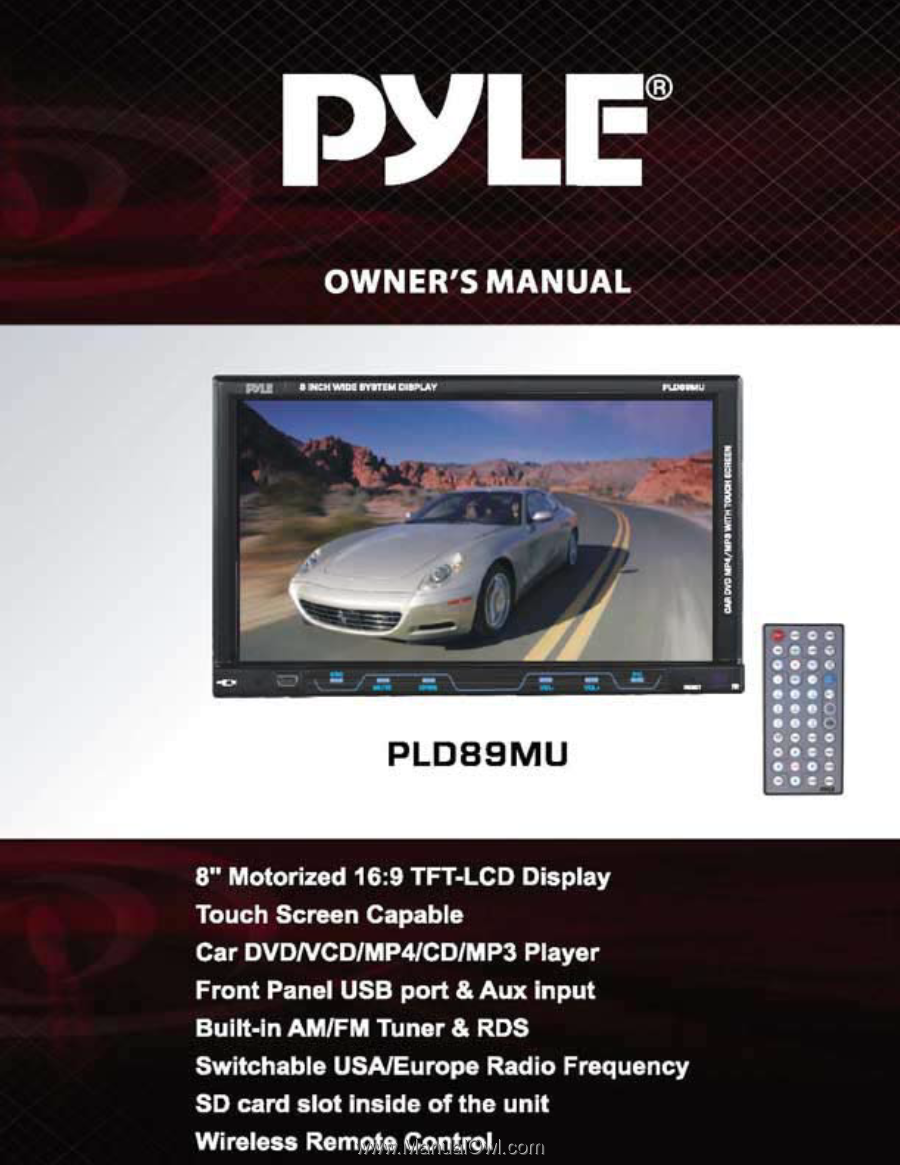
PYLE®
OWNER'S
MANUAL
RILE
•
Mal
IrIIROd
MO
1.11 /t'
_L
-LW
000 60p
.
PLD89MU
C
o
C
O
C
C
00
0
C.
•
0 •
•
•
•
0
•
0 0
•
0 0
•
C
0
0 0
C
C
0
0
0
C
0 0
C
8"
Motorized
16:9
TFT-LCD
Display
Touch
Screen Capable
Car
DVDNCD/MP4/CD/MP3
Player
Front
Panel
USB
port
&
Aux
input
Built-in
AM/FM
Tuner
&
RDS
Switchable
USA/Europe
Radio
Frequency
SD
card
slot
inside
of
the
unit
Wireless
Remote
Control









