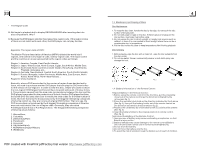Pyle PLDN70U PLDN70U Manual 1
Pyle PLDN70U Manual
 |
View all Pyle PLDN70U manuals
Add to My Manuals
Save this manual to your list of manuals |
Pyle PLDN70U manual content summary:
- Pyle PLDN70U | PLDN70U Manual 1 - Page 1
- Pyle PLDN70U | PLDN70U Manual 1 - Page 2
(OR BACK). NO USER SERVICEABLE PARTS INSIDE. REFER SERVICING TO QUALIFIED SERVICE PERSONNEL. The lightening flash player is a class laser product, only use weak laser and no hazardous radiation outside of the unit. 1.Read through this instruction manual before installation and use. 2.Do not touch - Pyle PLDN70U | PLDN70U Manual 1 - Page 3
of Discs 4 1.4 Battery Information of the Remote Control 4 1.5 The Remote Control Description 5 1.6 The Locations and Names of Controls on or in the unit 6 1.7 Wires Connection Description 7 1.8 Unit Installation 8 2. Common Operation 9 3. Radio Operation 10 4. Disc, USB and Card Operation - Pyle PLDN70U | PLDN70U Manual 1 - Page 4
the user 's manual carefully before using t he DVD player. If y ou have any troubl es in using this player, try to solve the problems by the suggestions mentioned bel ow. If you can not remove the trouble after using all the suggestions, please contact the company or the technical service center - Pyle PLDN70U | PLDN70U Manual 1 - Page 5
problems caused from the area code inconsistency between the disc and the DVD player has pushed for the production of Unlock-Version DVD player facilities, and some DVD edge, do not touch the disc surface in a car parked in remote control as the direction indicated by the B arrow(see fig.2). 3.Replace - Pyle PLDN70U | PLDN70U Manual 1 - Page 6
1.5 The Remote Control Description 3 27 35 1 14 29 32 9 34 13 31 30 24 28 21 22 26 25 23 PWR P/N EQ BAND MU MODE MENU SEL 0K + SETUP 1 2 3 4 -10 +10 5 6 7 8 CLK 9 SLOW_FWD ST LOC 0/10 10+ SEARCH APS ZOOM A-B INT AUDIO RPT RDM TITLE/PBC SUBTITLE PROG OSD LOUD - Pyle PLDN70U | PLDN70U Manual 1 - Page 7
of the Face of the Front Panel 9 SD/MMC 10 The Diagram of the Face of the Unit After Sliding down the Front Panel 1. POWER/MUTE button 2. MODE button 3. PLAY/PAUSE button 4. ANG button 5. + and - buttons 6. IR remote sensor 7. RESET button 8. EJECT button 9. Disc slot 10. SD/MMC Card slot - Pyle PLDN70U | PLDN70U Manual 1 - Page 8
TV TYPE The setup item is for matching TV screen size. 4:3 PS: Choose the item when connecting a TV set with 4:3 screen. When playing the pictures with 16:9 size, the left and right parts of the video will be cut out, and display in full screen. 4:3 LB: Choose the item when connecting a TV set with - Pyle PLDN70U | PLDN70U Manual 1 - Page 9
only after br aking the car. 1.8 UNIT INSTALLATION INSTAL LAT ION INSTRU CTIO NS 1)RE MOVE THE 2 DEC K TRA NSPO RT SC REW S BEF ORE I NSTALLATIO N. 2)PL EASE DO TH E CO NNEC TION OF TH E POW ER, SPEAK ERS AND A NTENNA ACCORDING T O TH E REQ UIREM ENT OF TH E INSTRUCTION BOOK . 3)IF THE L EFT AND - Pyle PLDN70U | PLDN70U Manual 1 - Page 10
Car Audio System, press the ANG button on the front panel or TILT button on the remote control repeatedly. 3. To select function mode Press the MODE button to select RADIO time on the screen of the monitor. reset the player When the DVD/VCD/MP3/WMA/CD to play icon is for VIDEO file. If - Pyle PLDN70U | PLDN70U Manual 1 - Page 11
to enlarge. 4.16 Change the Caption Language In the state of DVD playing, press the SUBTITLE button repeatedly to select the language of status. 2. BAND BUTTON AUDIO & VIDEO SETUP interface In RADIO mode, press the BAND button on the remote control to select your desired radio band of FM1, FM2, - Pyle PLDN70U | PLDN70U Manual 1 - Page 12
1-6 ] BUTTONS In RADIO mode: 1) To memorize remote control to view in different angle.(This function is only for the DVD media with ANGLE function) 4.15 Playback in Zoom Mode In video/image mode, during playback, press the ZOOM button continuously to enlarge a certain area of the images on the screen - Pyle PLDN70U | PLDN70U Manual 1 - Page 13
the root, the icon is for audio files; the icon is for image files; the icon is for Video files. If files of these 3 screen (for CD/VCD/DVD/MP4/JPEG) can pop up the keyboard interface as right. Keyboard interface-1 : Tapping it can pop up Mode Menu. : Same as the corresponding buttons on the Remote - Pyle PLDN70U | PLDN70U Manual 1 - Page 14
disc includes the root/PBC menu) In the state of DVD playing 1. Press the TITLE button on the remote control to display the title list. 2. Press the direction play. In MP3/WMA mode 1. The root menu is displayed on the monitor screen all the time(and the TITLE or MENU button is not available). 2.