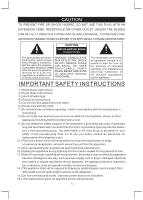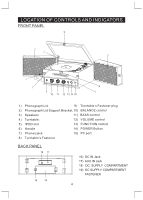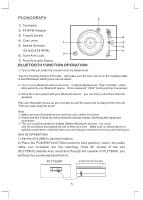Pyle PLTT82BTBK Instruction Manual
Pyle PLTT82BTBK Manual
 |
View all Pyle PLTT82BTBK manuals
Add to My Manuals
Save this manual to your list of manuals |
Pyle PLTT82BTBK manual content summary:
- Pyle PLTT82BTBK | Instruction Manual - Page 1
CLASSICAL TURNTABLE WITH PC ENCODING , IPOD PLAYER , AUX IN,BLUETOOTH BALANCE M O D E L : P LT T 8 2 B T Nostalgic Music System Operating Instructions Manual - Pyle PLTT82BTBK | Instruction Manual - Page 2
the presence of important operating and maintenance (servicing) instructions in the literature accompanying the appliance. IMPORTANT SAFETY INSTRUCTIONS 1.) Read these instructions. 2.) Keep these instructions. 3.) Heed all warnings. 4.) Follow all instructions. 5.) Do not use this apparatus near - Pyle PLTT82BTBK | Instruction Manual - Page 3
,, PREPARATION FOR USE UNPACKING AND SET UP Carefully remove the unit from the display carton and remove all packing material from the unit. Unwind the DC power plug and extend it to its full length. Unwind the speakers and extend it to its full length(open the speakers fastener(L/R). Place the - Pyle PLTT82BTBK | Instruction Manual - Page 4
gently lower the lid. TO AVOID DAMAGING THE CABINET OR THE LID, NEVER FORCE THE LID CLOSED. ALWAYS RAISE THE LID TO RELEASE THE LID SUPPORT BRACKET. PROTECT YOUR FURNITURE This model is equipped with non-skid rubber 'feet' to prevent the product from moving when you operate the controls. These - Pyle PLTT82BTBK | Instruction Manual - Page 5
AND INDICATORS FRONT PANEL 9 3 2 3 5 4 BALANCE 7 10 11 12 13 14 15 8 6 1) Phonograph Lid. 9) Turntable's Fastener plug 2) Phonograph Lid Support Bracket.10) BALANCE control 3) Speakers 11) BASS control 4) Turntable. 12) VOLUME control 5) IPOD slot 13) FUNCTION control 6) Handle 14 - Pyle PLTT82BTBK | Instruction Manual - Page 6
on your Bluetooth device and scan. It will be displayed as "Pyle Turntable" when discovered by your Bluetooth device. Enter password "0000" to desired location. 2) Place the POWER/FUNCTION control to AUX position, insert the audio cable (not included) into the matching "AUX IN" socket of the unit ( - Pyle PLTT82BTBK | Instruction Manual - Page 7
3) Place the Mp3 player (not included) into the Mp3 player slot of the left on the unit, insert the AUX IN plug into the Mp3 player phones jack , you will hear the sound exported from PLTT82BT. PLTT82BT MP3/MP4..... MENU BASS ON/OFF OPERATION Rotate the BASS to control the bass boost MIN. or - Pyle PLTT82BTBK | Instruction Manual - Page 8
the turntable manually. Moving or MAX BASS MIN OFF MAX VOLUME FUNCTION AUX IN/PHONO RECORDING (Quick-Start Guide) 1、 Set the FUNCTION to AUX or PHONO position, playback the tacks 1) Set the volume control attribute record® mixer: SSS USB Audio Device YES and then adjust the volume to max.. 2) - Pyle PLTT82BTBK | Instruction Manual - Page 9
Audacity and USB Connection It supports Window95 /Window XP/Window 7/Vista or more advanced version, with the EMS memory more than 128MB and Audacity takes space of 5MB. 8 - Pyle PLTT82BTBK | Instruction Manual - Page 10
9 - Pyle PLTT82BTBK | Instruction Manual - Page 11
10 - Pyle PLTT82BTBK | Instruction Manual - Page 12
2.3.Audacity Preferences 11 - Pyle PLTT82BTBK | Instruction Manual - Page 13
NOTE: you need to check your computer audio properties,the sound recording should be selected "sss usb Audio Device" as below. 2.4. Adjust the output and input volume. Output Volume Input Volume 2.5.Select the record button • to record the disc, the left and right - Pyle PLTT82BTBK | Instruction Manual - Page 14
2.5.1 Press this button •,start recording. 2.5.2 Click the button to skip to 2.5.3 2.5.4 2.5.5 2.5.6 Click the Click the Click the Click the button to skip to end; button to play; button to pause the record play, button to stop the recording. 3. Export the Music Files for WAV,MP3,Format. • - Pyle PLTT82BTBK | Instruction Manual - Page 15
3.3) After opened, it will come to the following menu, click"YES" to go to "Llame-enc. dll", and find the file"s Iocation. 3.4)After you find the"lame-enc.dl"file,open it and dick "Y" to finish the installation. 14 - Pyle PLTT82BTBK | Instruction Manual - Page 16
THE TURNTABLE DRIVE BELT IS FACTORY FITTED - USE THESE INSTRUCTIONS ONLY IF THE TURNTABLE FAILS TO REVOLVE.... STEP 1 Use a screwdriver to remove the black iron C-clip and lift the turntable off the phonograph mechanism. STEP 2

CLASSICAL TURNTABLE WITH PC ENCODING ,
IPOD PLAYER , AUX IN,BLUETOOTH
MODEL
:
Nostalgic
Music
System
Operating
Instructions
Manual
PLTT82BT