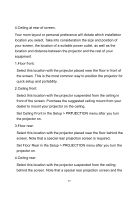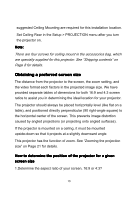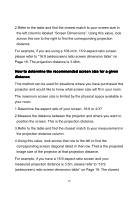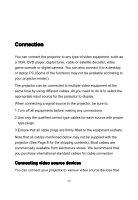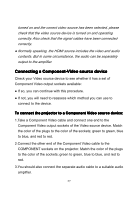Pyle PRJ3D99TU PRJ3D99TU Manual 1 - Page 22
Zooming, Zooming the, the projection, projection, projection size
 |
View all Pyle PRJ3D99TU manuals
Add to My Manuals
Save this manual to your list of manuals |
Page 22 highlights
to permanently install the projector, you should physically test the projection size and distance using the actual projector for trial before you permanently install it, so as to make allowance for this projector's optical characteristics. This will help you determine the exact mounting position so that it best suits your installation location. Zooming the projection size This projector provides the zoom function to adjust your projection size when the projector is fitted but the projection size is a little bigger than the screen. Set Zoom in the Img. Adj > V keystone menu after you turn the projector on. Or use the 16:9/4:3 button on the remote control. 22

22
to permanently install the projector, you should physically test the
projection size and distance using the actual projector for trial before
you permanently install it, so as to make allowance for this projector
’
s
optical characteristics. This will help you determine the exact mounting
position so that it best suits your installation location.
Zooming
Zooming
Zooming
Zooming the
the
the
the projection
projection
projection
projection size
size
size
size
This projector provides the zoom function to adjust your projection size
when the projector is fitted but the projection size is a little bigger than
the screen.
Set Zoom in the Img. Adj > V keystone menu after you turn the
projector on. Or use the 16:9/4:3 button on the remote control.