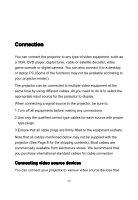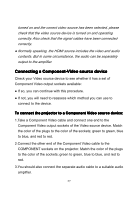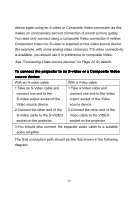Pyle PRJ3D99TU PRJ3D99TU Manual 1 - Page 25
Connecting, Connecting an, an HDMI, HDMI device, device
 |
View all Pyle PRJ3D99TU manuals
Add to My Manuals
Save this manual to your list of manuals |
Page 25 highlights
how to connect the projector to a component video device. Better video quality The S-Video method provides a better quality analog video than standard composite Video. If you have both composite Video and S-Video output terminals on your video source device, you should select to use the S-Video option. Least video quality Composite Video is an analog video and will result in an acceptable, but less than optimal result from your projector, being the least video quality of the available methods described here. See "Connecting an S-video or a composite Video source device" on Page 27 for how to connect the projector to an S-Video or composite Video device. Note: Composite Video shown on OSD is "AV". Connecting an HDMI device Examine your video source device to see whether it has an HDMI socket available: ●If so, you can continue with this procedure. ●If not, you will need to reassess which method you can use to connect to the device. To connect the projector to a HDMI device: 25