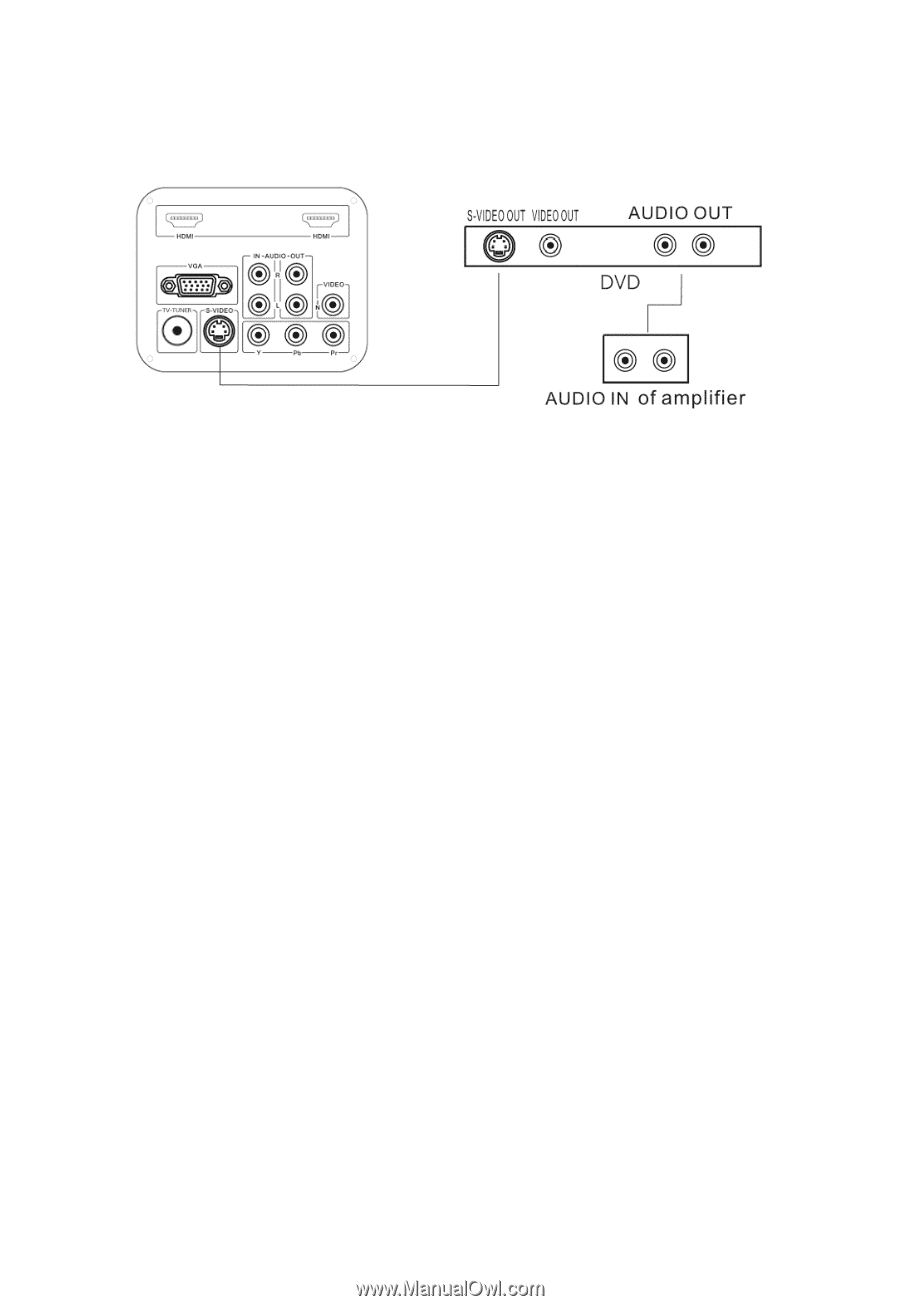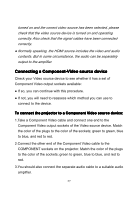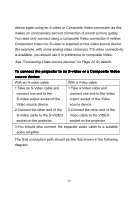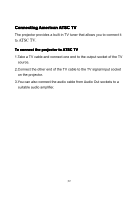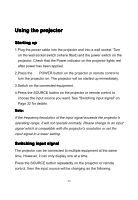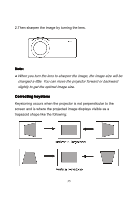Pyle PRJ3D99TU PRJ3D99TU Manual 1 - Page 30
Connecting, Connecting a computer, computer
 |
View all Pyle PRJ3D99TU manuals
Add to My Manuals
Save this manual to your list of manuals |
Page 30 highlights
Note: ● Do not connect both S-video and Composite Video cables from the same video source device at the same time. You should only connect one or the other. See "Connecting Video source devices" on Page 22 for details. ● If the selected video image is not displayed after the projector is turned on and the correct video source has been selected, please check that whether the video source device is turned on and operating correctly. Also check that the signal cables have been connected correctly. Connecting a computer The projector provides a VGA input socket that allows you to connect it to a laptop or desktop computer. To connect the projector to a laptop or desktop computer 1.Take a VGA cable and connect one end to the D-Sub output socket of the computer. 30