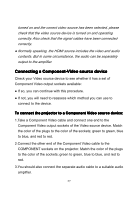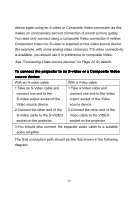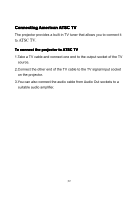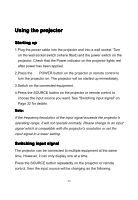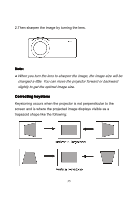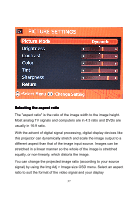Pyle PRJ3D99TU PRJ3D99TU Manual 1 - Page 32
Connecting, Connecting American, American, American ATSC, ATSC TV
 |
View all Pyle PRJ3D99TU manuals
Add to My Manuals
Save this manual to your list of manuals |
Page 32 highlights
Connecting American ATSC TV The projector provides a built-in TV tuner that allows you to connect it to ATSC TV. To connect the projector to ATSC TV 1.Take a TV cable and connect one end to the output socket of the TV source. 2.Connect the other end of the TV cable to the TV signal input socket on the projector. 3.You can also connect the audio cable from Audio Out sockets to a suitable audio amplifier. 32
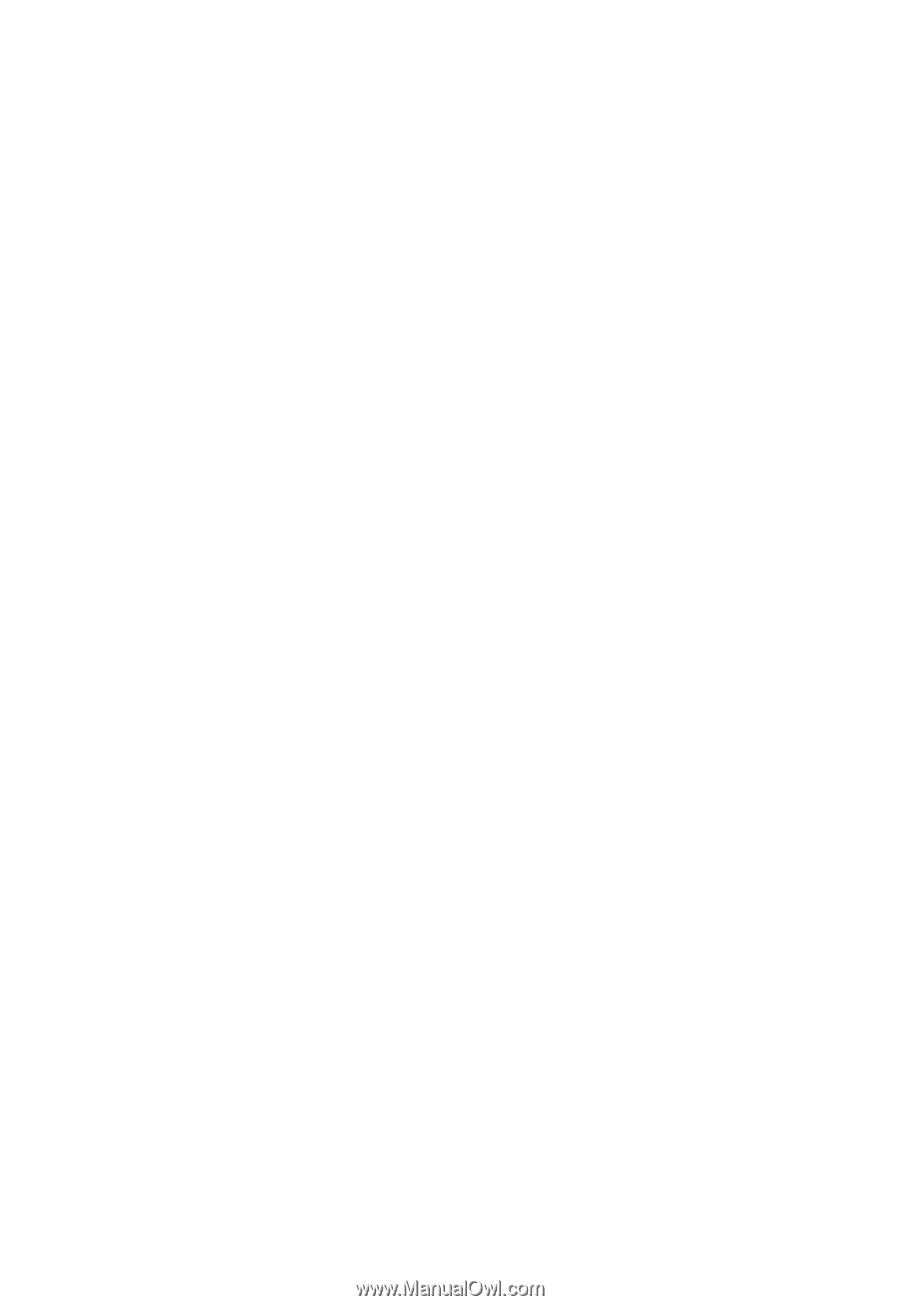
32
Connecting
Connecting
Connecting
Connecting American
American
American
American ATSC
ATSC
ATSC
ATSC TV
TV
TV
TV
The projector provides a built-in TV tuner that allows you to connect it
to
ATSC TV
.
To
To
To
To
connect
connect
connect
connect the
the
the
the projector
projector
projector
projector to
to
to
to ATSC
ATSC
ATSC
ATSC TV
TV
TV
TV
1.Take a TV cable and connect one end to the output socket of the TV
source.
2.Connect the other end of the TV cable to the TV signal input socket
on the projector.
3.You can also connect the audio cable from Audio Out sockets to a
suitable audio amplifier.