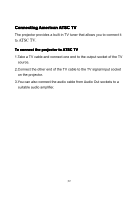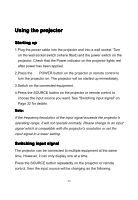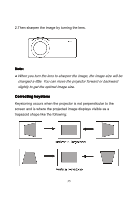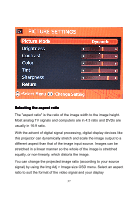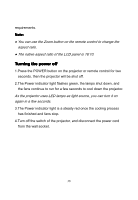Pyle PRJ3D99TU PRJ3D99TU Manual 1 - Page 35
Correcting, Correcting keystone, keystone
 |
View all Pyle PRJ3D99TU manuals
Add to My Manuals
Save this manual to your list of manuals |
Page 35 highlights
2.Then sharpen the image by turning the lens. Note: ● When you turn the lens to sharpen the image, the image size will be changed a little. You can move the projector forward or backward slightly to get the optimal image size. Correcting keystone Keystoning occurs when the projector is not perpendicular to the screen and is where the projected image displays visible as a trapezoid shape like the following: 35
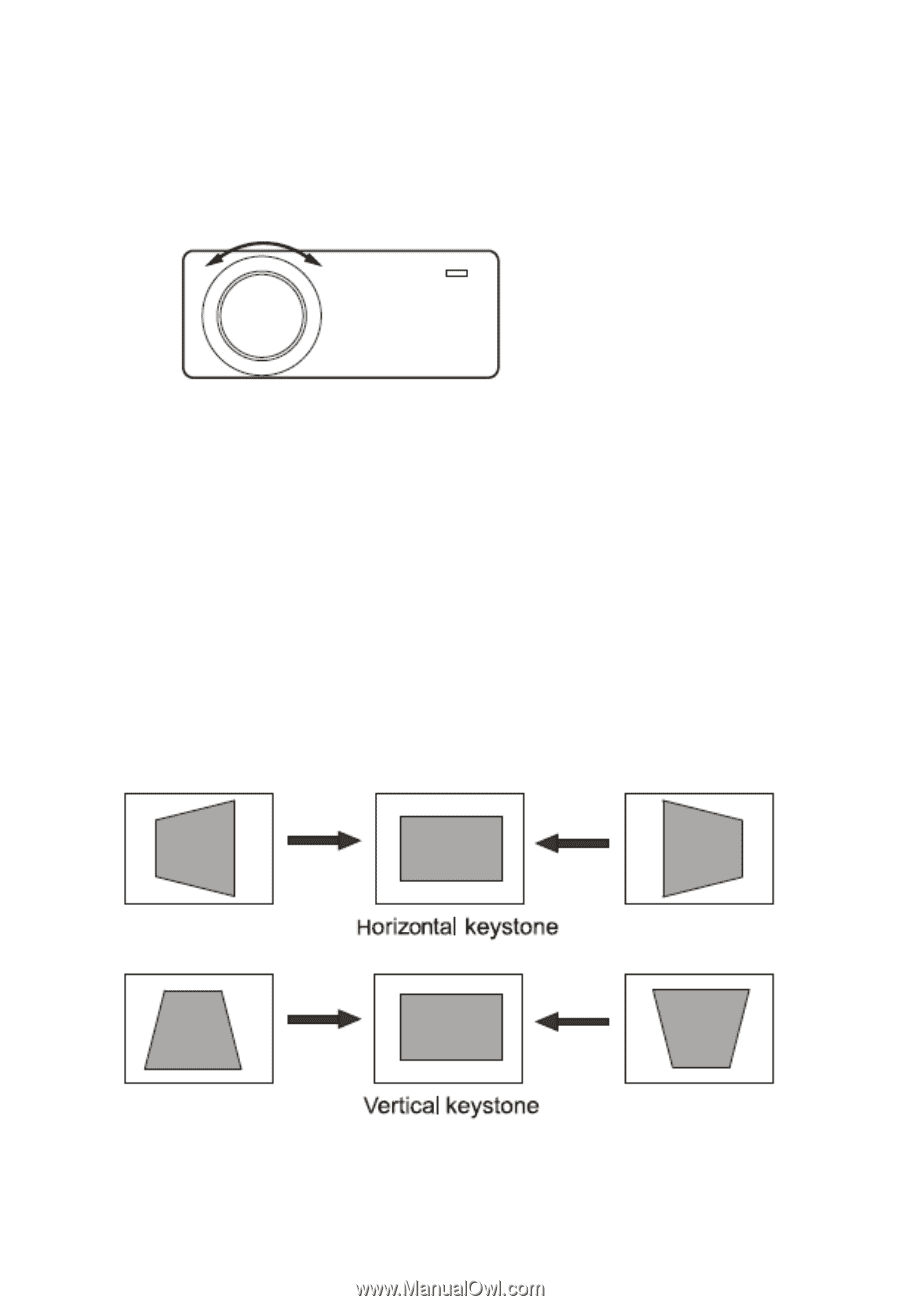
35
2.Then sharpen the image by turning the lens.
Note:
Note:
Note:
Note:
● When you turn the lens to sharpen the image, the image size will be
changed a little. You can move the projector forward or backward
slightly to get the optimal image size.
Correcting
Correcting
Correcting
Correcting keystone
keystone
keystone
keystone
Keystoning occurs when the projector is not perpendicular to the
screen and is where the projected image displays visible as a
trapezoid shape like the following: