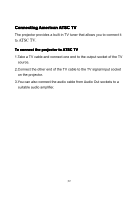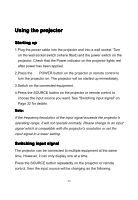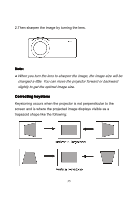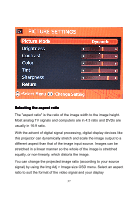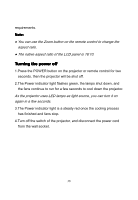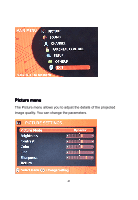Pyle PRJ3D99TU PRJ3D99TU Manual 1 - Page 37
Selecting, Selecting the, the aspect, aspect, aspect ratio, ratio
 |
View all Pyle PRJ3D99TU manuals
Add to My Manuals
Save this manual to your list of manuals |
Page 37 highlights
Selecting the aspect ratio The "aspect ratio" is the ratio of the image width to the image height. Most analog TV signals and computers are in 4:3 ratio and DVDs are usually in 16:9 ratio. With the advent of digital signal processing, digital display devices like this projector can dynamically stretch and scale the image output to a different aspect than that of the image input source. Images can be stretched in a linear manner so the whole of the image is stretched equally, or non-linearly, which distorts the image. You can change the projected image ratio (according to your source signal) by using the Img Adj > Image size OSD menu. Select an aspect ratio to suit the format of the video signal and your display 37
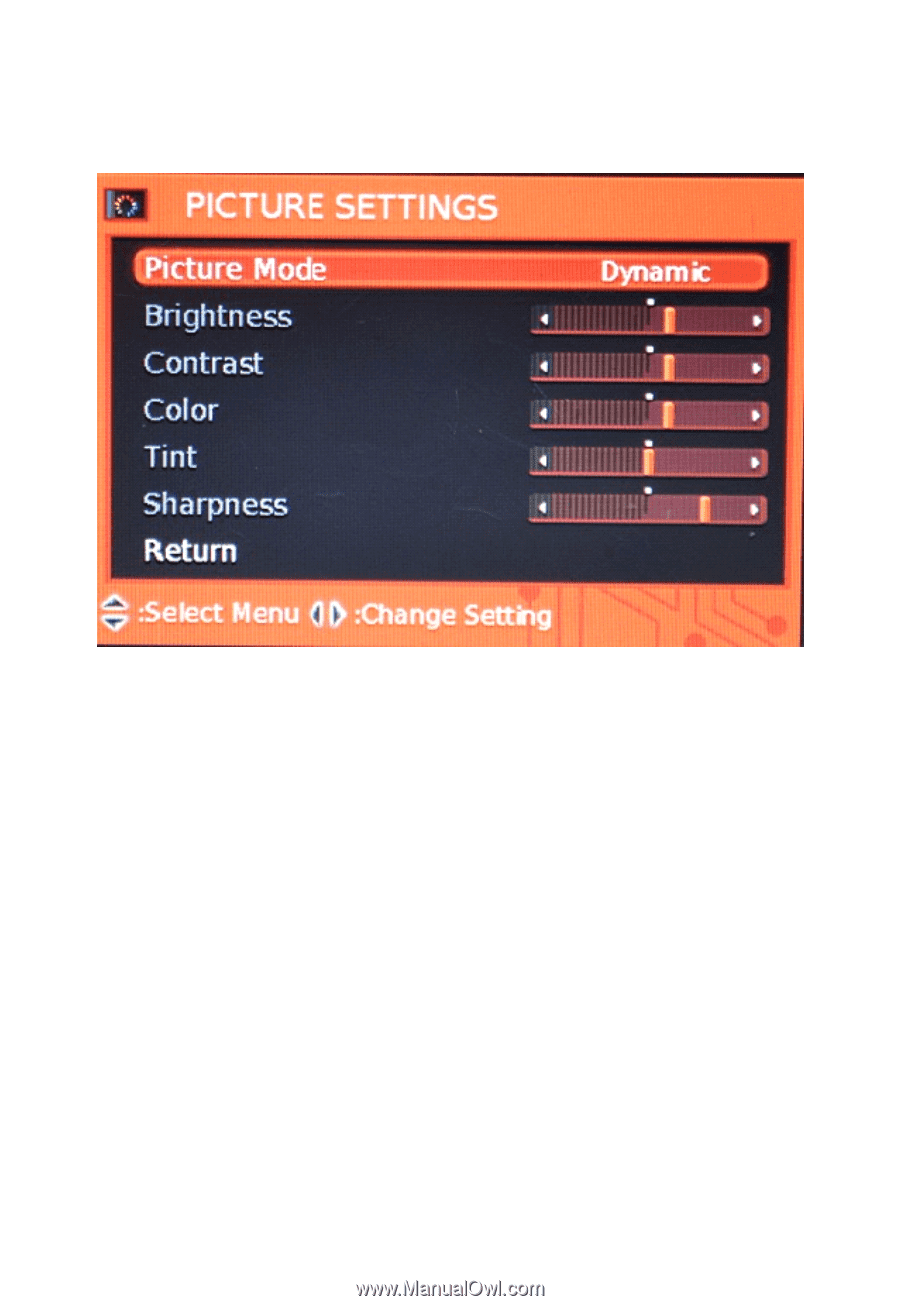
37
Selecting
Selecting
Selecting
Selecting the
the
the
the aspect
aspect
aspect
aspect ratio
ratio
ratio
ratio
The "aspect ratio" is the ratio of the image width to the image height.
Most analog TV signals and computers are in 4:3 ratio and DVDs are
usually in 16:9 ratio.
With the advent of digital signal processing, digital display devices like
this projector can dynamically stretch and scale the image output to a
different aspect than that of the image input source. Images can be
stretched in a linear manner so the whole of the image is stretched
equally, or non-linearly, which distorts the image.
You
can change the projected image ratio (according to your source
signal) by using the Img Adj > Image size OSD menu. Select an aspect
ratio to suit the format of the video signal and your display