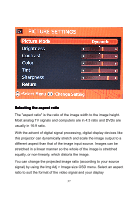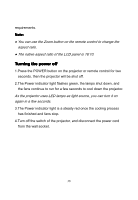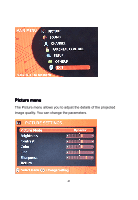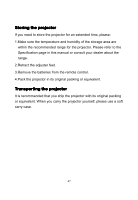Pyle PRJ3D99TU PRJ3D99TU Manual 1 - Page 42
Img. Adj, Adj menu
 |
View all Pyle PRJ3D99TU manuals
Add to My Manuals
Save this manual to your list of manuals |
Page 42 highlights
Picture Mode Brightness Contrast Sharpness Color Tilt Return Dynamic Adjust the brightness of the image. The higher the value, the brighter the image. And the lower the value, the darker the image. Adjust this control so the black areas of the image appear as black and that detail in the dark areas is visible. Adjust the degree of difference between dark and light in the image. The higher the value, the greater the contrast. Adjust the picture sharpness. The higher the value, the sharper the picture. Change the colors of the image. Adjusts the color tones of the image. The higher the value, the more greenish the picture becomes. The lower the value, the more purplish the picture becomes. Exit Img. Adj menu The Image Adjustment menu allows you to adjust the image size, change the OSD menu place. 42