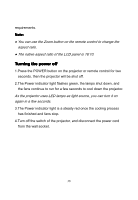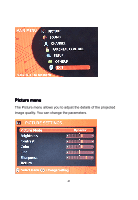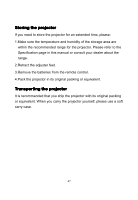Pyle PRJ3D99TU PRJ3D99TU Manual 1 - Page 43
Setup, Setup menu
 |
View all Pyle PRJ3D99TU manuals
Add to My Manuals
Save this manual to your list of manuals |
Page 43 highlights
Function Screen Size H position V position Up to Down Left to Right Return Description Choose the aspect ratio of the screen and zoom the screen size. Change the horizontal position of the OSD. Change the vertical position of the OSD. Change the up to down of the OSD. Change the left to right of the OSD. Exit Setup menu This menu allows you to choose the projection method, change the OSD language, set the sleep time and make some OSD changes. 43
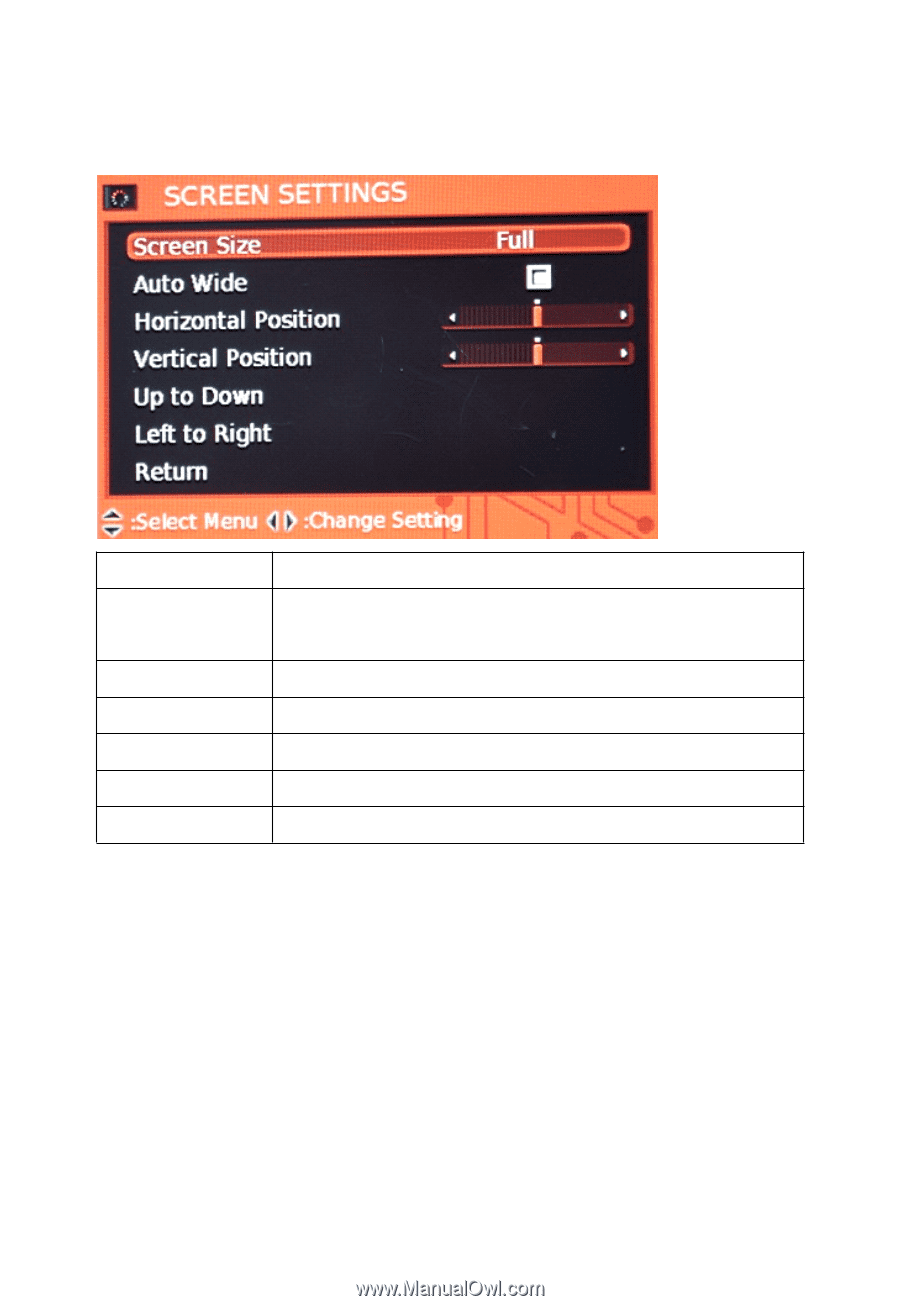
43
Function
Description
Screen Size
Choose the aspect ratio of the screen and zoom
the screen size.
H position
Change the horizontal position of the OSD.
V position
Change the vertical position of the OSD.
Up to Down
Change the up to down of the OSD.
Left to Right
Change the left to right of the OSD.
Return
Exit
Setup
Setup
Setup
Setup menu
menu
menu
menu
This menu allows you to choose the projection method, change the
OSD language, set the sleep time and make some OSD changes.