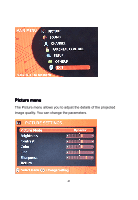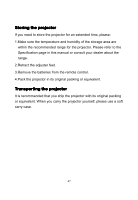Pyle PRJ3D99TU PRJ3D99TU Manual 1 - Page 44
Audio, Audio menu
 |
View all Pyle PRJ3D99TU manuals
Add to My Manuals
Save this manual to your list of manuals |
Page 44 highlights
Closed Caption Menu Language HDMI Setting Return Subtitle Choose the OSD language. Set HDMI for the projector. Exit Audio menu The Audio menu allows you to adjust the sound of the built-in speakers. 44

44
Closed
Caption
Subtitle
Menu
Language
Choose the OSD language.
HDMI Setting
Set HDMI for the projector.
Return
Exit
Audio
Audio
Audio
Audio menu
menu
menu
menu
The Audio menu allows you to adjust the sound of the built-in
speakers.