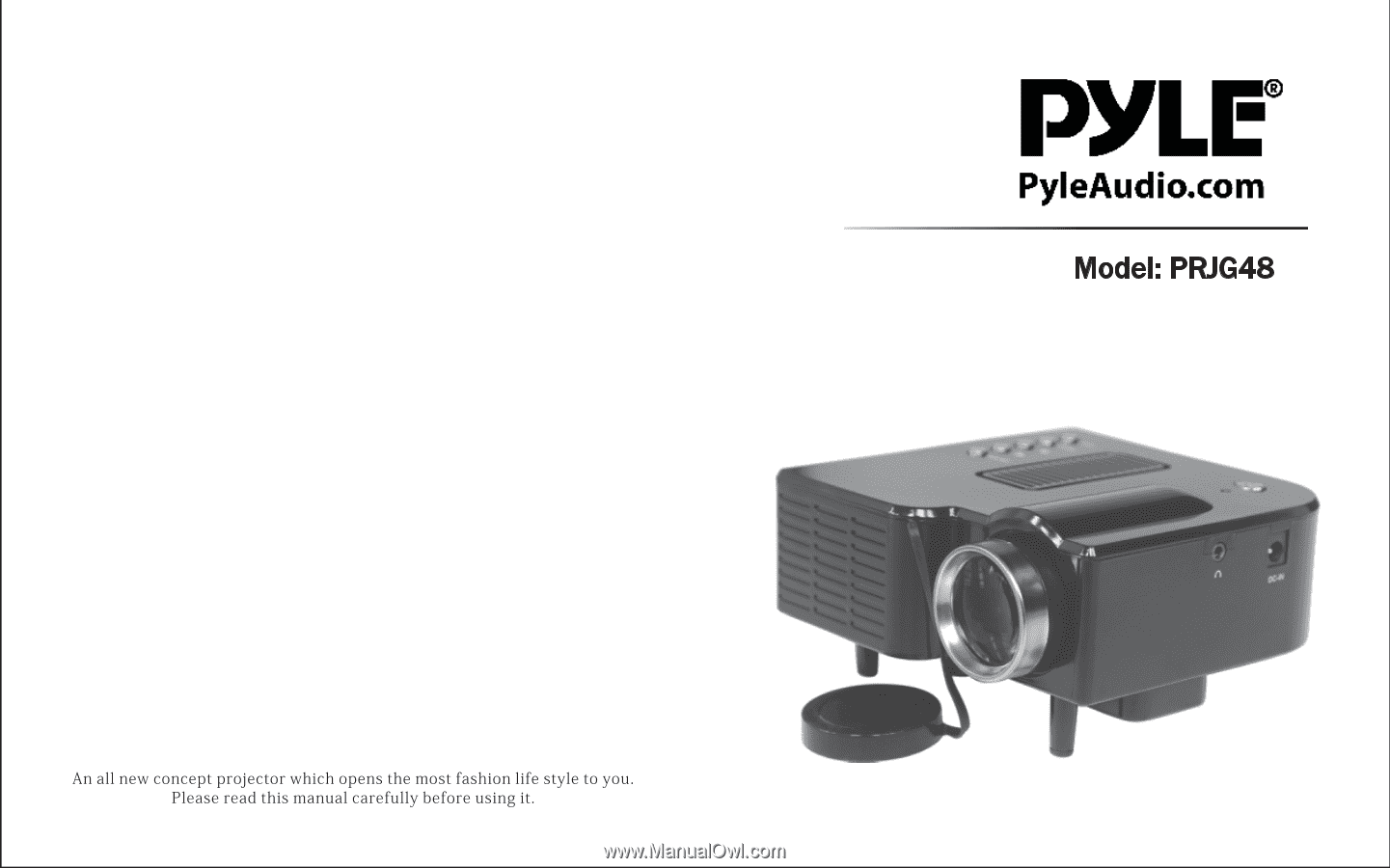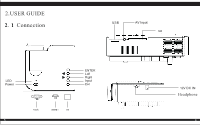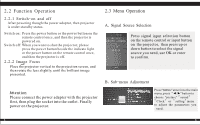Pyle PRJG48 User Manual
Pyle PRJG48 Manual
 |
View all Pyle PRJG48 manuals
Add to My Manuals
Save this manual to your list of manuals |
Pyle PRJG48 manual content summary:
- Pyle PRJG48 | User Manual - Page 1
An all new concept projector which opens the most fashion life style to you. Please read this manual carefully before using it. PYLE® PyleAudio.com Model: PRJG48 A- JIM% k kM - Pyle PRJG48 | User Manual - Page 2
the supplier bears no responsibility for maintenance service. Fittings 2 5. Do not look into place the projector on the articles which may 2, User Guide become obstacles for ventilation. 7. This projector has no waterproof This manual is for reference only. If you have any question, - Pyle PRJG48 | User Manual - Page 3
zooming function and free image size setting. 4 Professional trouble shooting and protection design. 5 Small in size and free you from internal cleaning. 8 Image rolling function support upwards and downwards installing 9 Power consumption lower to 24W Manual 1pc Power adptor 1pc warranty card and QC card - Pyle PRJG48 | User Manual - Page 4
i 2.USER GUIDE 2. 1 Connection LED Power -c O ENTER •O Left W O Right O Input C.) O Esc r VGA HDM I IR USB AV Input SD * 0001111[ID gl - Iel- I -I II=I 1=I v- tr = O 12VDCIN Headphone = - Pyle PRJG48 | User Manual - Page 5
2.2 Function Operation 2.2.1 Switch-on and off After powering though the power adaptor, then projector is under standby status. Switch on: Press the power button or the power button on the remote control once, and then the projector is powered on. Switch off: When you want to shut the projector, - Pyle PRJG48 | User Manual - Page 6
C. USB Menu 2.4 Remote Control 3 After you have choose Media signal source, the interface change to the above picture, and then you can play correspondent files through "photo", "music","movie","text" icon by the projector accordingly.. input play/pause mute L-0 0- 000I main menu- 1121-