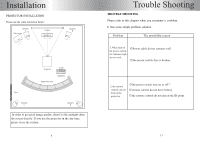Pyle PRJLE55 User Manual
Pyle PRJLE55 Manual
 |
View all Pyle PRJLE55 manuals
Add to My Manuals
Save this manual to your list of manuals |
Pyle PRJLE55 manual content summary:
- Pyle PRJLE55 | User Manual - Page 1
182Version:01 on D II WWI 0 ud 0 a. O MODEL NO.: PRJLE55 ,__K_4111MuMln_i - Pyle PRJLE55 | User Manual - Page 2
7 input terminals 8 Remote control instruction 9 Panel keystoke instruction 10 Open/close 11 Open operation 11 Close operation 11 Image trapezoid adjustment 12 Focus adjustment 12 Trapezoid adjustment 12 Menu setting 13 Trouble shooting 17 Specification 19 Accessory 20 - Pyle PRJLE55 | User Manual - Page 3
when you drop the carton package. MODEL NUMBER: SERIES NUMBER: When you use this projector , please read this manual carefully. Warning : Donot see the there is a instruction for important operation A It indicates there is a dangerous voltage Warning: when close the projector ,the fans will - Pyle PRJLE55 | User Manual - Page 4
shock or fire. So when use and repair this projector ,please comply with the following points. 1.Read manual Before use this projector ,please read full manual carefully and operate according to this manual instruction. 2.Clear when clear this projector ,please pull out the power cable. Use the wet - Pyle PRJLE55 | User Manual - Page 5
Trouble shooting Problem 3.No image in the screen The possibility reason 0 the input source choice is corrent? 0 Is there an input signal? 0 the input cable connect well or not? ©under PC mode, the PC output frequency is 50-60Hz ? Did u output your PC Signal to projector? 4.Auto-off after use - Pyle PRJLE55 | User Manual - Page 6
setup instruction below: Speaker L Subwoofer Screen Speaker C u Speaker R k A Projector DVD projector in the day time, please close the curtain . 4 Trouble Shooting TROUBLE SHOOTING Please refer to this chapter when you encounter a problem. It lists some simple problem solution . Problem - Pyle PRJLE55 | User Manual - Page 7
installation Installation method: Contact a proffessional service man to mount this projector to a ceiling. Follow the instructions belowe for the correct projector positions: screen projector All CD Front projection ceiling mount projecto screeAn•.A•.A. ® Rear projection Ceiling mount - Pyle PRJLE55 | User Manual - Page 8
have 3% error,due to the image size according to the distance between projector and screen . if the distance is less 2m or over 5m,the I& All A ..., iv I 0• • • a• • Screen symmetry axis Projector Incorrect installation, the images left-right small. Installed correctly, the image is - Pyle PRJLE55 | User Manual - Page 9
/warm/cool Aspect Auto/4:3/16:9 •-• ( Appendix 2) Noise reduction OFF/LOW/MID/HIGH Flip horizon OFF/ON Flip vertical OFF/ON 14 Machine Instruction © 0 ono OMR 00000,710 M EM EMU 0000000 ,Naltre-j- 1.focus lens 2.input terminals 3.power cables input 4.power switch 5.ventilation 6.panel key - Pyle PRJLE55 | User Manual - Page 10
interface name VGA Video AUDIO R/L YPbPr HDMI Function instruction computer signal input composite video signal input audio signal well ,then turn on the projector. Otherwise,it is easy to damage the projector. 8 Menu setting 1. Menu setting method 1. Using the projector, press "menu" The picture - Pyle PRJLE55 | User Manual - Page 11
distortion, please reduce of the projector to centre the screen vertically. Remote control instruction REMOTE CONTROL M. Open er Mime Mode Red [Sub Menial - [Delete] Green Yel low [Confirm] Delete Blue Manual channel search Channel Edit Save Delete Rename Move Skil, Cautions: *DO NOT mix - Pyle PRJLE55 | User Manual - Page 12
.Panel keystoke instruction Panel keystoke sketch map o MENU AV/TV Power key It can open or close the projector its function same as the "power" in the remote control C Menu It can adjust the menu by UP/Down ,left/right Sources It can choose

0
0
a
.
O
ud
WWI
on
D
II
MODEL
NO.:
PRJLE55
,__K_4111MuMln_i
182Version:01