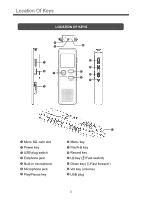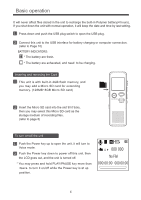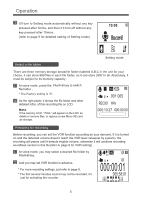Pyle PVR300 Instruction Manual
Pyle PVR300 Manual
 |
View all Pyle PVR300 manuals
Add to My Manuals
Save this manual to your list of manuals |
Pyle PVR300 manual content summary:
- Pyle PVR300 | Instruction Manual - Page 1
Digital Voice Recorder Model:PVR300 Instruction manual - Pyle PVR300 | Instruction Manual - Page 2
Safety instructions IMPORTANT SAFETY INSTRUCTIONS Read this manual before use and keep it handy for future reference. Precautions To maintain optimum performance: Do not use the unit in extreme hot , cold, dusty or - Pyle PVR300 | Instruction Manual - Page 3
Location Of Indicators LOCATION OF INDICATORS A. Voice mode H. Repeat mode( , , ) B. File folder I. Battery level C. File name D. Duration of file E. Navigation bar of playing F. Operation status Record Pause Stop Play G. Recording quality J. File number K. File format L. Playing time M. - Pyle PVR300 | Instruction Manual - Page 4
Location Of Keys LOCATION OF KEYS Micro SD card slot Power key USB plug switch Earphone jack Built-in microphone Microphone jack Play/Pause key Menu key File/A-B key Record key Up key ( /Fast rewind) Down key( /Fast forward ) Vol key (volume) USB plug - Pyle PVR300 | Instruction Manual - Page 5
ticks, then you may select this Micro SD card as the storage medium of recording files. (refer to page 8) To turn on/off the unit Push the Power key up to open the unit, it will turn to Voice mode. Push the Power key down to power off this unit̹then the LCD goes out - Pyle PVR300 | Instruction Manual - Page 6
detected volume doesn't reach the VOR level value(set by system), the recording will pause until it detects eligible volume, otherwise it will continue recording soundless section in this file(refer to page 8 for VOR setting) . At voice mode, you may select a desired file folder by File/A-B key. And - Pyle PVR300 | Instruction Manual - Page 7
and the other status shows on LCD. When it doesn't detect voice, the elapsed recording time will pause, and the upper "VOR" will blink until it can detect voice again. If you need a pause, just press PLAY/PAUSE key, and the elapsed recording time pauses and blinks, then press it again to continue - Pyle PVR300 | Instruction Manual - Page 8
Operation Playing recording file repeatedly There are three repeat modes for playing file. The icon MENU, PLAY/PAUSE or UP key to stop this repeat and turn to normal playing. Delete a file At voice mode, press and hold File/A-B key more than 3secs. to turn to deletion menu. Then you may press PLAY - Pyle PVR300 | Instruction Manual - Page 9
: Select the repeat mode for playing, and refer to page 7 for function stating. * Rec Sensitivity: there are six levels(from 0 to 5) for your choice. For recording, if the aim voice is far from this unit or not quite high, so you should adjust it higher to ensure normal - Pyle PVR300 | Instruction Manual - Page 10
to page 5 for function stating. * EQ Mode: Select desired EQ mode for playing from "NOR", "ROCK", "POP", "CLAS", "SOFT", "JASS" and "DBB". Setting Mode At Voice mode, press and hold MENU key more than 3secs. to enter into Setting mode. Press UP/DOWN key to select desired item, press PLAY/ PAUSE - Pyle PVR300 | Instruction Manual - Page 11
switch to open the USB plug.Connect this unit to the USB interface for computer connection. Copy (recording) files to a removable disk or computer, or copy music files (.wav) to your recorder according as your demand. After finishing your operation, disconnect the unit with your PC by the Safety - Pyle PVR300 | Instruction Manual - Page 12
Speaker Output power 16 ohms dynamic speaker Speaker 1 W(8ohm) Earphone 10 mW(32ohm) Power supply Built-in Polymer battery,3.7V 402040 320mAh Recording Power life Playing About 12h About 11h (Earphone), 4h (Loudspeaker) Size 30×92×13mm Weight 45g * Specifications are subject to change

Instruction manual
Digital Voice Recorder
Model:PVR300