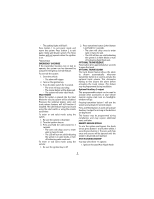Pyle PWD701 User Guide
Pyle PWD701 Manual
 |
View all Pyle PWD701 manuals
Add to My Manuals
Save this manual to your list of manuals |
Pyle PWD701 manual content summary:
- Pyle PWD701 | User Guide - Page 1
lights will flash once.* • The doors will lock.* • The LED will turn solid for 10 seconds then start flashing slowly. After 10 seconds the system is armed. Standard Features: Two 4-Button Remote Transmitters Status indicator (LED) Valet / override switch Multi-tone siren Dual stage impact detector - Pyle PWD701 | User Guide - Page 2
.* TWO STAGE DISARM If the alarm has been triggered • Press button 2 will turn off siren/horn, but alarm will remain armed. • Press button 2 again. • The siren the ignition is turned on. This feature may be enabled during installation. REMOTE PANIC In the event of an emergency (PANIC) situation, - Pyle PWD701 | User Guide - Page 3
the alarm before activating the trunk release. This feature may be programmed during installation. Optional Auxiliary 2 output This programmable output can be used to activate other accessories in your vehicle (remote engine start, turn on headlights, window roll up). Pressing transmitter button - Pyle PWD701 | User Guide - Page 4
is opened, system will enter Anti Hijack Mode. 3. When Ignition Key is on, press button 4 for 3 seconds, system will enter Anti Hijack Mode. The Anti Hijack Mode feature may be programmed during installation ANTI HIJACK OPERATION After Anti Hijack has been triggered: 0-20 seconds there will be no - Pyle PWD701 | User Guide - Page 5
Before you begin the installation • Read the INSTRUCTIONS! • Always use a multi-meter when verifying vehicle wiring. • Before mounting the product, verify with the customer the desired location for the valet switch and LED. • Protect the vehicle by using fender covers. • Always - Pyle PWD701 | User Guide - Page 6
wire to +12V Constant for Positive Output on White wire. Connect to Ground for Negative Output on White wire. For Multiplex activated parking light systems, install correct value resistor on this wire 4. Within 5 seconds, press the transmitter button corresponding to the desired operation mode for - Pyle PWD701 | User Guide - Page 7
3 times Programmable Features 1. Arming Mode. Select between manual arming (Active), automatic arming (Passive), and automatic Anti-Hijack 15. Remote Anti-Hijack 16. Factory Default Reset Button 1 Active Flash twice Off Normal Off On 0.8 sec. Off Single 10 seconds Siren Horn Button 2 Passive 30 - Pyle PWD701 | User Guide - Page 8
(Default) Horn will sound when alarm is triggered. Select Horn. Horn activated. 15. Remote Anti Hijack.When Ignition is on, and Button # 4 start. Arm the system and disarm it using the emergency override feature. If programmed for passive arming make sure that the system arms properly. Tie up wire - Pyle PWD701 | User Guide - Page 9
BLUE +12V GREEN 87 86 87a 85 30 87 86 87a 85 30 VACUUM PUMP CUT SWITCH L UL LOCK/UNLOCK SWITCH RELAY WIRING DIAGRAMS POSITIVE TRIGGER NEGATIVE TRIGGER TO WIRE IN VEHICLE TO WIRE IN VEHICLE (-) OUTPUT FROM ALARM 86 87 87a 85 30 (-) OUTPUT FROM ALARM 86 87 87a 85 30 +12V +12V 9 - Pyle PWD701 | User Guide - Page 10
WIRING DIAGRAM SHOCK SENSOR BLUE GREEN TO BATTERY (+) LED VALET LIGHTS IGNITION (+) ARMED OUTPUT - AUXILIARY - RED/WHITE RED GREEN BLACK VIOLET YELLOW BLUE BROWN BROWN/WHITE BLACK/

1
Standard Features:
Two 4-Button Remote Transmitters
Status indicator (LED)
Valet / override switch
Multi-tone siren
Dual stage impact detector
Remote panic
Remote chirp mute
Remote sensor bypass
Active or passive arming
Optional Features:
Starter disable
Flashing parking lights
Keyless entry
Remote trunk or hatch release
Illuminated entry
Anti-Carjacking
Hood and trunk protection
Remote auto start
Power window roll up
Back-up battery w/charging circuit
Glass break sensor
Note:
Some features may require additional
parts and labor, and may not be appropriate
for certain vehicles. Consult your authorized
dealer.
S
y
st
em Op
er
a
tion
ARMING OPERATION
To arm the system press transmitter button 1:
•
The siren will chirp once.
•
The parking lights will flash once.*
•
The doors will lock.*
•
The LED will turn solid for 10 seconds
then start flashing slowly.
After 10
seconds the system is armed.
After Arming, if the system detects a bad
sensor or an open zone, the siren will chirp
and the parking lights will flash 4 times to
indicate a zone is open.
The system will
ignore that input, but keep all other areas
protected.
While Armed, the system will trigger if:
•
The doors are opened.
•
The shock sensor detects an impact
to the vehicle.
•
The hood or trunk is opened*.
When triggered, the siren will sound, the
horn will honk*, and the parking lights will
flash* for 30 seconds.
If the same input triggers the system 3 times
during a single arming cycle, the system will
bypass that input, keeping the other zones
protected, until the next time the system is
armed.
If the shock sensor detects a light impact to
the vehicle, the siren will chirp and the
parking lights will flash 5 times* to warn
away the potential intruder.
*
Optional Feature
1R / 4-BUTTON SERIES
VEHICLE SECURITY SYSTEM
Button
2
Button
4
Button
3
Button
1