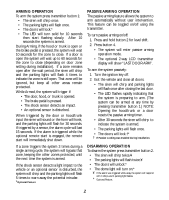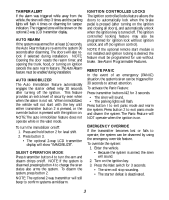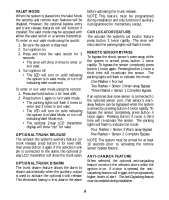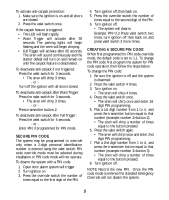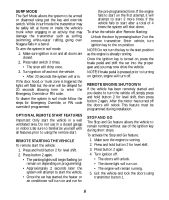Pyle PWD901 User Manual
Pyle PWD901 Manual
 |
View all Pyle PWD901 manuals
Add to My Manuals
Save this manual to your list of manuals |
Pyle PWD901 manual content summary:
- Pyle PWD901 | User Manual - Page 1
VEHICLE SECURITY SYSTEM Optional Remote Start Module and 2-way Transmitter Instructions Included SYSTEM MANUAL STANDARD FEATURES Some of the system's standard features include: • 4-button remote transmitter • LED Status indicator • Valet/Override switch • Extended Range Receiver • 125dB Multi-tone - Pyle PWD901 | User Manual - Page 2
60 seconds for the zone to close (depending on door zone setting during installation). If a zone remains open after the wait period, the siren will seconds. If the alarm is triggered while the optional remote start is engaged, the remote start will immediately shut down. If a zone triggers the - Pyle PWD901 | User Manual - Page 3
locking feature may also be programmed for ignition lock without ignition unlock, and off (no ignition control). NOTE: If the optional remote start module is not installed and ignition locking is desired, the feature must be programmed for use without brake. See Alarm Programmable Features - Pyle PWD901 | User Manual - Page 4
placed into the Valet Mode the security and remote start features will be disabled. However, the optional keyless entry and trunk release features will still function if installed.The valet mode may be accessed with either the valet switch or a remote transmitter. To enter or exit valet mode using - Pyle PWD901 | User Manual - Page 5
programmed to override only when a 2-digit personal identification number is entered using the valet switch. PIN code override mode must be selected during installation or PIN code mode will not operate. To disarm the system with a PIN code: 1. Open door, alarm system will trigger 2. Turn ignition - Pyle PWD901 | User Manual - Page 6
SHUTDOWN If the vehicle has been remotely started and you desire to turn the vehicle off, simply press and hold button 2 for level shift, then press button 2 again. After the motor has turned off the doors will relock. This feature must be programmed during installation. STOP AND GO The Stop and - Pyle PWD901 | User Manual - Page 7
unless the proper vehicle exit sequence is performed. This operating mode protects against in-gear starting but is not completely without risk. Installation and safe use of the remote start feature on a manual transmission vehicle is at the sole risk of the vehicle's owner, and the manufacturer - Pyle PWD901 | User Manual - Page 8
Arm Disarmed Off Disarm Armed Off Remote Valet Disarmed Off Remote Start Either Off Auxiliary 1 Either Off Toggle Chirp Mode Either Off Immobilizer Disarmed Off Panic Mode Either Off Stop N Go Disarmed On Turbo Timer Disarmed On Manual Trans Mode Disarmed On Auto Cold - Pyle PWD901 | User Manual - Page 9
OPTIONAL 2-WAY TRANSMITTER WITH LCD DISPLAY OPERATING INSTRUCTIONS REMOTE TRANSMITTER LAYOUT Button 3 Button 4 Button 5 the 2-way transmitter also provides audible and vibration alert in case the display is out of view. And, for night- - Pyle PWD901 | User Manual - Page 10
OPTIONAL 2-WAY TRANSMITTER INDICATIONS The optional 2-way LCD transmitter displays more than 20 different screens to provide real-time indications for feature activation and system status. the different display indications are shown below for reference. Arm Silent Arm Disarm Door Open Hood Open - Pyle PWD901 | User Manual - Page 11
Ignition Key On Brake Pedal Cold Start Passive / Last Door Arm Immobilize Low Transmitter Battery Range Indicator Button Lock Anti-Carjack Mode 11 - Pyle PWD901 | User Manual - Page 12
Remote Start Module and 2-way Transmitter Instructions Included INSTALLATION INSTRUCTIONS BEFORE INSTALLING THIS PRODUCT PLEASE READ THE INSTALLATION Sensor Mount the shock sensor to an under dash brace or similar support structure using a tiewrap or the supplied double-sided tape. Higher - Pyle PWD901 | User Manual - Page 13
when the brake pedal is pressed. This safety input must be connected when used with the optional remote start module or the remote start feature will not operate. If the remote start module is not connected, leave this wire disconnected and set Alarm Programmable Feature #3 to either button 2, 3 or - Pyle PWD901 | User Manual - Page 14
car is starting. • GRAY WIRE - Siren output (+) 2A. Connect to the siren's red wire. Connect the siren's black wire to ground. If the siren is not installed, the : This connector links the alarm module to the optional remote start module using a 3-wire data-link harness. 2-Pin White Connector: - Pyle PWD901 | User Manual - Page 15
(default): Connect to the wire that requires a ground pulse to disarm the factory alarm. The YELLOW/BLACK wire will pulse on disarm or remote start. Ignition 3: For vehicles with a 3rd ignition circuit, the YELLOW/BLACK wire may used to trigger a relay for Ignition 3 power supply. Defroster: Most - Pyle PWD901 | User Manual - Page 16
to save changes. Complete Default Reset Follow this procedure to set the Programming Features to factory default settings. 1. Enter Alarm or Remote Start Feature program mode. 2. After entering programming mode, press Transmitter Button 1. • The siren will chirp once indicating the reset signal was - Pyle PWD901 | User Manual - Page 17
disarm the system. IMPACT SENSOR ADJUST The system's impact sensor has 8 levels of sensitivity (level 1=most sensitive) which can be adjusted using the remote transmitter. To adjust the system's impact sensor: 1. Make sure the system is disarmed and ignition is turned off. 2. Press and hold button - Pyle PWD901 | User Manual - Page 18
. 4. Transmission Mode. OFF= automatic transmission. ON= manual transmission. 5. Gas/Diesel Mode. Sets the crank delay after ignition turns on. OFF= gasoline engine. ON= diesel engine. See Orange/Violet (Glow Plug) wire description and Remote Start Programmable Features step#8 6. RPM Signal LED. ON - Pyle PWD901 | User Manual - Page 19
start module connections have been made, test the remote start by pressing the engine start button on the module located next to the RPM signal LED. If the engine starts factory anti-theft system, VATS/PASSLOCK bypass module must be installed. The Passkey 3 system, which is found on GM vehicles 1999 - Pyle PWD901 | User Manual - Page 20
allowing the vehicle to run, if the transponder is not detected. To properly interface into transponder systems, a transponder bypass module must be installed. These modules allow full functionality of the factory anti-theft system and usually require the use of a spare key. ADDING TRANSMITTERS To - Pyle PWD901 | User Manual - Page 21
Anti-Grind protection during remote start control, to prevent accidentally grinding the starter if attempting to start the vehicle using the because the vehicle will still start if the alarm loses power (blown fuse, etc.). This is the recommended installation method. The normally open configuration - Pyle PWD901 | User Manual - Page 22
RELAY WIRING DIAGRAMS HORN HONK DIAGRAMS DOME LIGHT DIAGRAMS DEFROSTER DIAGRAMS TRUNK RELEASE DIAGRAM OPTIONAL HEADLIGHT ACTIVATION Program the Auxiliary output for timed operation and the headlights will turn on with Auxiliary for the preset timer duration then automatically turn off. Program - Pyle PWD901 | User Manual - Page 23
DOOR LOCK WIRING DIAGRAMS NEGATIVE PULSE LOCK SYSTEM POSITIVE PULSE LOCK SYSTEM ADDING ACTUATORS VACUUM LOCK SYSTEM REVERSE POLARITY LOCK SYSTEM NOTE: The Black/Red door lock polarity input wire connects to the short Red or short Black wire in the 14pin main harness depending on door lock - Pyle PWD901 | User Manual - Page 24
(+) Starter output (+) (small gauge) not used Black Gray/Black Orange/Violet Pink Black/Red Orange/Gray Yellow/Black Ground (-) Tachometer input Glow plug input (+/-) Remote start input (-) Remote start output (-) 500mA Hood input (-) Progammable output (-) 500mA Data-Link Cable (links alarm and

1
STANDARD FEATURES
Some of the system’s standard features include:
• 4-button remote transmitter
• LED Status indicator
• Valet/Override switch
• Extended Range Receiver
• 125dB Multi-tone siren
• Dual stage impact detector
• Remote panic
• Remote Valet mode
• Remote chirp delete
• Remote sensor bypass
• Passive or active arming
• Flashing parking lights
• Auto Rearming
OPTIONAL FEATURES
This system has many optional features that
may require additional parts and/or labor.
Please contact your dealer for more details.
• Remote keyless entry (door lock/unlock)
• Illuminated entry
• LCD 2-way Remote
• Hood & trunk protection
• Trunk/hatch release
• Window roll-up
• Additional sensors
• Remote Start (optional plug-in module)
• Stop & Go Feature
• Auto Cold Start
Note: Some features may not be appropriate
for certain vehicles.
REMOTE TRANSMITTER BUTTONS
NOTE: Transmitter cosmetics may differ
between models and between standard 1-way
and LCD 2-way transmitters, but button
functions remain the same as described below.
Each transmitter button has two operating
modes: standard and level shifted.
Pressing a
transmitter button for less than one second
activates the standard function associated with
that button (such as arm or disarm).
Pressing a
button for more than one second changes the
color of the standard transmitter’s LED to
green and activates the level shift feature.
While the LED is green (level shifted), pressing
any transmitter button accesses another level
of commands providing expanded operation.
Transmitter Icons
Button 1
Button 2
Button 3
Button 4
SYSTEM MANUAL
VEHICLE SECURITY SYSTEM
Optional Remote Start Module and 2-way TransmitterInstructions Included