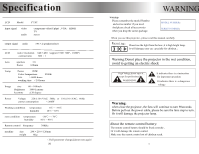Pyle UPRJHD66 PRJHD66 Manual 1
Pyle UPRJHD66 Manual
 |
View all Pyle UPRJHD66 manuals
Add to My Manuals
Save this manual to your list of manuals |
Pyle UPRJHD66 manual content summary:
- Pyle UPRJHD66 | PRJHD66 Manual 1 - Page 1
www.PyleAudio.com Model: PRJHD66 User Manual - Pyle UPRJHD66 | PRJHD66 Manual 1 - Page 2
adjustment preset menu adjustment Maintenance filter clearance lamp replacement Trouble shooting Specification Accessory Accessory and purchasable parts When you open the carton of projector, plese check the full accessories Accessory list : Projector 1 unit remote control 1 pc power cable - Pyle UPRJHD66 | PRJHD66 Manual 1 - Page 3
need. And please check all accessories when you drop the carton package MODEL NUMBER SERIES NUMBER When you use this projector , please read this manual carefully Donot see the light from the lens ,it is high bright lamp. It will damage your eye .specially for chirdren. Warning:Donot place the - Pyle UPRJHD66 | PRJHD66 Manual 1 - Page 4
far away other heat device . It will damage the projector service life Trouble shooting TROUBLE SHOOTING Please refer to this chapter when you encounter a problem list prior to contacting your dealer. Problem: Possible solution(s): Projector turns off automatically 1, Dust cover the filter - Pyle UPRJHD66 | PRJHD66 Manual 1 - Page 5
Trouble Shooting TROUBLE SHOOTING Please refer to this chapter when you encounter a problem list prior to contacting your dealer. Problem: Possible solution(s): No power 1, The projector donot connect the power cable 2, Donot open the projector . 3, Fuse broken Remote doesn't operate No image - Pyle UPRJHD66 | PRJHD66 Manual 1 - Page 6
instruction below: Speaker L Subwoofer Screen Speaker C Speaker R Maintenance 2.Take away the panel like the picture 2 Projector DVD directly .If you use the projector in the day time, Before replacing the lamp,make sure the lamp are cold Before open the lamp cover board,pull out the power - Pyle UPRJHD66 | PRJHD66 Manual 1 - Page 7
brightness will reduce the image will become dark .Therefore please replace the lamp according to the following steps 1, use the tool to remove the screw,like the picture 1 show Projector Installation Standard setting Front projection Please refer to the following sheet , adjust your picture size - Pyle UPRJHD66 | PRJHD66 Manual 1 - Page 8
: Contact a proffessional service man to mount this projector to a ceiling. Follow the instructions belowe for the correct projector positions: screen projector projector screen Front projection ceiling mount Rear projection Ceiling mount screen projector projector screen Front projection - Pyle UPRJHD66 | PRJHD66 Manual 1 - Page 9
98 : MOVE : AD J MENU : EXIT TV AUTO SCAN MTS SKIP FINE TUNING MANUAL SEARCH COLOR SYSTEM SOUND SYSTM MO N O ON AUTO : MOVE : AD J MENU : EXIT Projector installation Input port instruction This projector can support component video signal, s-video signal,VGA signal and TV signal,the audio - Pyle UPRJHD66 | PRJHD66 Manual 1 - Page 10
install Connecting video equipment Without S-video output terminal. Menu setting Menu setting method 1. Using the projector press menu key, the picture disply on screnn to adjust the menu(picture one) 2. press key the menu in turn circle into image > volume > function > - Pyle UPRJHD66 | PRJHD66 Manual 1 - Page 11
able to use the Keystone correction function to correct the trapezoid distortion, please reduce of the projector to centre the screen vertically. Remote control instruction Remote panel instruction ute open or close the volume menu mode .adjust patameter Number Buttons selects TV channel directly - Pyle UPRJHD66 | PRJHD66 Manual 1 - Page 12
Panel keystoke instruction Panel keystoke sketch map • Power key It can open or close the projector its function same as the "power" 2 second the projector lamp begin work began appear unclear white light on the screen after 2 minute,the projector begin work 5. For the new projector. When the frist