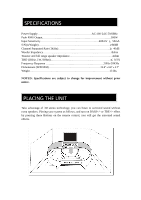Pyle UPSBV210WIFI Instruction Manual
Pyle UPSBV210WIFI Manual
 |
View all Pyle UPSBV210WIFI manuals
Add to My Manuals
Save this manual to your list of manuals |
Pyle UPSBV210WIFI manual content summary:
- Pyle UPSBV210WIFI | Instruction Manual - Page 1
PSBV210WIFI Sound Bar User Manual - Pyle UPSBV210WIFI | Instruction Manual - Page 2
TABLE OF TABLE OF CONTENTS CONTENTS TABLE OF CONTENTS...1 IMPORTANT SAFETY INSTRUCTION 2-3 FEATURES ...3 SPECIFICATIONS...4 PLACING THE UNIT...4 SYSTEMS CONNECTIONS ...5 1.CONNECT POWER SUPPLY ...5 2.CONNECT WITH PC&MP3...5 3. CONNECT WITH TV/DVD ...6 FRONT PANEL FUNCTIONS...7 BACK PANEL FUNCTIONS - Pyle UPSBV210WIFI | Instruction Manual - Page 3
an equilateral triangle is intended to alert the user to the presence of important operating and servicing instructions in the literature accompanying the appliance. 1. Read these instructions All the safety and operating instructions should be read before the produc is operated. 2. Keep these - Pyle UPSBV210WIFI | Instruction Manual - Page 4
this product yourself as opening or removing covers may ex pose you to dangerous voltage or other hazards. Refer all servicing to qualified servic e personnel. FEATURES Entire wooden case, piano style painted front panel with blue backlight LCD display 3D technology for true surround sound - Pyle UPSBV210WIFI | Instruction Manual - Page 5
SPECIFICATIONS Power Supply AC:100-24V, 50/60Hz Peak RMS Output 300W Input Sensitivity 400mV ± 50mA S/N(A Weight 80dB Channel Separated Rate (1KHz 40dB Woofer Impedance 8ohm Tweeter and full range speaker impedance 4ohm THD (1KHz, 1W, 8Ohm 0.5% Frequency Response 20Hz-20KHz Dimensions ( - Pyle UPSBV210WIFI | Instruction Manual - Page 6
SYSTEM CONNECTIONS 1. CONNECT POWER SUPPLY Insert the power plug into a wall socket; Make sure the voltage marked at the rear panel is same as your AC power. Do not operate with wet hands to avoid electric shock 2. CONNECT WITH PC/MP3 To listen to the sound source from PC( Computer ) or MP3 Players, - Pyle UPSBV210WIFI | Instruction Manual - Page 7
3. CONNECT WITH TV/DVD To listen to the sound source from Television and/or CD/VCR/DVD/DVR players, connect the unit with the external device as below. - Pyle UPSBV210WIFI | Instruction Manual - Page 8
FRONT PANEL FUNCTIONS BACK PANEL FUNCTIONS 1. PC mp3 FM ANT input jack 2. AUX 1 L+R input jacks. 3. AUX 2 L+R input jacks 4. DC:18V2.5A - Pyle UPSBV210WIFI | Instruction Manual - Page 9
REMOTE CONTROL FUNCTIONS 1. STANDY-BY : Press to turn on the unit from standby mode, Press again to turn the unit off (stand -by) 2. 3D: Press to turn on the surround sound effect, Press again to turn it off 3. MUTE: Press to turn off the sound temporary, press again to turn the sound back. 4. - Pyle UPSBV210WIFI | Instruction Manual - Page 10
HOW TO USE THE REMOTE CONTROL 1. Battery Installation: a. Slide and lift up the battery door. b. Install two "AAA" size batteries (included) into the battery compartment according to the polarity markings inside battery compartment. c. Replace the battery door BATTERY PRECAUTIONS Follow these - Pyle UPSBV210WIFI | Instruction Manual - Page 11
OPERATIONS 1. GENERAL OPERATION 1) Press the POWER button on the front panel of the unit to turn the unit to Standby mode. 2) Press the STANDBY button on the unit or remote control to power on the unit 3) Press the INPUT button on the unit or remote control repeatedly to select the input - Pyle UPSBV210WIFI | Instruction Manual - Page 12
2. LISTEN TO FM RADIO Connect the supplied 3.5mm audio cable to FM ANT jack on the rear of the unit as the figure below. Extend the wire and relocate it to get the best reception. 1. Power On the unit ad previous procedures. 2. Press the INPUT button on the unit or remote control repeatedly until - Pyle UPSBV210WIFI | Instruction Manual - Page 13
3. SD/USD SLOT OPERATION Before connecting USB flash drive or SD cards please make sure they are in right directions. Refer following figure. 1. Power ON the unit as previous procedures. 2. Insert SD cards to SD slot or USB memory stick to USB slot. 3. Press INPUT button on the unit or remote - Pyle UPSBV210WIFI | Instruction Manual - Page 14
3. When mobile phone had a call the unit will show "CALL" Press to listening phone and the meanwhile you will enter hands free mode, the effect distance will be 1 meter. Hang up by repeat press the unit will resume to play music. 4. The Bluetooth of unit will auto search and connecting with the last - Pyle UPSBV210WIFI | Instruction Manual - Page 15
MOBILE PHONE CONNNECT WITH WIFI SOUD BAR Initial connect and set WIFI Sound bar ( Only initial use device should following below steps) 1. Initial use, you will need to install the APP software. Android phone go to Google play search "MUZO player" download and install, IOS systems phone go to - Pyle UPSBV210WIFI | Instruction Manual - Page 16
SET MULTDEVICE TO ONE GROUP ADD MULTDEVICE Following below steps to set multi-device 1. Click the device LIST+ 2. Add the extra device steps as same as initial add device 3. You will see the added device show under your list after you finished the steps. COMBINE MULTDEVICE OPERATES Use the finger - Pyle UPSBV210WIFI | Instruction Manual - Page 17
SEPARATE MULTDEVICE The device will separate after you drag down the added device then you can play 2 different songs. MUZO APP MAIN FUNCTIONS Main menu slide to left&right to choose the music list and the music menu. Hold press music menu slide up change to music list, slide down to return. - Pyle UPSBV210WIFI | Instruction Manual - Page 18
MUZO PLAYER ICON FUNCTIONS - Pyle UPSBV210WIFI | Instruction Manual - Page 19
UPGRADE MUZO APP ON LINE The upgrade will fail if power off or WIFI off during the upgrade procedures, the device will restart after upgrade succeeded.

PSBV210WIFI
Sound Bar
User Manual