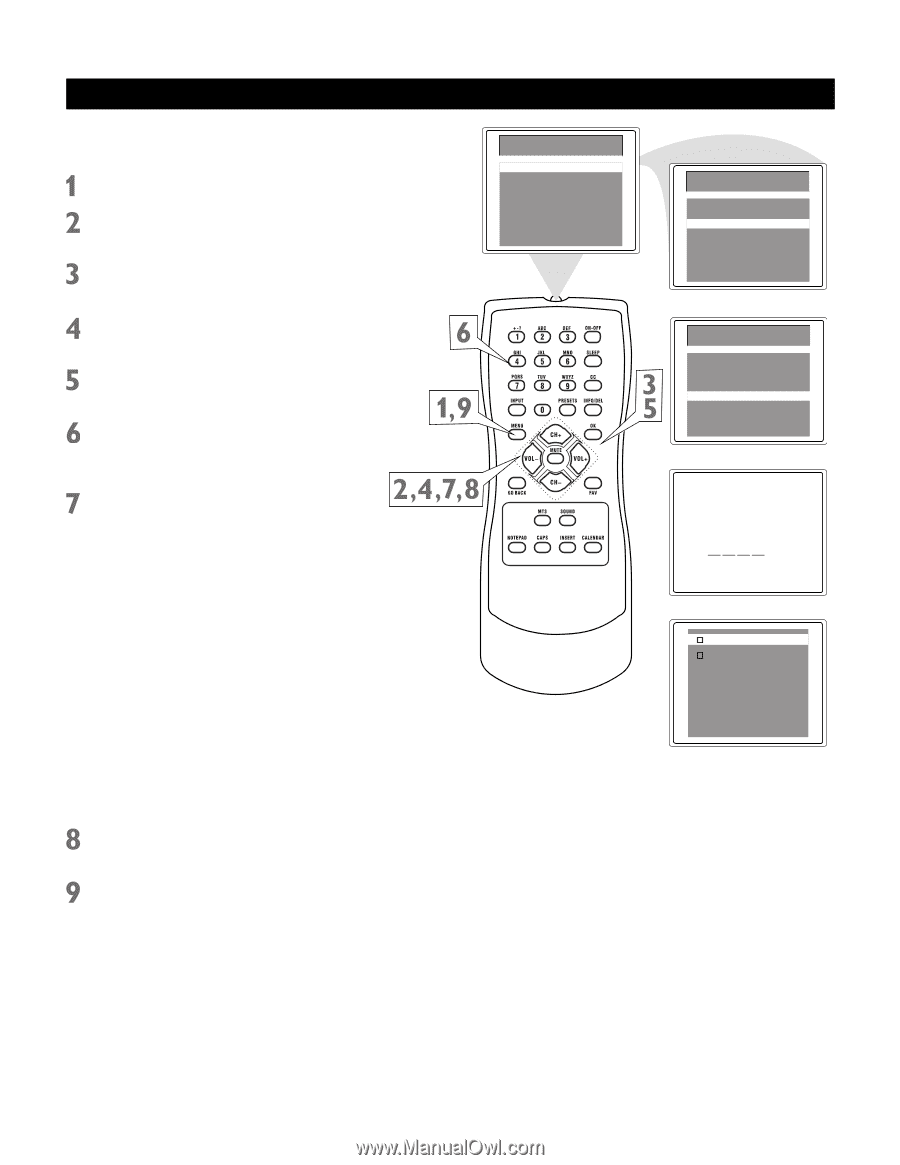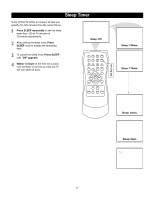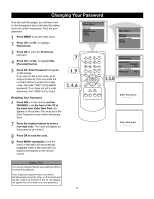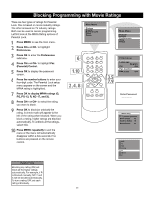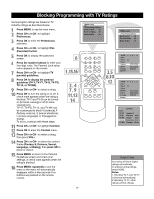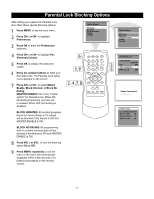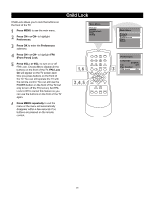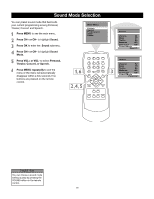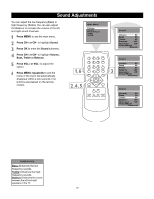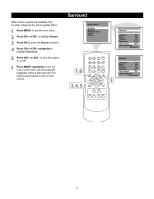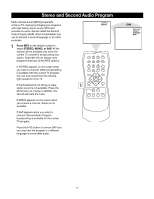RCA 20F511T User Manual - Page 28
Parental Lock Blocking Options
 |
View all RCA 20F511T manuals
Add to My Manuals
Save this manual to your list of manuals |
Page 28 highlights
Parental Lock Blocking Options After setting your password, Parental Lock also offers these special blocking options. Press MENU to see the main menu. Press CH+ or CH- to highlight Preferences. Press OK to enter the Preferences submenu. Press CH+ or CH- to highlight Par. (Parental) Control. Press OK to display the password screen. Press the number buttons to enter your four-digit code. The Parental Lock setup menu appears on the screen. Press CH+ or CH- to select Master Enable, Block Unrated, or Block No Rating. MASTER ENABLE: this is the "master switch" for Parental Lock. When ON, all blocking/censoring you have set is enabled. When OFF, all blocking is disabled. BLOCK UNRATED: All unrated programs based on movie ratings or TV ratings will be blocked if this feature is ON and MASTER ENABLE is ON. BLOCK NO RATING: All programming with no content advisory data will be blocked if this feature is ON and MASTER ENABLE is ON. Press VOL+ or VOL- to turn the blocking option On or Off. Press MENU repeatedly to exit the menu or the menu will automatically disappear within a few seconds if no buttons are pressed on the remote control. Main Menu Picture Sound Preferences Time Setup Main Menu Picture Sound Preferences Time Setup Preferences Language English CC Off Par. Control FPA Lock Off Enter Password: MPAA rating TV parental guidelines Block unrated off Block No Rating off Master Enable off 27