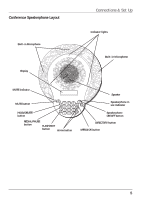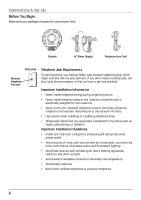RCA 25001RE2 User Guide
RCA 25001RE2 - Full-Duplex Conference Phone Manual
 |
UPC - 044319202489
View all RCA 25001RE2 manuals
Add to My Manuals
Save this manual to your list of manuals |
RCA 25001RE2 manual content summary:
- RCA 25001RE2 | User Guide - Page 1
Conference Speakerphone User's Guide Please read this manual before operating this product for the first time. TOCOM 16065480 Model 25001 - RCA 25001RE2 | User Guide - Page 2
cord and modular plug is provided with this product. It is designed to be connected to a compatible modular jack that is also compliant. See installation instructions for details. Notes • This equipment may not be used on coin service equipment cause trouble on your TV Interference Problems." This - RCA 25001RE2 | User Guide - Page 3
13 REVIEWING THE PHONE BOOK 14 DIALING A RECORD STORED THE PHONEBOOK 15 EDITING A RECORD STORED IN THE PHONEBOOK 15 DELETING A RECORD STORED IN THE PHONEBOOK 15 DELETING ALL ENTRIES STORED IN THE PHONEBOOK 16 TROUBLESHOOTING TIPS 16 OTHER INFORMATION 17 GENERAL PRODUCT CARE 17 SERVICE 17 - RCA 25001RE2 | User Guide - Page 4
followed. Refer to the IMPORTANT SAFETY INSTRUCTIONS provided with this product and save them for future reference. Thank you for choosing the RCA 25001 Conference Speakerphone. Your 25001 Conference Speakerphone is a revolutionary full duplex conference phone. The clear voice quality allows users - RCA 25001RE2 | User Guide - Page 5
Conference Speakerphone Layout Built-in Microphone Display Connections & Set Up Indicator FLASH EDIT * 0 ON/OFF 3 DEF 6 MNO MENU/OK DIRECTORY 9 WXYZ # Speakerphone in use indicator Speakerphone ON/OFF button REDIAL/PAUSE button FLASH/EDIT button Arrow button DIRECTORY button MENU/OK - RCA 25001RE2 | User Guide - Page 6
7 8 PQRS TUV FLASH EDIT * 0 ON/OFF 3 DEF 6 MNO MENU/OK 9 WXYZ DIRECTORY # Console AC Power Supply Telephone Line Cord Wall plate Modular telephone line jack Telephone Jack Requirements To use this phone, you need an RJ11C type modular telephone jack, which might look like the one - RCA 25001RE2 | User Guide - Page 7
and Telephone Line 1. Plug the AC adaptor and telephone line cord into the corresponding jacks located on the bottom of the console. Caution: Use only the ATLINKS USA, Inc. power supply 5-2575 that came with this unit. Using other power supplies may damage the unit. 2. Thread both lines through the - RCA 25001RE2 | User Guide - Page 8
Connections & Set Up RINGER VOLUME RINGER TYPE RINGER VOLUME MIDDLE Set Up 1. When the unit is in READY mode, press the MENU/OK button to display the program set up menu. 2. Press the or button to scroll through the set up menu selections. They are as follows: RINGER VOLUME (off, low, middle, high) - RCA 25001RE2 | User Guide - Page 9
choose not to use the HOLD REMINDER option, press the or button to select OFF. Flash Time You may program the FLASH time for your service need. The default is 600msec. 1. In standby mode, press the MENU/OK button. 2. Press the or button to go to FLASH TIME. The display shows - RCA 25001RE2 | User Guide - Page 10
Connections & Set Up FLASH TIME 600 MS LCD CONTRAST RESET LCD CONTRAST LCD CONTRAST RESET RESET NO YES 3. Press the FLASH/EDIT button to enter into the programming mode. 4. Press the or button to select the desired flash time (100 / 200 / 300 / 400 / 500 / 600 / 700 / 800 / 900 msec). 5. Press the - RCA 25001RE2 | User Guide - Page 11
on the console turns off. 3. The call timer displays for five seconds then the console returns to idle mode. Redial Note: The conference speakerphone remembers the last phone number dialed (up to 32 digits). You may either: 1. Press the ON/OFF button, then press the REDIAL button to redial the - RCA 25001RE2 | User Guide - Page 12
according to the selected hold reminder time. The hold reminder time can be adjusted in the speakerphone setup. Hold Recall Ring If the line on hold is not answered after three minutes, the conference speakerphone rings (Hold Recall Ring). Press the HOLD button or the on/off button to pick up - RCA 25001RE2 | User Guide - Page 13
MUTE 01:01 PHONE BOOK (EMPTY) PHONE BOOK (FULL) Conference Speakerphone Operation Flash Use the FLASH button to activate custom calling services, such as call waiting or call forwarding, available through your local phone company. Contact your local telephone company for more information on correct - RCA 25001RE2 | User Guide - Page 14
Conference Speakerphone Operation PHONE BOOK 20 RECORDS ENTER NAME: If phone book list has, for example, 20 records, the display shows. PHONE BOOK 20 RECORDS. 2. To enter a name and number, press the FLASH/EDIT button. The display shows ENTER NAME. 3. Use the keypad to enter the name. - RCA 25001RE2 | User Guide - Page 15
Conference Speakerphone Operation B SEARCH 2. Press a number on the keypad that corresponds to number. The call timer begins counting. Editing a Record Stored in the Phonebook 1. Follow the steps in Reviewing the Phone Book to find the record you want to edit. 2. Press FLASH/EDIT to edit the name, - RCA 25001RE2 | User Guide - Page 16
again. Troubleshooting Tips Note: The console will not work during a power failure Conference phone doesn't ring • Ensure the power supply and telephone line cords are comparable in quality to your conference speakerphone, for example, a half-duplex device, voice problems may not be resolved. 16 - RCA 25001RE2 | User Guide - Page 17
the equipment until the problem is resolved. This product may be serviced only by the manufacturer or its authorized service agents. Changes or modifications not expressly approved by ATLINKS USA, Inc. could void the user's authority to operate this product. For instructions on how to obtain - RCA 25001RE2 | User Guide - Page 18
and address and a description of the defect. Send via standard UPS or its equivalent to: ATLINKS USA, Inc. c/o Thomson 11721 B Alameda Ave. Socorro, Texas 79927 • Pay any charges billed to you by the Exchange Center for service not covered by the warranty. • Insure your shipment for loss or damage - RCA 25001RE2 | User Guide - Page 19
Book Directory Memory 13 R Ready Mode 11 Redial 11 Removing Hold 12 Reset 10 Reviewing the Phone Book 14 Ringer Type 9 Ringer Volume 8 S Service 17 Set Up 8 Speaker Volume Control 13 Storing a Name and Number in the Phone Book Directory 13 T Telephone Jack Requirements 6 Troubleshooting Tips 16 19 - RCA 25001RE2 | User Guide - Page 20
the Indianapolis address listed in this manual or on the carton. This will only add delays in service for your product. ATLINKS USA, Inc. 101 West 103rd Street Indianapolis, IN 46290 ©2003 ATLINKS USA, Inc. Trademark(s)® Registered Marca(s) Registrada(s) Model 25001A TOCOM 16065480 (Rev. 1 E/S) 03 - RCA 25001RE2 | User Guide - Page 21
Teléfono con Altavoz para Conferencias Guía del Usuario Por favor lea este manual antes de operar este producto por primera vez. TOCOM 16065480 Modelo 25001 - RCA 25001RE2 | User Guide - Page 22
ñosa que pueda existir en una instalación doméstica. Este equipo genera, usa y puede radiar la energía de frecuencia de una radio y, si no muy útil, "How To Identify and Resolve Radio/TV Interference Problems" ("Como Identificar y Resolver Problemas de Interferencia de Radio/Televisión"). Este - RCA 25001RE2 | User Guide - Page 23
Tabla de Contenido INFORMACIÓN IMPORTANTE 2 INFORMACIÓN SOBRE LA APROBACIÓN DE EQUIPO 2 INFORMACIÓN DE INTERFERENCIAS 2 INTRODUCCIÓN 4 CONEXIÓN Y PROGRAMACIÓN 5 FORMATO DEL TELÉFONO CON ALTAVOZ 5 ANTES DE COMENZAR 6 REQUERIMIENTOS PARA ENCHUFE TELEFÓNICO 6 INFORMACIÓN IMPORTANTE PARA LA - RCA 25001RE2 | User Guide - Page 24
el Teléfono con Altavoz para Conferencia RCA 25001. Su Teléfono con Altavoz para Conferencia RCA 25001 es un teléfono revolucionario para conferencia su potencial más rápidamente si se toma unos minutos para leer este Manual de Instrucciones. Funciones del Teléfono con Altavoz para Conferencia: • - RCA 25001RE2 | User Guide - Page 25
Formato del Teléfono con Altavoz Conexión y Programación Micrófono Integrado Luces del Indicador Micrófono Integrado Pantalla Indicador del enmudecedor ("MUTE") Botón enmudecedor ("MUTE") Botón para Espera/ Borrar ("HOLD/ DELETE") Botón para volver a marcar/ pausa ("REDIAL/ PAUSE") Botón de - RCA 25001RE2 | User Guide - Page 26
Conexión y Programación Antes de Comenzar Asegúrese que su empaque contenga los artículos ilustrados aquí. MUTE 12 ABC HOLD DELETE 4 5 GHI JKL REDIAL PAUSE 7 8 PQRS TUV FLASH EDIT * 0 ON/OFF 3 DEF 6 MNO MENU/OK 9 WXYZ DIRECTORY # Consola Cable de corriente AC Cable de línea - RCA 25001RE2 | User Guide - Page 27
sea mayor que 12 x 15 pies cuadrados es recomendable. 3 1 2 3 DPAOTRAT ! Power DC 15 V LINE Para Conectar la Corriente AC (eléctrica) y la Línea Telefó de la consola. CUIDADO: Utilice únicamente el cable de corriente ATLINKS USA , Inc. 5-2575 que es compatible con esta unidad. El uso de otros - RCA 25001RE2 | User Guide - Page 28
Conexión y Programación RINGER VOLUME RINGER TYPE RINGER VOLUME MIDDLE Programación 1. Cuando el aparato esté listo ("READY"), oprima el botón de menú ("MENU/ OK") para mostrar el menú de programaciones. 2. Oprima los botones de las flechas o para recorrer la selección de programaciones. Son las - RCA 25001RE2 | User Guide - Page 29
RINGER VOLUME RINGER TYPE RINGER TYPE 1 RINGER TYPE 4 RINGER VOLUME RINGER TYPE HOLD REMINDER FLASH TIME HOLD REMINDER 30 SEC HOLD REMINDER OFF HOLD REMINDER FLASH TIME Conexión y Programación Tipo de Timbre Usted puede seleccionar uno de cuatro tonos del timbre para llamadas entrantes. El timbre - RCA 25001RE2 | User Guide - Page 30
Conexión y Programación FLASH TIME 600 MS LCD CONTRAST RESET LCD CONTRAST LCD CONTRAST RESET RESET NO YES 3. Oprima el botón "FLASH/ EDIT" para entrar en el menú de programación. 4. Oprima el botón o para seleccionar el tiempo de servicios deseado (100/ 200/ 300/ 400/ 500/ 600/ 700/ 800/ 900 - RCA 25001RE2 | User Guide - Page 31
READY IN USE 00:01 INCOMING CALL Operación del Teléfono con Altavoz 5. Para mantener sus programaciones, oprima el botón o para mover la flecha hacia "NO" y después oprima el botón "MENU/ OK." El aparato vuelve al menú anterior. Modalidad de Listo ("READY") Cuando el teléfono con altavoz para - RCA 25001RE2 | User Guide - Page 32
Operación del Teléfono con Altavoz ON HOLD 09:05 Pausa Nota: La función de Pausa es activada UNICAMENTE en la modalidad de programación del Directorio y el aparato trata las PAUSAS como retrasos o espacios en la secuencia de marcado. Cuando el aparato está en modalidad de programación de directorio - RCA 25001RE2 | User Guide - Page 33
MUTE 01:01 PHONE BOOK (EMPTY) PHONE BOOK (FULL) Operación del Teléfono con Altavoz Servicios Especiales ("FLASH") Utilice el bot telefónico está vacía, la pantalla muestra la indicación de vacío "PHONE BOOK (EMPTY)." Si la lista del directorio telefónico está llena, la pantalla muestra la indicación - RCA 25001RE2 | User Guide - Page 34
BOOK 21 RECORDS Si la lista del directorio telefónico tiene, por ejemplo, 20 archivos, la pantalla muestra el número de archivos ("PHONE BOOK 20 RECORDS"). 2. Para inscribir un nombre y un número, oprima el botón de servicios ("FLASH/ EDIT"). La pantalla indica que inscriba el nombre ("ENTER NAME - RCA 25001RE2 | User Guide - Page 35
/ OK"). La pantalla indica que ha borrado ("DELETED"). Después de dos segundos, la pantalla muestra la indicación de directorio y el número de archivos ("PHONE BOOK 19 RECORDS"). Nota: Si usted decide no borrar el archivo, oprima el botón o para mover la flecha a la indicación de no ("NO") y despu - RCA 25001RE2 | User Guide - Page 36
("READY"), oprima el botón del directorio ("DIRECTORY") para entrar en la modalidad de directorio. La pantalla muestra la indicación de directorio ("PHONE BOOK") y el número de memorias almacenadas. 2. Oprima el botón para borrar ("HOLD/ DELETE") para borrar todos los archivos almacenados en el - RCA 25001RE2 | User Guide - Page 37
puede únicamente ser reparado por el fabricante o sus agentes de reparación autorizados. Cualquier cambio o modificación no aprobados expresamente por ATLINKS USA, Inc. podría ser motivo de anulación de la autoridad del usuario para operar este producto. Para recibir instrucciones sobre cómo obtener - RCA 25001RE2 | User Guide - Page 38
ATLINKS no acepta responsabilidad en caso de pérdida o daño. • Un aparato nuevo o uno remozado se le enviará con los cargos pagados. Lo que no cubre la garantía: • Instrucciones al cliente. (Su manual regístrese mediante la red en www.rca.com . Hará más fácil DEL CONSUMIDOR. ATLINKS USA, INC. NO SE - RCA 25001RE2 | User Guide - Page 39
A Antes de Comenzar 6 C Cómo Obtener Servicios de Mantenimiento 17 Conexión y Programación 5 Contraste de la Pantalla 10 Control de Volumen del Altavoz 13 Cuidado General del Producto 17 E Enmudecedor 13 Espera 12 F Formato del Teléfono con Altavoz 5 G Garantía Limitada 18 I Información de - RCA 25001RE2 | User Guide - Page 40
nuestro sitio en la red en www.rca.com Por favor no envíe ningún producto a la dirección de Indianápolis que aparece enlistada en este manual o en el empaque. Ello únicamente resultaría en un retraso para el servicio de su producto. ATLINKS USA, Inc. 101 West 103rd Street Indianapolis, IN 46290

Conference Speakerphone
User’s Guide
Please read this manual before
operating this product for the
first time.
TOCOM 16065480
Model 25001