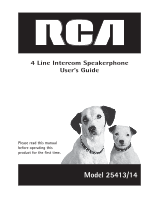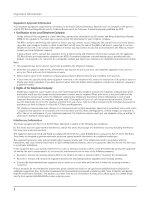RCA 25414RE3 User Guide
RCA 25414RE3 - Business Phone Cordless Base Station Manual
 |
UPC - 044319400588
View all RCA 25414RE3 manuals
Add to My Manuals
Save this manual to your list of manuals |
RCA 25414RE3 manual content summary:
- RCA 25414RE3 | User Guide - Page 1
4 Line Intercom Speakerphone User's Guide Please read this manual before operating this product for the first time. Model 25413/14 - RCA 25414RE3 | User Guide - Page 2
telephone cord and modular plug is provided with this product. It is designed to be connected to a compatible modular jack that is also compliant. See installation instructions for details. Notes • This equipment may not be used on coin service provided by the telephone company. • Party lines - RCA 25414RE3 | User Guide - Page 3
for home or office use. It is designed to receive calls on up to four incoming telephone lines and to serve up to 16 station users. Your phone features 16 memory locations, 94 phone book memories, hold, conference call, intercom, call transfer, Caller ID display, and speakerphone capabilities. It - RCA 25414RE3 | User Guide - Page 4
, HANDSET, AND HEADSET VOLUME 15 CONFERENCE CALLS 15 INTERCOM CALLS 15 ONE-TOUCH INTERCOM 15 ANSWERING AN INTERCOM CALL 16 INTERCOM HOLD 16 INTERCOM CONFERENCE CALLS 16 PAGING ALL STATIONS 16 CALLER ID (CID 16 SUMMARY SCREEN 16 RECEIVING AND STORING CID RECORDS 17 REVIEWING CID - RCA 25414RE3 | User Guide - Page 5
INT. MEM. INT. MEM. INT. MEM. Base Handset Handset cord Line cords AC power supply Wall plate Modular telephone line jack Telephone Jack Requirements To use this phone, you will need an RJ11C (for a single line) or a RJ14C (for two lines) type modular phone jack, which might look like the one - RCA 25414RE3 | User Guide - Page 6
low temperature. • Avoid dusty locations. • Avoid other cordless telephones or personal computers. CAUTION: Always disconnect all phone cords from the base unit before battery installation or replacement. Installing the Phone The phone may be connected to two 2-line (RJ14C) wall jacks or four single - RCA 25414RE3 | User Guide - Page 7
/or RCA 25414 phones to the system at one time. Features like intercom, page and call transfer may be used among the units, but Line 1 must be common for all 25414 or 25413 units for these features to work properly. You may choose to share or privatize lines 2, 3 and 4. 5. Connect the handset cord - RCA 25414RE3 | User Guide - Page 8
or 25415 models are fully compatible. Other System Phones 1. Press LINE 1. 2. Look at all the other stations. If they all indicate line 1 is being used, the connection is correct. OR 1. Press the INTERCOM button. The display shows INTERCOM and ENTER CALLING PHONE ID. 2. Enter a phone ID by pressing - RCA 25414RE3 | User Guide - Page 9
press any memory button (1-16) to assign a phone ID. NOTE: The INTERCOM indicator will flash red and green if the ID is not programmed. NOTE: The Phone ID (01-16) is unique. If you manually select a phone ID that belongs to another unit on the system, NOT AVAILABLE shows in the display. Press SELECT - RCA 25414RE3 | User Guide - Page 10
(Not applicable to model 25413) This option allows you to decide whether the unknown or blocked caller ID calls are saved or not. If you select YES, the unknown or blocked calls will be saved. 1. Press the MENU button while in standby mode. 2. Use the < REVIEW > button to scroll to SET PHONE OPTIONS - RCA 25414RE3 | User Guide - Page 11
The time and date is automatically set when you receive the first CID call. To manually reset the time and date, follow the steps below. NOTE: Automatic time set not applicable to model 25413. 1. Press the MENU button while in standby mode. 2. Use the < REVIEW > button to scroll to SET TIME & DATE - RCA 25414RE3 | User Guide - Page 12
offices. It provides for 16 telephones (or stations) to share multiple lines. Each station is interconnected to all others by an intercom. Making Calls with the Handset 1. Pick up the handset, the phone automatically selects the priority line. (If the priority line is occupied, it selects an open - RCA 25414RE3 | User Guide - Page 13
5-2425 headset that is compatible with this unit. NOTE: If the headset is not connected (or if not completely inserted into headset jack), an error tone is heard when the HEADSET button is pressed. Pre-dialing 1. With the phone idle and the handset on the cradle, manually enter the telephone number - RCA 25414RE3 | User Guide - Page 14
Anyone trying to access the line receives an error tone. Releasing a Call from Hold Press HOLD again or the corresponding line button to release hold. NOTE: If you want to change modes, lift the handset to switch to the handset, or press the HEADSET button to use the headset. NOTE: The call on hold - RCA 25414RE3 | User Guide - Page 15
only applies to model 25403, 25404, 25413, and 25414 phones. However, other phone which are not compatible with these models can still access the line. Providing Privacy At any time during a conversation, you can use the privacy feature to secure the line. 1. While on a line, press the PRIVACY - RCA 25414RE3 | User Guide - Page 16
the handset. NOTE: You will not receive a page when Do Not Disturb is turned on. NOTE: Paging can be done with optional headset. Plug in headset, press HEADSET button, then press PAGE button. Caller ID (CID) NOTE: The Caller ID section of this user's guide is not applicable to model 25413. Summary - RCA 25414RE3 | User Guide - Page 17
Caller ID Receiving and Storing CID Records This unit receives and displays information transmitted by your local phone company. This information can include the phone number, date and time; or the name, phone number, date and time. The unit can store up to 99 calls for later review. When the - RCA 25414RE3 | User Guide - Page 18
incoming call. IMPORTANT: To use all the features of this unit, you must subscribe to either the standard Name/Number Caller ID Service or Caller ID with Call Waiting Service. To know who is calling while you are on the phone, you must subscribe to Caller ID with Call Waiting Service. Memory Log and - RCA 25414RE3 | User Guide - Page 19
up the handset, or press SPEAKER to automatically select a line. Or press the line you want to use. 2. Wait for a dial tone. 3. Press the INTERCOM/MEMORY LOG button (1-16) for the person you want to call. The number automatically dials. OR 1. Press the DIRECTORY button. 2. Use the < REVIEW > button - RCA 25414RE3 | User Guide - Page 20
display will illuminate. After registration (see user guide of model H5400) you may use your cordless handset with your phone system. Troubleshooting Guide No dial tone • Check or repeat installation steps: • Make sure the telephone line cords are connected to the phone and the wall jack. Make sure - RCA 25414RE3 | User Guide - Page 21
receiver phones (stations) have same line connected. Intercom indicator turns red and green alternately • The station address needs to be re-assigned due to a duplicate station address in the system. See "Changing the Phone ID (Station Address)". General Product Care To keep your telephone working - RCA 25414RE3 | User Guide - Page 22
instruction. (Your Owner's Manual provides information regarding operating instructions and user controls. Any additional information, should be obtained from your dealer.) • Installation and setup service INCIDENTAL OR CONSEQUENTIAL DAMAGES RESULTING FROM THE USE OF THIS PRODUCT OR ARISING OUT OF - RCA 25414RE3 | User Guide - Page 23
Accessory Information Accessory Information AC power adaptor Headset 5-2651 5-2425 To place order, have your Visa, MasterCard, or Discover Card ready and call toll-free 1-800-338-0376. A shipping and handling fee will - RCA 25414RE3 | User Guide - Page 24
O One-Touch Intercom 15 Operation without Power 20 Other System Phones 8 P Paging All Stations 16 Parts Checklist 5 Phone ID 9 Phonebook Name 8, 9, 11 Placing a Call on Hold 14 Pre-dialing 13 Priority Line 9 Privacy 15 Programing the Telephone 8 Providing Privacy 15 R Receiving a Transferred Call - RCA 25414RE3 | User Guide - Page 25
to the Indianapolis address listed in this manual or on the carton. This will only add delays in service for your product. ATLINKS USA, Inc. 101 West 103rd Street Indianapolis, IN 46290 ©2005 ATLINKS USA, Inc. Trademark(s)® Registered Marca(s) Registrada(s) Model 25413/14 00000553 (Rev. 0 E) 05-05

4 Line Intercom Speakerphone
User’s Guide
Please read this manual
before operating this
product for the first time.
Model 25413/14