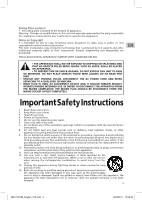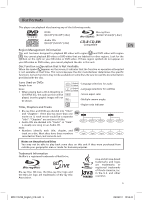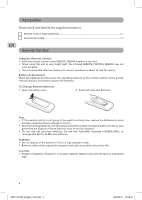RCA BRC11072E BRC11072E Product Manual
RCA BRC11072E Manual
 |
View all RCA BRC11072E manuals
Add to My Manuals
Save this manual to your list of manuals |
RCA BRC11072E manual content summary:
- RCA BRC11072E | BRC11072E Product Manual - Page 1
User manual Manuel d'utilisation Manual de usuario BRC11072E EN FR ES IMPROVE YOUR PRODUCT! Blu-ray technology is constantly changing and improving. To ensure you're getting the best performance from your product, please visit our website to download the latest operating software for it. Simply go - RCA BRC11072E | BRC11072E Product Manual - Page 2
point within the equilateral triangle is intended to alert the user to the presence of important operating and maintenance (servicing) instructions in this owner's manual. ** SEE BOTTOM OF APPARATUS FOR GRAPHIC SYMBOLS ** WARNING: TO REDUCE THE RISK OF ELECTRIC SHOCK, DO NOT REMOVE COVER - RCA BRC11072E | BRC11072E Product Manual - Page 3
LIQUIDS ON OR NEAR THIS UNIT. • SHOULD ANY TROUBLE OCCUR, DISCONNECT THE AC POWER CORD AND REFER SERVICING TO A QUALIFIED TECHNICIAN. • MAIN PLUG IS any of the ventilation openings. Install in accordance with the manufacturer's instructions. 8. Do not install near any heat sources such as radiators, - RCA BRC11072E | BRC11072E Product Manual - Page 4
Guide 7 Remote Control 7 Unit 8 Connections 9 Connecting to a TV 9 Using a HDMI cable 9 Using a Audio / Video cable 9 Connecting an an amplifier 9 Using USB port 10 Connecting to a wired network router ... 10 Using Netflix 10 Unit Operation 11 Sound System 11 Playing a Blu-ray Disc - RCA BRC11072E | BRC11072E Product Manual - Page 5
Formats This player can playback discs bearing any of the following marks: DVDs [8cm(3")/12cm(5") disc] Blu-ray Discs [8cm(3")/12cm(5") disc] Audio CDs [8cm(3")12cm(5") disc] CD-R CD-RW Compatible Region Management Information This unit has been designed to playback BD-video with region and - RCA BRC11072E | BRC11072E Product Manual - Page 6
door. 2. Insert two AAA size batteries. Note: • If the remote control is not going to be used for a long time, remove the batteries to avoid damage caused by battery leakage corrosion. • When discarding batteries, environmental problems must be considered and local rules or laws governing the - RCA BRC11072E | BRC11072E Product Manual - Page 7
Guide Remote Control 1. ON/OFF Button Press to turn on the unit or put it in standby mode. 2. Color (Red, Green, Blue, Yellow) buttons When playing a Blu-ray Disc that has a Java application, press to control playback. For more information, see the documentation that comes with the Blu-ray - RCA BRC11072E | BRC11072E Product Manual - Page 8
or put it in standby mode. 3. Remote Sensor Receives the remote control signal. 4. POWER ON indicator Power On Mode: Light on Standby Mode: Light off 5. Ethernet (LAN) Jack - may be used for operation with Netflix service, BD-Live content, and for Product Software Updates 6. Power cord 7. USB Port - RCA BRC11072E | BRC11072E Product Manual - Page 9
For TVs that support it, HDMI can has Audio / Video inputs, you can connect the player to your TV using the Audio / Video cable ( • If you have a stereo VCR, make sure you set it in stereo mode. • Due to copyright protection, the instruction manual of the connected equipment as well. 9 BRC11072E_English_010. - RCA BRC11072E | BRC11072E Product Manual - Page 10
Live-enabled Blu-ray Discs (Flash drive needed) 2. Access Netflix movie service (appropriate level of Netflix membership required). 3. Perform Product Software Updates direct from the internet. Note: • Connect a USB Flash Drive (with 1GB or more free space on it) to the USB port on the player for BD - RCA BRC11072E | BRC11072E Product Manual - Page 11
indicator will be off. • When the unit turns ON, you can use the remote control to put the unit in STANDBY mode. The GREEN light on the front of Digital Out and the DTS logos are trademarks of DTS, Inc. Product includes software. ©DTS, Inc. All Rights Reserved. Dolby Digital PLUS Dolby Digital is a - RCA BRC11072E | BRC11072E Product Manual - Page 12
Playing a Blu-ray Disc or DVD EN This owner's manual explains the basic instructions for operating this unit. Some discs are produced in a manner that allows specific or limited operation during playback. Therefore, this unit may not respond to all operating commands. THIS IS NOT A - RCA BRC11072E | BRC11072E Product Manual - Page 13
language. Note: • Some discs are set to display subtitles automatically, and you cannot turn them off even if you set the subtitle function to off , " " is displayed. Using the PiP (Picture-in-picture) mode Some Blu-ray Discs support picture-in-picture (PiP) mode. In PiP mode, the primary video is - RCA BRC11072E | BRC11072E Product Manual - Page 14
. Playing Picture Files This unit can play picture files stored on Blu-ray Disc (BD), USB flash drives, CD-R/CD-RW, DVD+R/-R or DVD+RW/-RW discs. Playing Picture Files from a disc or USB drive 1. Load the disc containing JPG files or insert the USB drive containing JPG files. 2. A selection menu - RCA BRC11072E | BRC11072E Product Manual - Page 15
normal playback 3. Press the REPEAT button until the indicator displays on the screen. Repeating a specific section (Blu-ray Disc/DVD/CD) You can play a specific section repeatedly. 1. While the disc is playing, press the A-B button at the beginning of the section ( is displayed) you want to - RCA BRC11072E | BRC11072E Product Manual - Page 16
the button to go back to the previous menu. Player Menu Audio Subtitle Disc Menu English> English> None> English> Repeat steps set to Raw Disc Format, it will output the audio format found on your disc - this will typically be surround sound format if you're playing a Blu-ray Disc or DVD. If set - RCA BRC11072E | BRC11072E Product Manual - Page 17
Interval Time 5 seconds> select. 3. Use the or button to select your settings, then press the OK button to confirm. 4. Press the button to go back , press the OK button to select. 3. Use the or button to select your settings, then press the OK button to confirm. 4. Press the button to go back to - RCA BRC11072E | BRC11072E Product Manual - Page 18
the default setting menu automatically and re-load the disc in the disc tray. Note: It will take 3-5 seconds to reset the player to the factory default. BD-Data Storage The available storage space is displayed next to BD-Data Storage. Software Update For future Product Software Upgrades - please - RCA BRC11072E | BRC11072E Product Manual - Page 19
for 30 minutes to allow it to cool down. • The region number of the disc doesn't match the region number of this unit. For DVD disc EN For Blu-ray disc The picture is not clear. Loud hum or noise is heard. Blu-ray Disc or DVD does not play. Picture-in-Picture (PiP) does not work on - RCA BRC11072E | BRC11072E Product Manual - Page 20
Service Center indicated at the time Customer Support is contacted to make the necessary repairs. The customer is responsible for all transportation charges to the service facility. Packaging and Shipping Instruction to the duration of the limited warranties set forth above. With the exception of any - RCA BRC11072E | BRC11072E Product Manual - Page 21
sidentielle. Cet appareil génère, utilise et peut émettre des fréquences radioélectriques, et s'il n'est pas installé et utilisé selon les instructions, il peut causer des interférences nuisibles aux radiocommunications. Cependant, il n'y a pas de garantie que des interférences ne se produiront pas - RCA BRC11072E | BRC11072E Product Manual - Page 22
Ne bloquez aucun des orifices d'aération. Installez l'appareil selon les instructions du fabricant. 8. N'installez pas l'appareil à proximité de sources par le fabricant. 12. Ne placez cet appareil que sur un chariot, un support, un trépied, une fixation ou une table recommandés par le fabricant ou - RCA BRC11072E | BRC11072E Product Manual - Page 23
audio 35 Système audio 30 Réglage vidéo 35 Lecture d'un disque Blu-ray ou DVD 31 Réglage diapositives 36 Interruption de lecture (arrêt sur la lecture 31 Réglage standard 37 Saut à une différente plage 31 Guide de dépannage 38 Zoom sur image 31 Garantie limitée 39 Avance rapide - RCA BRC11072E | BRC11072E Product Manual - Page 24
- Indicateur du code de région Titres, chapitres et plages • Les disques Blu-ray et DVD sont divisés en titres et chapitres. Si un disque comporte plus Netflix Inc. Blu-ray Disc, BD-Live, le logo Blu-ray Disc et le logo BD-Live sont des marques de commerce de Blu-ray Disc Association. 24 - RCA BRC11072E | BRC11072E Product Manual - Page 25
Accessories Veuillez vérifier et identifier les accessoires compris. Télécommande (avec piles) ...x 1 Câble audio/vidéo ...x 1 Télécommande Utilisation de la télécommande • Pointez la télécommande vers le CAPTEUR DE TÉLÉCOMMANDE "IR" situé sur l'appareil. • Si l'éclairage ambiant est élevé, le - RCA BRC11072E | BRC11072E Product Manual - Page 26
Guide de Référence des Commandes FR Télécommande 1. Touche ON/OFF Abaissez pour mise en circuit de l'appareil ou pour le mettre en mode de veille. 2. Touches de couleur Lors de la lecture d'un disque Blu-ray à application Java, abaissez pour régler la lecture. Pour détails supplémentaires, lisez - RCA BRC11072E | BRC11072E Product Manual - Page 27
Guide de Référence des Commandes Panneau devant FR Panneau arrière 1. Porte Mode d'alimentation : Allumé Mode de veille : Éteint 5. Prise Ethernet (LAN) - peut s'utiliser pour service Netflix, contenu BD-Live, et pour mise à jour de logiciels de produits. 6. Cordon d'alimentation 7. Port - RCA BRC11072E | BRC11072E Product Manual - Page 28
AUDIO IN. Utilisation d'un appareil audio auxiliaire 1. Mettez l'appareil en circuit. 2. Mettez votre appareil audio auxiliaire en circuit et suivez les instructions comprises avec cet appareil pour choisir la fonction AUDIO IN ou DIGITAL IN (entrée audio ou entrée numérique). Remarque: • Avant de - RCA BRC11072E | BRC11072E Product Manual - Page 29
configurations de connexion variées, suivez les instructions de votre fournisseur de services Internet. Après la connexion à un réseau domestique à accès à l'Internet, vous pouvez : 1. Accéder à un contenu BD-Live durant la lecture de disques Blu-ray adaptés à BD-Live (clé à mémoire flash requise - RCA BRC11072E | BRC11072E Product Manual - Page 30
Fonctionnement de l'appareil Mise en circuit de l'appareil 1. Abaissez la touche pour mettre l'appareil en circuit. 2. L'image de lancement apparaît sur l'écran. 3. Une fois l'utilisation terminée, abaissez la touche pour mettre l'appareil hors circuit. FR Remarque: • Si l'appareil est en circuit, - RCA BRC11072E | BRC11072E Product Manual - Page 31
Lecture d'un disque Blu-ray ou d'un DVD Ce manuel indique les instructions normales pour l'appareil. La production désiré n'est pas permis par l'appareil ou le disque. Lecture d'un disque Blu-ray ou d'un DVD 1. Abaissez la touche pour mettre l'appareil en circuit. Lisez PERSONNALISATION - RCA BRC11072E | BRC11072E Product Manual - Page 32
des sous-titres est automatique et vous ne pouvez pas les mettre hors service même en annulant la fonction de sous-titres. • Au cours de certaines é, l'affichage indique " ". Mode incrustation d'image (PiP) Certains disques Blu-ray acceptent le mode d'incrustation d'image (PiP). En mode PiP, l'image - RCA BRC11072E | BRC11072E Product Manual - Page 33
seulement au titre en cours du disque. FR Lecture de fichiers JPG Cet appareil permet la lecture de fichiers photos mis en mémoire sur disques Blu-ray (BD), clés USB à mémoire flash, ou disques CD-R/CD-RW, DVD+R/-R, DVD+RW/-RW. Lecture d'un fichier photos sur disque ou clés USB 1. Chargez le - RCA BRC11072E | BRC11072E Product Manual - Page 34
de façon répétée. Retour à la lecture normale 3. Pressez la touche REPEAT DISC sur la télécommande jusqu'à ce que l'indicateur (arrêt) soit affiché. Répétition d'une section spécifique (Disque Blu-ray/DVD/CD) Vous pouvez effectuer la lecture répétée d'une section spécifique. 1. Pendant - RCA BRC11072E | BRC11072E Product Manual - Page 35
4. Abaissez la touche pour retour au menu précédent Répétez Player Menu Audio Subtitle Disc Menu English> English> None> English> les étapes 2 et , en général c'est le format ambiophonique lors de la lecture de disques Blu-ray ou DVD. Si le réglage choisi est PCM (stéréo), la reproduction sonore - RCA BRC11072E | BRC11072E Product Manual - Page 36
FR Mode de visionnement Boîte aux lettres • Lors de la lecture d'une bande vidéo grand écran sur un écran conventionnel, des bandes noires apparaissent au haut et au bas de l'écran. Recadrage automatique • Lors de la lecture d'une bande vidéo grand écran, les côtés droit et gauche de l'image sont - RCA BRC11072E | BRC11072E Product Manual - Page 37
Customizing the Function Settings Réglage standard 1. En mode ARRÊT, abaissez la touche SETUP. Abaissez jour. FR Avis de non-responsabilité au sujet du contenu et des services concernant l'Internet Tout contenu et service Internet accessible par le biais de cet appareil appartiennent à des tiers, - RCA BRC11072E | BRC11072E Product Manual - Page 38
L'image n'est pas nette. Bourdonnement ou bruit gênant. La lecture du disque ne s'effectue pas. Mode PiP non fonctionnel avec un disque Blu-ray. • Nettoyer délicatement le disque. • Le disque est égratigné. • Les fiches et prises sont-elles sales? Les nettoyer avec un chiffon légèrement humect - RCA BRC11072E | BRC11072E Product Manual - Page 39
é par le service de support à la clientèle lors du contact établi pour effectuer les réparations nécessaires. Il incombe au client de payer tous les frais de transport au Centre de service. Instructions concernant l'emballage et l'expédition Lorsque vous expédiez ce produit au Centre de service AVC - RCA BRC11072E | BRC11072E Product Manual - Page 40
equilátero está pensado para alertar al usuario de la presencia de instrucciones importantes de manejo y mantenimiento (reparación) en este manual de usuario. CONTENGAN LÍQUIDOS ENCIMA O CERCA DE ESTA UNIDAD. PRECAUCIÓN: EL USO DE CONTROLES O AJUSTES O LA EJECUCIÓN DE PROCEDIMIENTOS DISTINTOS - RCA BRC11072E | BRC11072E Product Manual - Page 41
Información Importante Localización de la placa de características nominales • La localización de la placa de características nominales es en la parte trasera de la unidad. Notas sobre Copyright Está prohibida por ley la copia, difusión, exhibición, distribución por cable, emisión pública o alquiler - RCA BRC11072E | BRC11072E Product Manual - Page 42
48 Configuración idioma 53 Operación de la Unidad 49 Configuración de audio 53 Sistema de sonido Configuración de video 53 49Reproducción de un disco de Blu-ray o de un Configuración de diapositiva 54 disco de DVD 50 - 51 Configuración de la red 55 Reproducción de un disco de - RCA BRC11072E | BRC11072E Product Manual - Page 43
disco CD EXTRA, se reproducirá la parte correspondiente al audio, pero la imagen gráfica no se mostrará. Título, capítulo y pistas • Los discos de Blu-ray y los discos de DVD se dividen en "títulos" y "capítulos". Si el disco tiene más de una película, cada película será un "título" aparte - RCA BRC11072E | BRC11072E Product Manual - Page 44
Accesorios Por favor BUSQUE de accesorios que se INCLUYEN con este equipo. Control remoto con pila ...x 1 Cable de audio/video ...x 1 Mando a Distancia Utlilizar el mando a distancia • Dirija el control remoto hacia el SENSOR REMOTO ubicado en la unidad. ES • Al estar ante la presencia de una luz - RCA BRC11072E | BRC11072E Product Manual - Page 45
. Botón A-B Repite la reproducción entre dos puntos de un CD o DVD. Botón REPEAT ES Oprima para repetir un capítulo o título de un disco de Blu-ray o de un disco de DVD. Oprima para repetir una sola pista o todo el disco compacto. 14. Botón OPEN/CLOSE Úselo para abrir o cerrar la bandeja - RCA BRC11072E | BRC11072E Product Manual - Page 46
apagada 5. Enchufe de Ethernet (LAN) - puede usarse para operaciones de los servicios de Netflix, del contenido BDLive, y para efectuar actualizaciones del software del producto. 6. Cable de alimentación de CA 7. Puerto USB 8. Salida HDMI OUT 9. Salida AUDIO OUT (Izq / Der) Salida VIDEO OUT Salida - RCA BRC11072E | BRC11072E Product Manual - Page 47
su televisor. Esta configuración también está en la sección de Configuración del Video del menú de configuración SETUP. Nota: • Revise también el manual para el dueño del televisor. • Cuando conecte la unidad a su televisor, asegúrese de apagar el equipo y de desenchufar las dos unidades del - RCA BRC11072E | BRC11072E Product Manual - Page 48
equipo de DVD defectuoso. • Lea también el manual de instrucciones del equipo conectado. C. Usando un puerto -Live durante la reproducción de discos Blue-ray con BD-Live habilitado (se necesita la memoria Netflix). 3. Llevar a cabo actualizaciones de software del producto directo del Internet. Nota: - RCA BRC11072E | BRC11072E Product Manual - Page 49
y el símbolo son marcas registradas comerciales, y DTS 2.0+Digital Out y los logos DTS son marcas comerciales de DTS, Inc. El producto incluye el software. ©DTS, Inc. Todos los derechos reservados. Dolby Digital PLUS Dolby Digital es un sistema de sonido desarrollado por Dolby Laboratories Inc. Esta - RCA BRC11072E | BRC11072E Product Manual - Page 50
Reproducción de un disco de Blu-ray o de un disco de DVD Este manual para el usuario explica las instrucciones bá o el disco no permiten llevar a cabo la operación deseada. Reproducción de un disco de Blu-ray o de un disco de DVD 1. Oprima el botón para encender la unidad Lea AJUSTANDO LAS - RCA BRC11072E | BRC11072E Product Manual - Page 51
• Los subtítulos en la modalidad PiP no se encuentran disponibles en todos los discos. Esta función sólo aplica en el caso de los discos Blu-ray con respaldo para las características de la modalidad de imagen superpuesta. Uso del menú de ventanas emergentes del disco 1. Durante la reproducción del - RCA BRC11072E | BRC11072E Product Manual - Page 52
dentro del actual titulo del disco. Reproducción de archivos de imágenes Esta unidad puede reproducir archivos de imágenes almacenados en discos de Blu-ray (BD), memorias flash USB, discos CD-R, CD-RW, DVD+R/-R o DVD+RW/-RW. Reproducción de archivos de imágenes de un disco o una memoria flash - RCA BRC11072E | BRC11072E Product Manual - Page 53
repeat, chapter repeat, A-B repeat). Cómo Repetir un Capítulo (El disco de Blu-ray o de DVD) 1. Mientras el DVD se reproduzca, oprima el botón REPEAT hasta Oprima el botón / para seleccionar la opción (Player Menu, Subtitles, Disc Menu o Player Menu Audio English> English> Audio), después oprima - RCA BRC11072E | BRC11072E Product Manual - Page 54
el botón para seleccionar la Página de Configuración Digital Output Raw Disc Format> de Audio (Audio Setup). Oprima el botón / para (el "formato de disco Raw Disc Format") - típicamente éste será el formato de sonido envolvente si usted está reproduciendo un disco Blu-ray o un disco de DVD. Si - RCA BRC11072E | BRC11072E Product Manual - Page 55
la Página de Configuración de general (General Setup). Oprima el botón / para seleccionar la opción (Screen Saver, Use Default Settings, BD-Data Storage o Software Update), después oprima el botón OK para confirmar. 3. Oprima el botón / para seleccionar el idioma de su preferencia, después oprima - RCA BRC11072E | BRC11072E Product Manual - Page 56
. • El número de región del disco no corresponde al número de región de la unidad. Disco de DVD Disco de Blu-ray disc La imagen no se vé clara. Se oye ruido o interferencia. El disco de Blu-ray o de DVD no se puede reproducir. La modalidad de imagen superpuesta (PiP) no funciona en el disco de - RCA BRC11072E | BRC11072E Product Manual - Page 57
Garantía Limitada AVC MULTIMEDIA ("AVC") ofrece la siguiente garantía limitada, la cual se extiende al comprador-consumidor original y está limitada al uso no comercial del producto. Garantía de repuestos y reparaciones por Uno Año Los productos AVC que se hayan comprado en los Estados Unidos tienen - RCA BRC11072E | BRC11072E Product Manual - Page 58
Ninguna persona, agente, distribuidor, comerciante ni empresa está autorizada para cambiar, modificar o extender los términos de estas garantías en ninguna manera, cualquiera que ésta fuese. El tiempo dentro del cual se debe iniciar una acción para hacer cumplir cualquier obligación de AVC que surja - RCA BRC11072E | BRC11072E Product Manual - Page 59
RCAav.com, click on your product's link and you'll get the latest operating software. Just follow the online instructions and you'll have your product upgraded in ES minutes! AMÉLIOREZ VOTRE PRODUIT ! La technologie Blu-ray fait fréquemment l'objet de changements et d'améliorations. Pour obtenir le - RCA BRC11072E | BRC11072E Product Manual - Page 60
Need more help? Please visit online help at Avez-vous besoin d'aide supplémentaire? Visitez notre site d'aide au ¿Necesita más ayuda? Por favor, o visite nuestra página de ayuda en internet http://www.RCAav.com Printed in China / Imprimé en Chine / Impreso en China BRC11072E_Spanish_010.indd 40

1
EN
BRC11072E
It is important to read this instruction book prior to using your new product for the first time.
Il est important de lire ce manuel d’instructions avant d’utiliser l’appareil pour la première fois.
Es importante que lea este libro de instrucciones antes de usar su producto nuevo por primera vez.
IMPROVE YOUR PRODUCT!
Blu-ray technology is constantly changing and improving. To ensure you're getting
the best performance from your product, please visit our website to download the
latest operating software for it.
Simply go to www.RCAav.com, click on your product's link and you'll get the latest
operating software.
Just follow the online instructions and you'll have your product upgraded in
minutes!
AMÉLIOREZ VOTRE PRODUIT !
La technologie Blu-ray fait fréquemment l'objet de changements et d'améliorations.
Pour obtenir le rendement optimal de votre produit, veuillez visiter notre site web
pour télécharger le logiciel de base le plus récent pour votre produit.
Allez au site www.RCAav.com, et cliquez sur le lien de votre produit pour obtenir le
logiciel de base le plus récent.
Il suffit de suivre les instructions en ligne pour obtenir une version améliorée, en
quelques minutes !
¡MEJORE EL FUNCIONAMIENTO DE SU PRODUCTO!
La tecnología Blue-ray está cambiando y mejorando constantemente. Para garantizar
que usted esté obteniendo el mejor funcionamiento posible del producto, por favor
visite nuestra página de Internet para bajar el software operativo más reciente para
esta unidad.
Tan sólo vaya a la página www.RCAav.com, haga clic en el enlace de su producto y
obtendrá el software operativo más reciente.
¡Sólo siga las instrucciones en línea y podrá actualizar su producto en cuestión de
minutos!
User manual
Manuel d'utilisation
Manual de usuario
FR
ES
BRC11072E_English_010.indd
1
3/23/2011
10:52:43